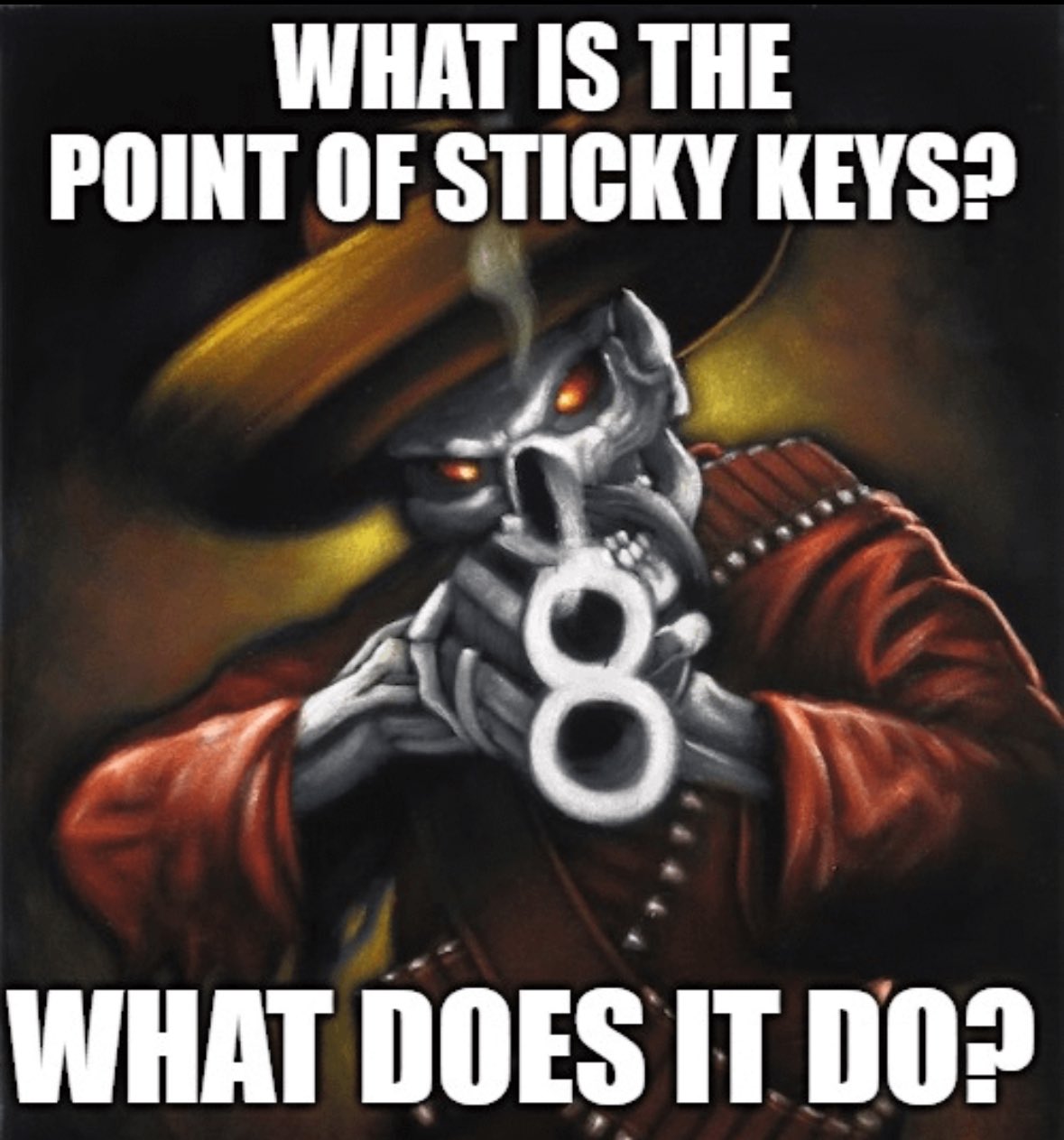It's an accessibility thing. If you can't press two keys at once, then you can turn it on and press the modifier key, then the active key.
Lemmy Shitpost
Welcome to Lemmy Shitpost. Here you can shitpost to your hearts content.
Anything and everything goes. Memes, Jokes, Vents and Banter. Though we still have to comply with lemmy.world instance rules. So behave!
Rules:
1. Be Respectful
Refrain from using harmful language pertaining to a protected characteristic: e.g. race, gender, sexuality, disability or religion.
Refrain from being argumentative when responding or commenting to posts/replies. Personal attacks are not welcome here.
...
2. No Illegal Content
Content that violates the law. Any post/comment found to be in breach of common law will be removed and given to the authorities if required.
That means:
-No promoting violence/threats against any individuals
-No CSA content or Revenge Porn
-No sharing private/personal information (Doxxing)
...
3. No Spam
Posting the same post, no matter the intent is against the rules.
-If you have posted content, please refrain from re-posting said content within this community.
-Do not spam posts with intent to harass, annoy, bully, advertise, scam or harm this community.
-No posting Scams/Advertisements/Phishing Links/IP Grabbers
-No Bots, Bots will be banned from the community.
...
4. No Porn/Explicit
Content
-Do not post explicit content. Lemmy.World is not the instance for NSFW content.
-Do not post Gore or Shock Content.
...
5. No Enciting Harassment,
Brigading, Doxxing or Witch Hunts
-Do not Brigade other Communities
-No calls to action against other communities/users within Lemmy or outside of Lemmy.
-No Witch Hunts against users/communities.
-No content that harasses members within or outside of the community.
...
6. NSFW should be behind NSFW tags.
-Content that is NSFW should be behind NSFW tags.
-Content that might be distressing should be kept behind NSFW tags.
...
If you see content that is a breach of the rules, please flag and report the comment and a moderator will take action where they can.
Also check out:
Partnered Communities:
1.Memes
10.LinuxMemes (Linux themed memes)
Reach out to
All communities included on the sidebar are to be made in compliance with the instance rules. Striker
It would be nice if the default wasn't being on, or it asked during installation or something.
I bet someone who needs it likes that it's on by default.
This is a rare case of an accessibility feature often being someone's roadblock...
It's a hell of a lot easier to disable than it is to enable, especially if you're not disabled. It's a minor inconvenience once for us, but enabling it could be exceedingly difficult to overcome for someone else.
Yea, a disabled person might have to get help to enable sticky keys if it wasn't on by default. Most non-disabled people should not need help, unless they are so tech illiterate that they don't know how to use Google.
It's a small annoyance that gets less annoying if you look at it from an empathetic viewpoint.
It asks when you do it the first time lol, although asking at installation might be a better idea
Eh, many people use computers but are not the ones who installed the operating system (e.g. work, school, library, etc.). I think it's likely more accessible to be able to enable the feature at any time, if needed. In my experience pressing shift five times generally only happens to me when playing games. I don't know how often it pops with normal web browsing, email, etc.
I usually have it turned off. But I found it kinda useful once that I had a cast in one hand.
I feel slightly less annoyed with life, now that I know this
Sticky keys is it so that when you press the modifier keys (control, shift, alt/option and win/meta/super/command), you won't need to hold them in order to activate a keyboard shortcut.
It's an accessibility feature designed to make it easier for people who may have trouble using a keyboard to activate keyboard shortcuts.
As a tetraplegic person, sticky keys are my lifesaver. I can only push one button at a time on my keyboard. Thanks to sticky keys, I can write grammatically correct and use key combinations.
That's what sticky keys is made for. Normally, it shouldn't be active on default though, on my computers it never was. I always had to turn it on.
The shortcut to activate them is active by default and windows will display a notification when you press shift 5 times (I think) asking you about it. That happens a lot when you play some games.
Easy enough to turn off the notification though. So not sure what OP is fussing about.
It isn't on by default, but pressing shift I think 5 times fast in a row is a shortcut not even to turn it on, but to display a pop-up asking you if you want to turn it on.
You can disable that though. However it still seems like something that shouldn't be happening by default, since no one is going to want to use it without knowing about it, and at that point opt-in seems better with how easy it is to do accidentally.
The thing about accessibility features is that they need to be accessible.
It is much easier for a regular person to disable them than for a disabled or old person to enable them.
Fun fact: A common way to get access to SYSTEM (higher than admin) privileges on Windows is the sethc exploit, where you replace sethc (the program that shows the sticky keys dialog) with command prompt, and it gets started as SYSTEM, the only thing needed is write access to System32, which can either be from an admin account or by editing the file system externally. This also allows opening a command prompt on the login screen, allowing some cursed things, like if you start explorer.exe on the login screen it combines the desktop and login screen.
I used to do this to make a hidden account on my computer to bypass my parents' screen time restrictions
smort
I did this in college with windows 7. I don't think it works on 10, but could be mistaken.
I helped an elderly man get back into his pc doing a variation of this.
Changed the accessibility magnifier function to comman prompt. Was able to log in and create another user account after he lost access to a password.
So not sure about that one specifically bit a variation worked on 10.
That's a common way to reset password for the accounts, among osk.exe file replacement
Is this a windows joke I'm too linux to understand?
Yes if you hold "shift" for 5 seconds, it will attempt to turn on sticky keys, which makes individual key strokes act like if you were holding them down. Individually pressing ctrl, alt, del with sticky keys is like pressing ctrl+alt+del
Correction because I'm annoying: it's when you press shift 5 times in a row. It would be terrible if just holding it down for 5 seconds activated it, haha
It's both, different computers have different settings
Its a rite of passage for any computer with a freshly installed windows
I can’t remember the last time I had a sticky keys issue.
However, Win10 randomly deciding to background/minimize my game for absolutely no reason is definitely a thing. Nothing like having to alt-tab back into your game to find yourself dead when you stopped moving in the middle of a firefight.
File explorer just casually says hello during a full screen game and overrides the active window.
One of the reasons I use linux now. Now I get to break absolutely everything if I'm not careful.
"Let me just install this mouse driver while trying not wreck my audio driver…“
"Aaand I’ve broken 28 pixels“
As someone who has had shitty laptop keyboards with fucked up keyboards. I got some actual use out of the feature throughout the years and I have to say it's quite nice.
A similar thing I've run into where a feature that usually wouldn't get activated much gets in the way because of games making you input weird patterns is the Windows language swap hotkey, alt-shift. I play a game that uses alt and shift a lot, and involves quite a bit of typing, so I kept getting confused why my language was suddenly different. Took me ages to find out why.
I don't know that there's a point to them, so much as I just lose all motivation and fall straight to sleep after finishing my porn sessions.
Can someone finally explain to me what sticky keys mean?
You know how when you press the caps button on your phone keyboard, it Capitalizes the next character you type? It's that, but on a physical keyboard. Normally you have to hold the shift key, but stickykeys lets you just tap it.
So caps lock?
caps lock but that toggles itself off after a single character. it's made for people who have dexterity issues and cannot hold multiple keys at the same time.
It only lasts for one character, it works on all characters (for instance Caps Lock won't change a "2" India an "@"), and it also works for other modifier keys like "Ctrl" and "Alt."
It's an accessibility feature. If you only have 1 hand, for instance, some shortcuts would be impossible without it.