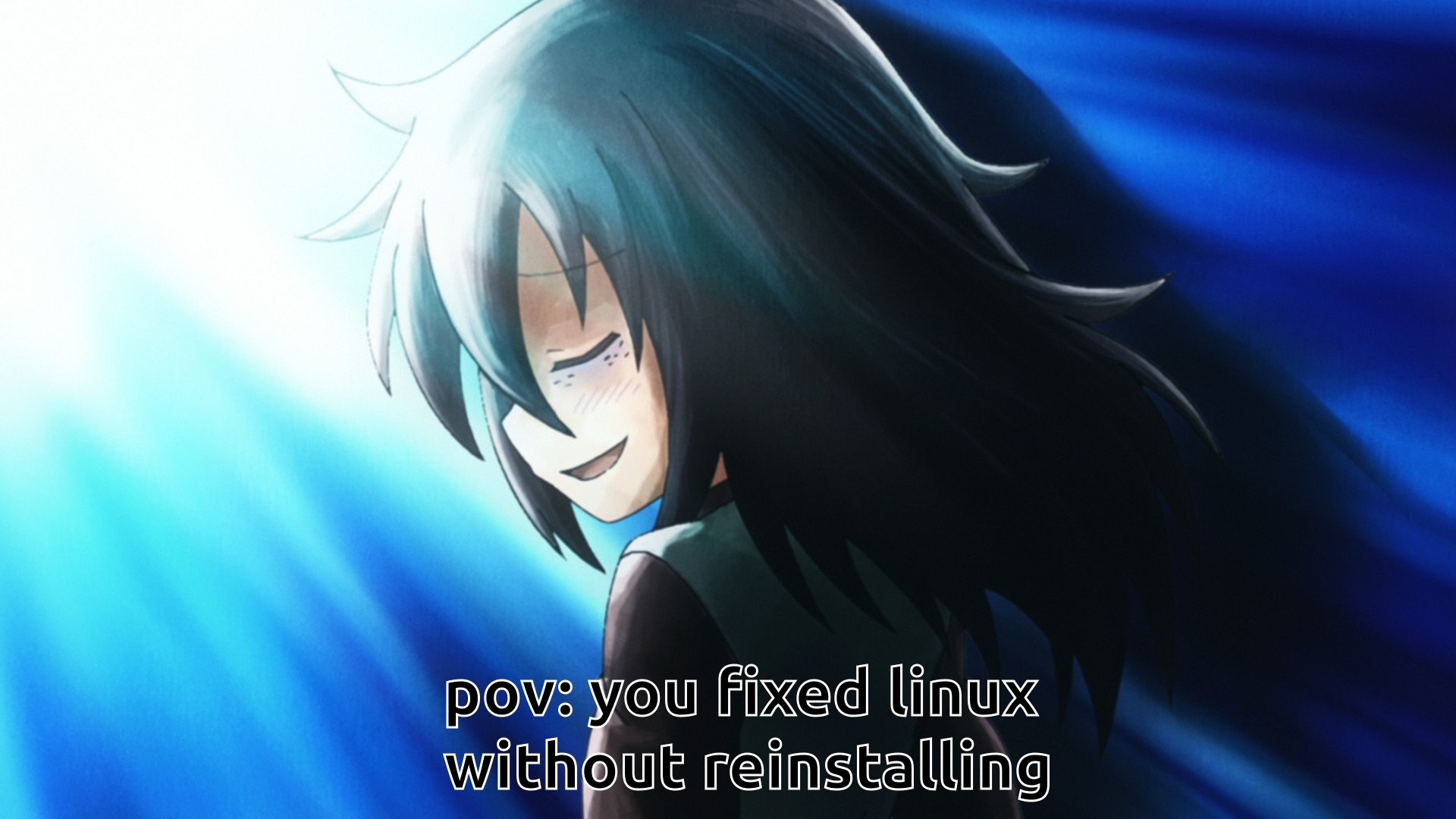I have two, one is actually complicated and one was so obtuse that I never would have figured it out in a million years:
Actually complicated: I still don't know how it happened, but somehow an update on Arch filled the boot partition with junk files, which then caused the kernel update to fail because of no disk space, which then kind of tanked the whole system. It took ages, but with a boot disk and chroot-ing back into the boot partition I eventually managed to untangle it all. I was determined to see it through and not reinstall.
Ridiculous: One day when using Ubuntu, the entire system went upside-down. As in, everything was working perfectly fine, but literally the screen was upside-down. After much Googling I had no luck figuring it out, then I accidentally found the solution - I'd plugged a PS4 controller into the USB on the laptop to charge it, and for some reason Ubuntu interpreted the gyroscope on the controller as "rotate the screen display" so when I moved it, the screen spun round. I only figured it out by accident when I plugged it back it and it spun back to normal lol.