Did you find any other comparable solutions out of curiosity? Annoying, but obviously not a deal breaker to make me go back to Windows!
And I used to solve this back in the day with a KDE Widget that added Display Profiles as a function and I could press a button to switch them on the fly, unfortunately it hasn't been updated in five years and it only works on X11 and not Wayland.
The thing that's fucking me up in the last month since I switched is the fact that when I press Windows Key + P to switch Displays to just my second monitor (when I want to use my consoles), switching it back causes KDE to count the monitors as separated for some reason. Like they are virtually spaced apart, so I'm stuck in one monitor instead of being able to use both. It also resets my second monitor to the primary one for some reason. Very strange, never an issue on Windows.
I ran my Pebble Time into the ground, so I'm hyped as fuck for this. I bought it in my early highschool years and wore it nearly daily until last year when the rumble motor finally gave out. Still wear it from time to time, but it not buzzing for notifications is a bit of a deal breaker for me.
I bought a replacement and it's so pristine I didn't want to risk slowly damaging it at work, but now I'm charging that bitch up and running it into the ground until new Pebble comes out. Thanks for sharing OP, this news made me week!
Bonus, here's what mine looked like as of a few years ago right when the vibration went out. You can see I slapped a skin on it to cover up the bezel scratches, but the screen still looks totally fine!

Congrats! You've won the giveaway! Make sure you reply to my comment here to let me know you've claimed your key. I will be sending it to you via a PM here on lemmy! Thanks for participating in our community!
Evoland games are a neat commodity. The whole "game grows in complexity" gimmick is pretty well done, and their chock full of references to games of the past. Definitely not the peeps I'd expect to make a massive space game that was actually good though.
Based. I really hope that it doesn't get overshadowed by the rumoured Oblivion remaster if it's real. You know Skyblivion would be way better anyway.
If I had to pick some of my favorites:
- BuzzKill, Gives you total control over your notifications. I use it to auto clear apps that think they need to have a persistent notification like VPNs, Smart Watches, etc.
- DuckDuckGo, For their very useful, (In my opinion) app tracking protection proxy that they have built into the app.
- GAMEYE, For tracking my physical games collection and my extensive Amiibo collection.
- Grayjay & Revanced , For when I want to watch YouTube on mobile.
- Image Toolbox, Great for doing a whole bunch of different things. Works especially well for image related tasks, but does more stuff than that too.
- LocalSend, Airdrop but cross platform and open source. Really good.
- Privacy, An app that links to your bank account and lets you make virtual cards to obfuscate your real debit card. Super useful as well for setting up with subscriptions so you can just turn the individual card off instead of having to go find the subscription cancel option for each service.
- p!n, A very simple app that adds a quick actions menu button to pin a notification. I use it to essentially add reminders and notes to my notifications real quick.
- rdx, A simple Reddit viewer for when I have to view a Reddit link for any reason. shudders
- Shortcut Maker, Super useful app for when I'm not using Niagara Launcher. Let's you make home screen app like shortcuts for a wide variety of things, including going to specific settings, launching specific sets of apps, and way more. Used to be my favorite app before I got into Niagara.
- URLCheck, Acts as a middle man after I click a link, telling me a bunch of info about it before letting me pick which browser I want to open it in.
- Niagara Launcher, my launcher of choice. Not for everyone, but I have found it makes navigating my phone super fast. I have tried so many different ones, but the fact that the app drawer is always on open on the home screen and I can navigate to each letter quickly made it the best for me.
Anyway yeah, those are some of the ones I use frequently. Sorry for not linking to them, but it would have taken forever lol.
Just started using Image Toolbox a few weeks ago, shits fucking dope.
Not original commenter, but I got the hell off of Swiftkey after Microsoft bought it for privacy purposes. That could be why.
Mod here. Thanks for posting!! Welcome to our community!

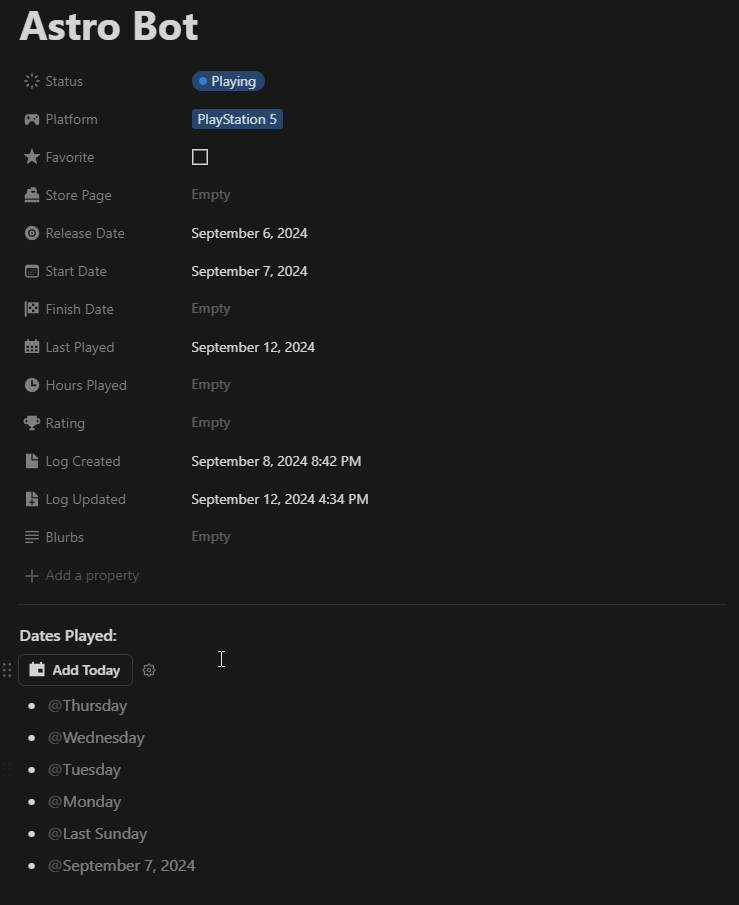



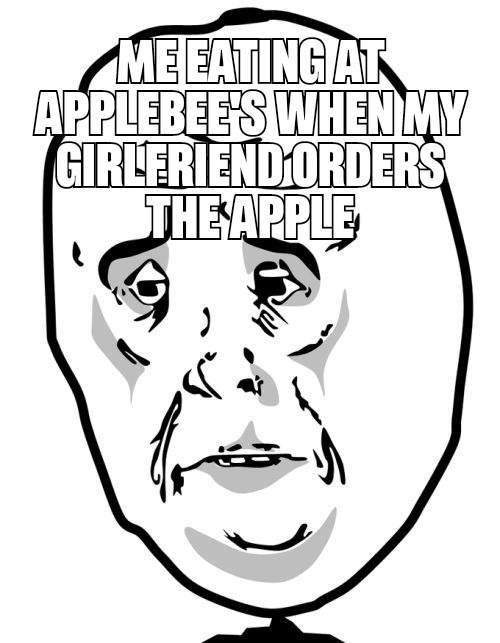







Oh it's because I don't have a proper HDMI switch, I'm using the three inputs on one monitor, so unless I switch the output manually thru the monitor, it won't automatically switch to the console. The solution for this is to select Laptop screen under the win+p menu in KDE