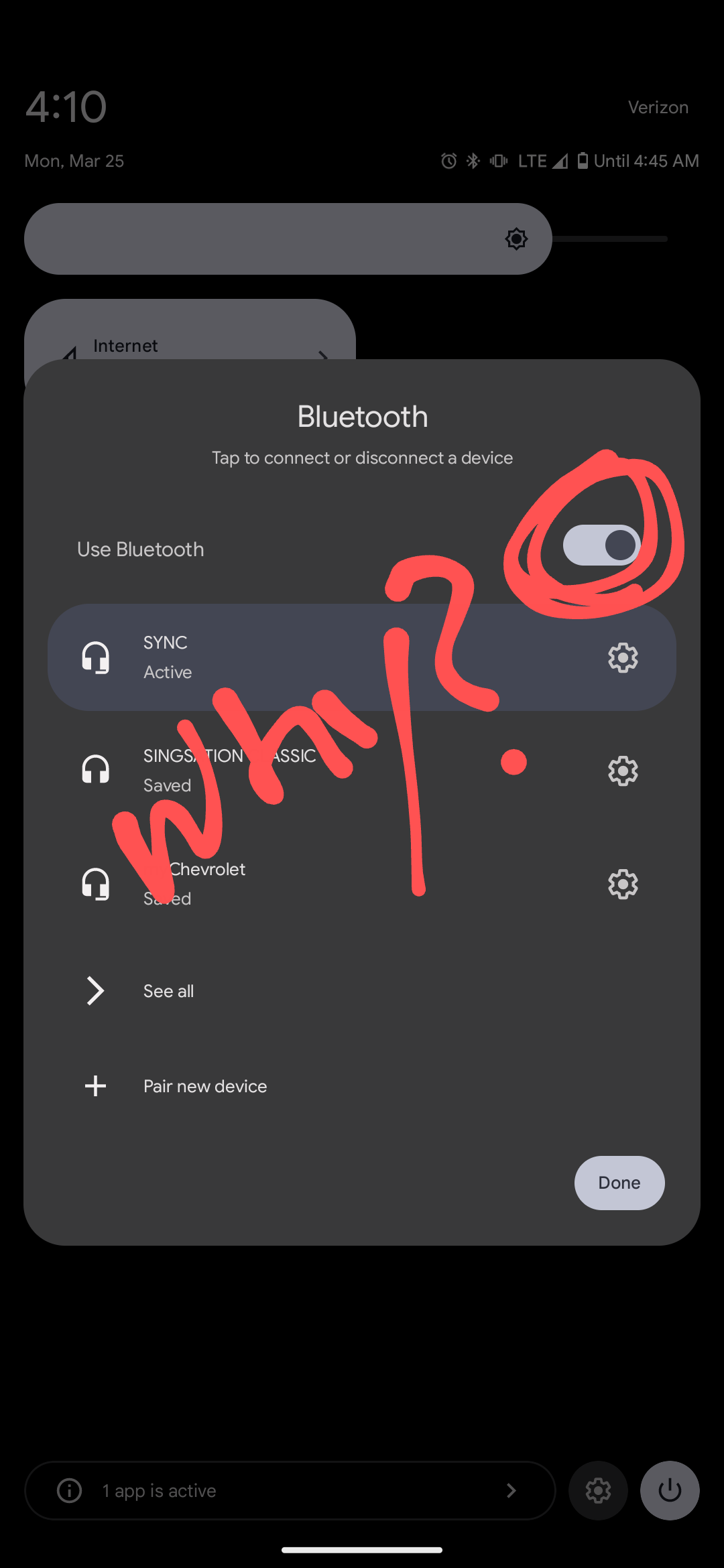I have the opposite. I have never a reason to turn off Bluetooth, but always want to connect of disconnect devices. this is so much better than long pressing.
Android
DROID DOES
Welcome to the droidymcdroidface-iest, Lemmyest (Lemmiest), test, bestest, phoniest, pluckiest, snarkiest, and spiciest Android community on Lemmy (Do not respond)! Here you can participate in amazing discussions and events relating to all things Android.
The rules for posting and commenting, besides the rules defined here for lemmy.world, are as follows:
Rules
1. All posts must be relevant to Android devices/operating system.
2. Posts cannot be illegal or NSFW material.
3. No spam, self promotion, or upvote farming. Sources engaging in these behavior will be added to the Blacklist.
4. Non-whitelisted bots will be banned.
5. Engage respectfully: Harassment, flamebaiting, bad faith engagement, or agenda posting will result in your posts being removed. Excessive violations will result in temporary or permanent ban, depending on severity.
6. Memes are not allowed to be posts, but are allowed in the comments.
7. Posts from clickbait sources are heavily discouraged. Please de-clickbait titles if it needs to be submitted.
8. Submission statements of any length composed of your own thoughts inside the post text field are mandatory for any microblog posts, and are optional but recommended for article/image/video posts.
Community Resources:
We are Android girls*,
In our Lemmy.world.
The back is plastic,
It's fantastic.
*Well, not just girls: people of all gender identities are welcomed here.
Our Partner Communities:
Yeah they built this UI on the assumption that people didn't turn off their BT generally. This is an improvement for me but I really don't see why they can't make it an option for people.
It's not an assumption. They obviously have telemetry that shows the vast majority of people never turn Bluetooth or WiFi off.
...or maybe the people who turn off Bluetooth also tend to disable/block telemetry.
Ummm... this also happened for WiFi as far as I can tell...
Yeah I don't turn that off generally either but you're right the wifi panel has been like this for a bit and now it's consistent.
My wife's car is extremely aggressive. The second she turns it on, it steals my Bluetooth connection. I could be mowing my lawn, listening to music on my phone, then suddenly hear nothing, and it's because my wife got in her car and was suddenly blasted with my tunes.
I tell my phone to forget her car's Bluetooth connection, but then I'm constantly harassed by pop-ups on my phone every minute saying her car wants to pair with my phone. I can't get it to stop pinging me. It sees a Bluetooth device in range and then spams it, trying to connect.
So yes, I like to keep my Bluetooth off until I want to use it.
Tell the car to forget your phone?
That's a temporary fix, because oop may drive that car at times as well. I have the exact same problem
Have a dig through the cars Bluetooth settings and see if you can delete the pairing from that end.
I've done that, but it still pings every Bluetooth connection it sees, whether it recognizes it or not.
Her car had some class-action lawsuit recently because its integrated satellite radio service was constantly pinging for a connection, whether you had the service or not. If the car wasn't driven in a few days, the battery would be completely drained. And you couldn't jump it yourself; it had to be towed to a shop so they could use some special machine to jump and charge it.
That issue has been settled, but now its Bluetooth is basically doing the same thing. Fortunately only while the car is on, but still.
Sounds like you need to give it something to connect to. Buy a cheap analog-to Bluetooth transmitter, charge it from the car and just never turn it off. You'd need to do some research to find one which doesn't go to sleep. If you need to use your phone in the car, just turn the transmitter off.
I turn it off daily. I have 2 phones and I don't want to connect my personal phone to my BT speaker at work. I can see where you're coming from though.
I don't want to connect my personal phone to my BT speaker at work
I'm confused, do you shuttle the same speaker between work and home or is work a separate speaker? If it's a separate speaker why don't you just delete it's pairing from your personal phone?
Supermarkets and malls etc, use Bluetooth beacons to track, and profile you. I'm always turning mine off, when in those kind of places.
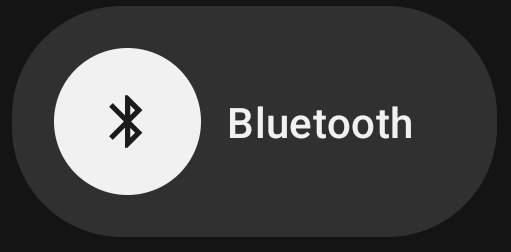 I like the way Nothing OS does it. Tapping the icon toggles Bluetooth on/off, and tapping the text/rest of the button opens the popup.
I like the way Nothing OS does it. Tapping the icon toggles Bluetooth on/off, and tapping the text/rest of the button opens the popup.
The fuck.... now i understand why the hell sometimes it opens me that annoying window ... It works the same on miui
But the wifi button still pisses me off. I want my separate LTE data toggle back.
The way it works right now on my phone is you tap it to turn it on and off and then you long hold to open the setting.
I'm going to be peeved if that goes away in favor of OPs process...
I don't want to go conspiracy theory, but in my opinion it feels like a dark pattern to increase the time people have Bluetooth on. I believe they did the same thing with success for Wi-Fi. If I recall correctly, even when you are not connected to a device, Google can estimate your location based on what Wi-Fi networks you are in proximity to and something to varying degrees might work for Bluetooth as well which is why they also roll the feature over to the Bluetooth toggle
Yeah, this is definitely it. This article is from 2019, so it has probably evolved a lot since then.
https://www.nytimes.com/interactive/2019/06/14/opinion/bluetooth-wireless-tracking-privacy.html
In addition to the profits from earphones, this is probably another reason for the removal of the headphone jack.
I was just grumbling about this today. It's one of those little changes that might help someone, but interrupts a flow that worked well for me.
Same. I was sure it's me doing something wrong.
But I don't even like those larger icons. I want the smaller circles like before.
Can we talk about how space inefficient the UI is? It takes up the entire screen to essentially show 6 buttons. And I bet like the Internet toggle that it moves the buttons around when it detects new networks
I prefer this. I've been annoyed by having to go to the settings every time I wanted to swap device I want to connect to. I rarely turn off BT anyways.
Before it was a single tap to turn Bluetooth on/off, and a tap+hold to open the Bluetooth settings (or any quick setting tile in your notification tray). Maybe you just didn't know about that feature but the old way was 100% better.
I miss the 6 small buttons
Going through the comments, I think it's clear to conclude this should be a choice to configure this tile. Some people prefer single tap to turn off, some don't
I honestly thought this was my own doing and was about to go insane when I couldn't find the setting to revert this. Why on earth would they do this.......
I've felt this a lot over the years. Regressions in interface designs happen here and there, and I feel it's just people justifying their jobs. We have to change this, and that, and EVERYTHING, to keep it fresh. Where in reality, sometimes only some things need changing.
I put buttons on screens for people at work and I'm imagining the fury that would rain down on me if I put 2 buttons in place do a normal thing that was once one button. I would never hear the end of it.

What version are you on? 15? I'm on 14, and for me it's as it ever was. Also, can you replace it by editing the Shortcuts? I was able to replace the Internet thingy with separate toggles for Mobile Data/WiFi by doing that.
Fuck this noise! Hate it.
It follows the pattern for WiFi/Internet.
Which was also a terrible change.
And then they don't toggle where you want to toggle (a connect / disconnect on each device) so you have to tap and guess or open settings anyway
Fuck Google's recent changes to the quick settings panel, really. Especially now that One UI 6 didn't revert those changes like it was done with One UI 5.
?
Does it not turn on Bluetooth before opening that menu?
It does for me.
Bluetooth on: single tap turns it off.
Bluetooth off: single tap turns it on and opens that menu so you can select a device to connect to. (it still connects to the last connected device automatically) From there tapping back or tapping beside it closes it.
Been that way for several years now. (Samsung A54, and A52 prior to this one)