I suppose so. The fact he's getting down voted is also funny.
WereCat
I've looked trough your comment history and I've found at least 7 instances in which you were not involved in any drama. That's surprisingly not enough examples so the lack of evidence is kind of suspicious and serves as an evidence against your original statement.
I'm fine with it as long as it's out of the way until I'll need it and not shoved down my throat like Google or MS do it.
Every time you need to use a Snap application half of your data will randomly disappear
Arrow in my head, arrow in my head, arrow has flew right trough my head, arrow that caused me this great pain, arrow that ruined my day!...
I've never used fractional scaling but it's obvious you don't understand that it's not about resolution but about screen size+resolution. On small displays with big resulutions like modern laptops a fractional scaling is absolutely essential unless you want to squint your eyes even with 20/20 vision.
I'm still waiting for ThanosLinux that's based on Ubuntu and only uses Snaps.
It would. At least we've go Photopea which can cover most needs. Probably still not a viable alternative for professionals... depending on what you need to do.
Not yet but I'd at least narrow it down to Arch and Fedora. I don't think either of those is a bad choice.
Guess I wont stop then. Kids crossing the road? Too bad, I don't wanna see the ads just because you have to get to the other side...
Depends on how you spin the narrative
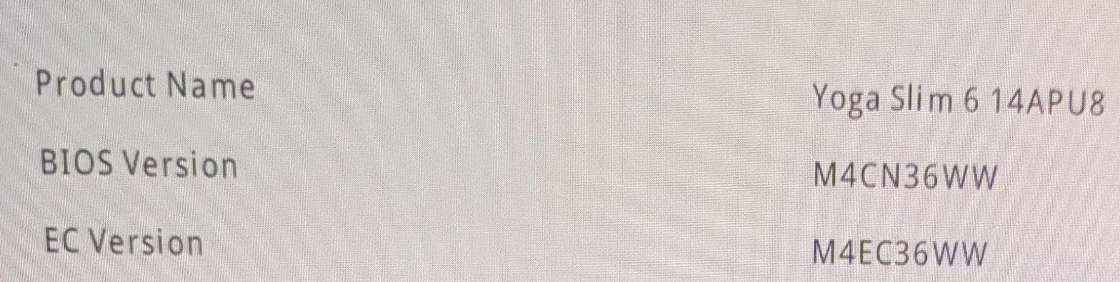

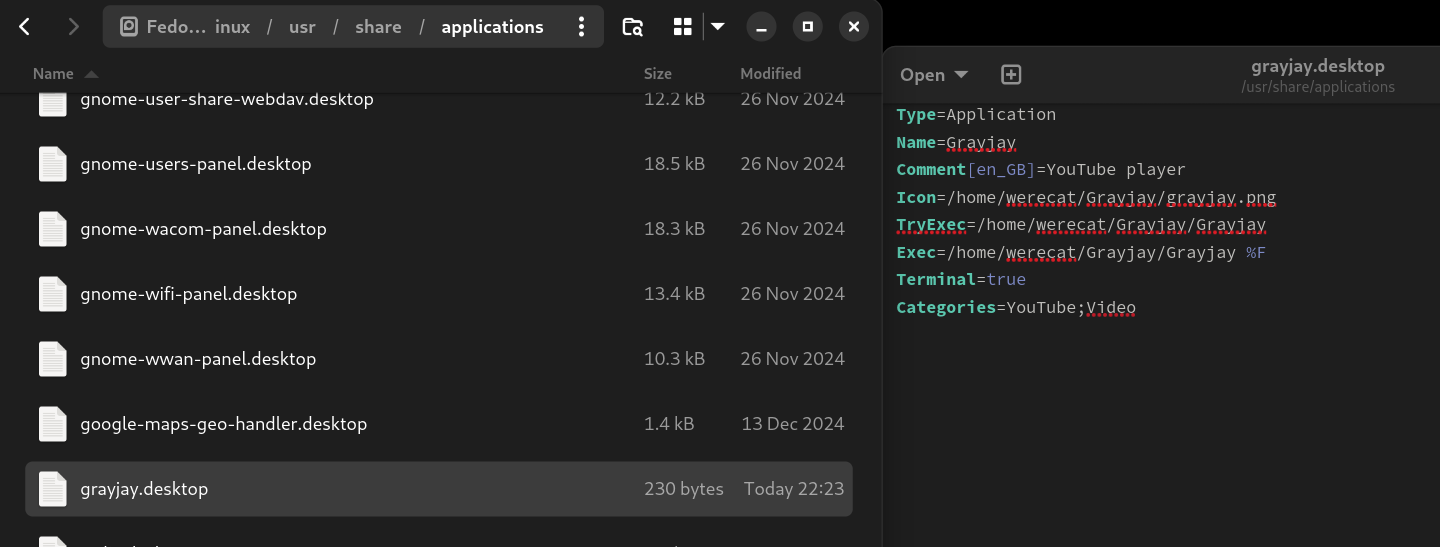
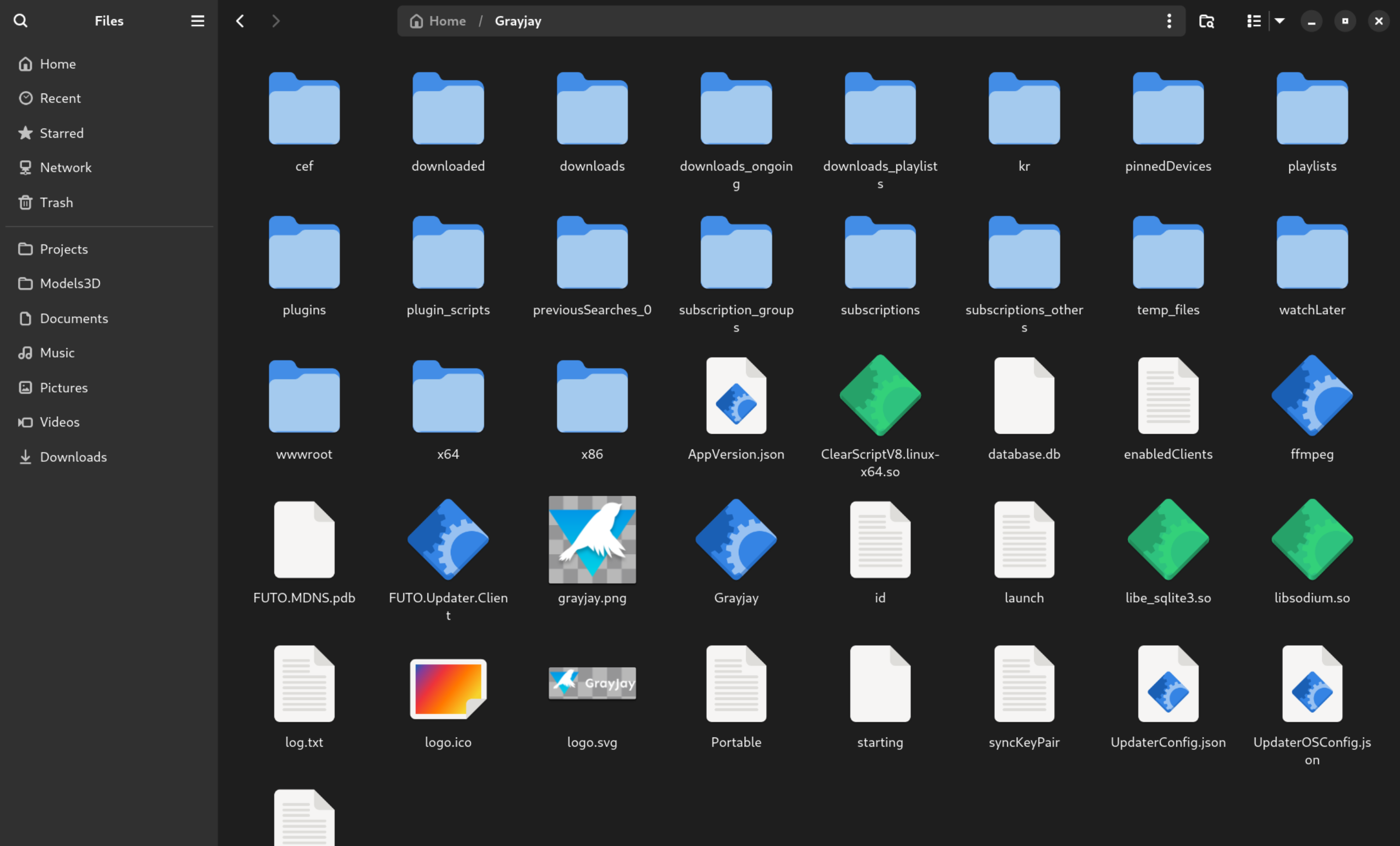
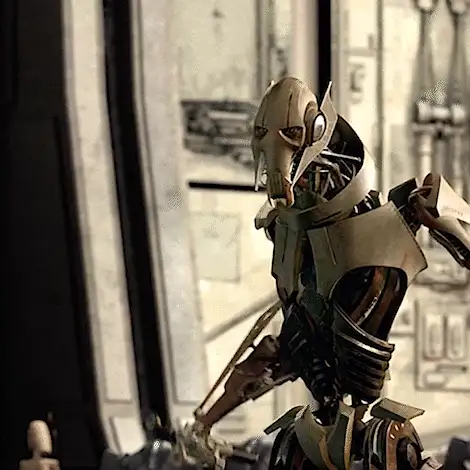
After first ring got destroyed the eruption of Mt. Doom was so loud that Sam and Frodo got tinnitus.
It rings in their ears constantly. Sauron will live on until hobbits find a cure or become deaf or until they both die.