A pineapple can have any subnet it wants. Also I have multiple subnets that start 172.16.xx.xx
196
Be sure to follow the rule before you head out.
Rule: You must post before you leave.
If you have any questions, feel free to contact us on our matrix channel.
you must be leet haxor
172.16.0.0/12 is a valid prefix for private networks. In fact, you get more hosts than 192.168.0.0/16, but less than 10.0.0.0/8.
Yeah, it’s not that it’s not valid for private networks, it’s that 172.16.42.x is common for WiFi Pineapples
Every "well ackqually" person in this thread is insufferable
IDK, I find them quite sufferable and in fact I'm learning something from this thread.
Please use a VPN anyway, as if hotel WiFi is secure lmao
HTTPS solved much of the security issues of untrusted networks. As long as you're not doing banking or whatever, you should be fine without a VPN.
Why would banking be an issue? I get that its a target, but I really would expect a bank to take care of their TLS.
Also i would expect banks to use some sort of 2FA where you have to manually confirm any transaction on your mobile device, or enter a code generated from there into your computer.
It should be fine as long you don't click through any SSL errors. And something like a bank should have HSTS enabled, meaning your browser will refuse to load the site if there's an SSL error.
Public WiFi is just PvP enabled
[x] Client isolation on
This is now a safe zone
The only part of this I didn't immediately realize is the wifi pineapples default IP range.
From now on, I'm going to set that as my clients default public IP range to troll anyone who knows.
really start to worry when it’s 169.254.0.x …
That just means the ~~DNS~~DHCP is disabled.
Edit: words
That is not what that means, it means there's no dhcp on that network segment.
In my defense, whenever there's a networking issue, it's always DNS related.
The three stages of grief:
- It can’t be DNS
- There’s no way it could be DNS
- It was DNS
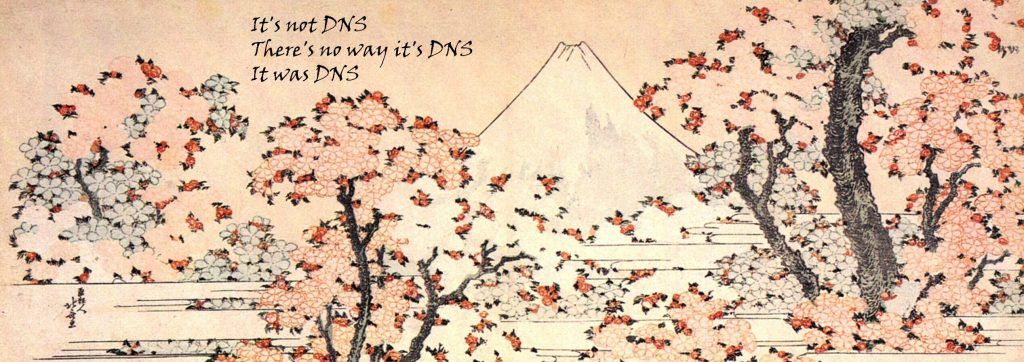
-
“The hotel’s free WiFi is really fast”
-
“the DNS is disabled”
*connects to pineapple
*sets subnet to 10.0.0.0/16 so I don't have to type a yee yee ass class B/C address everytime I wanna do something with an address
Or
*connects to pineapple
*Sets subnet to same as target network so paranoid user doesn't realize he connected to evil twin
thank you lain
also omw to set up my dhcpv4 server to use that network whenever I create a hotspot
So I guess I must be a leet haxor because of all the businesses I configured for the 172.x space because 192.168.x space was too small and 10.x space was way the hell too big.
Thank you, Lain.
Does this matter if the traffic is encrypted, such as an https website instead of http? Like, really how often is internet traffic unencrypted?
Yes, back when I was playing around with my WiFi pineapple there were a wide variety of tricks to break SSL authentication without it being obvious to users. Easiest was to terminate the SSL connection on the pineapple and re-encrypt it with a new SSL cert from there to the users browser, so to the user it looked like everything was secure but in reality their traffic was only encrypted from them to the pineapple, then decrypted, sniffed and re-encrypted to pass along to the target websites with normal SSL.
Man in the middle attacks really do give the attacker tons of options
That kind of ssl interception would normally be quite visible without your client device having the pineapples cert in your devices trust store, or am I wrong?
Not often. For web browsing - and the majority of apps - your session is encrypted and certified. Breaking SSL is possible but you'll know about it due to the lack of certs.
Thank you lain.
Thank you Lain.
Thank you, Lain
Thanks Lain.
A lot of the comments here are saying that a pineapple can configure their subnet to use 10.x.x.x or 192.168.x.x. Is there any other way to determine if an access point is compromised?
Do some online banking. If your balance goes down more than expected, it's probably compromised.
Unless the pineapple operator also has solved DHKE and symmetric keys in general, using https means you're safe to do whatever on public wifi.
While I've never seen a router default to the 172.16... range, to me it just means that someoe bothered to modify the settings. No wonder the network is faster.
Fear-mongering much?
Thank you lain
Thank you Lain.
Thank you lain.
Thank you Lain.
Thank you Lain!
My ass, Lain.


