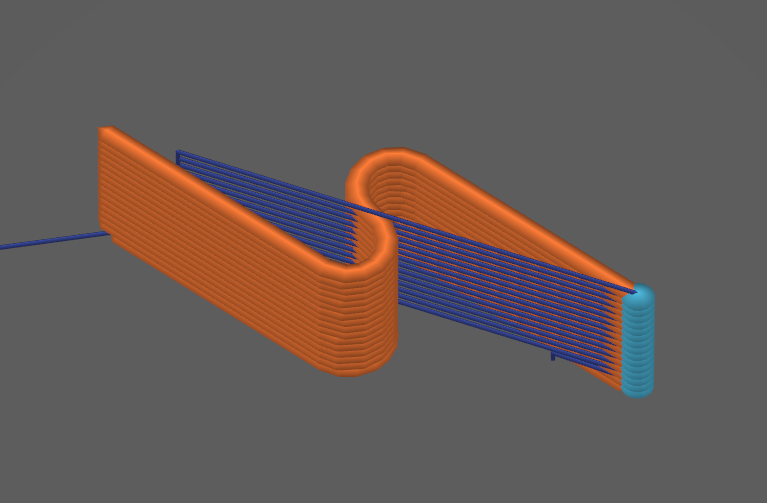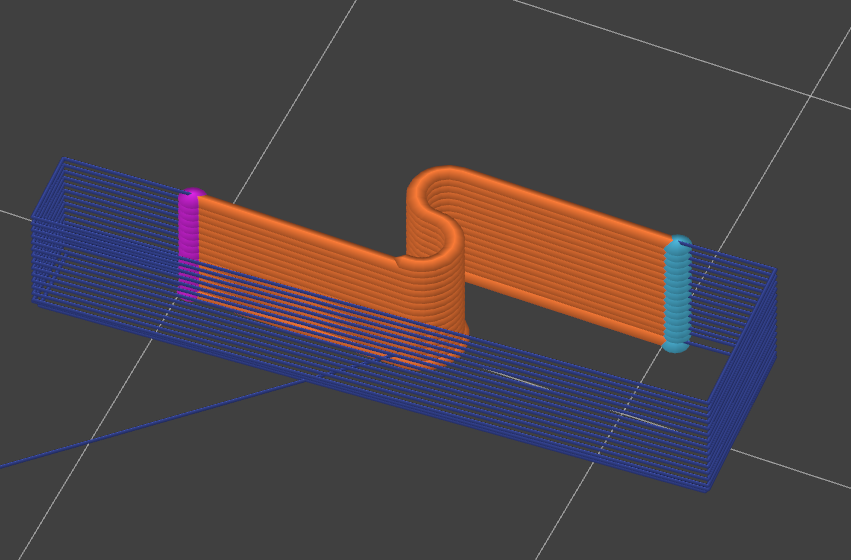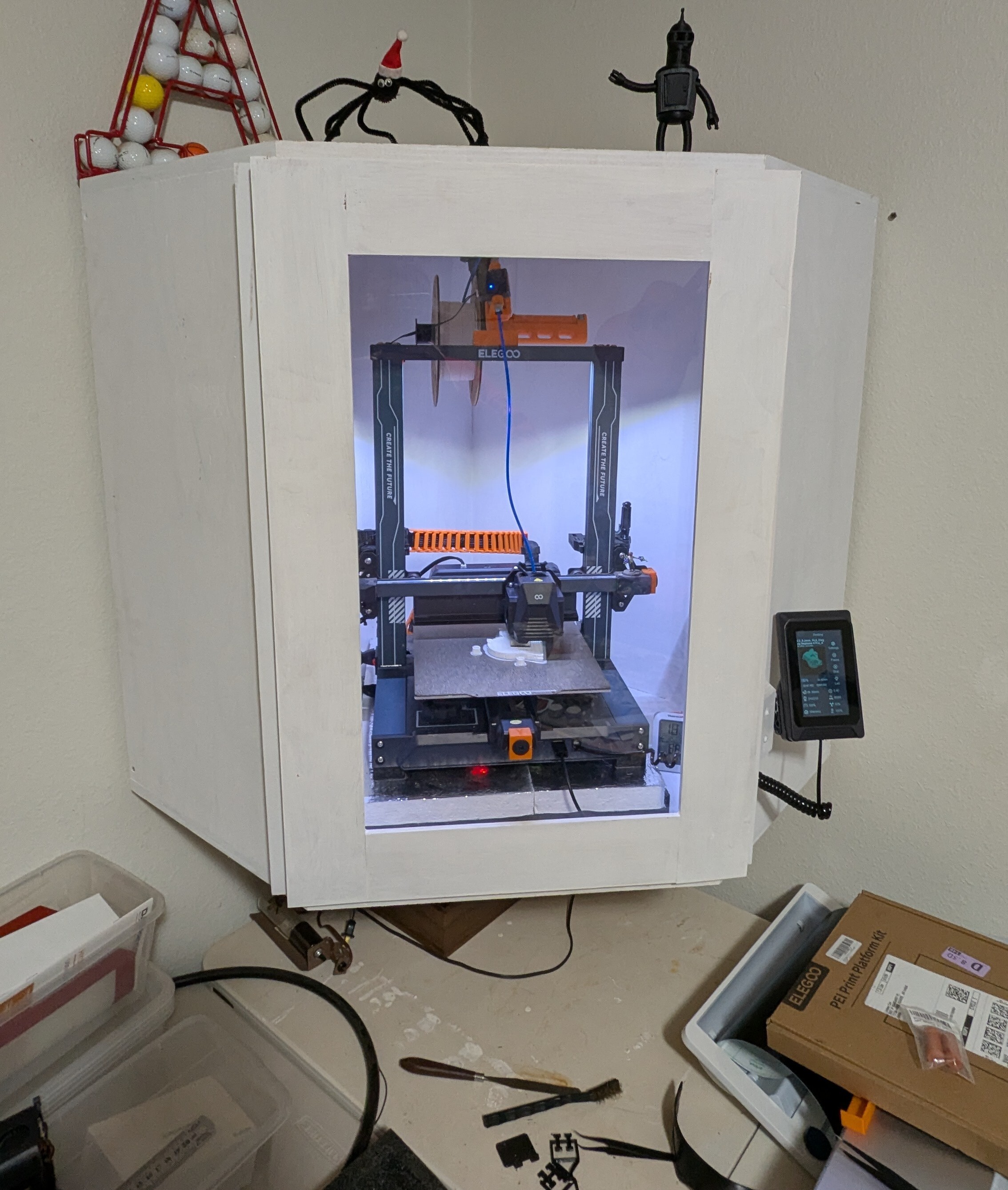What is this about
As you all know Bambu Lab has announced rather extensive firmware updates that change the whole environment people using their equipment print in.
While this has caused massive protest and uproar and Bambu Lab has compromised a bit by announcing a "developer mode" that will extend the current LAN mode it does not fully compensate for the lost functions.
But, there is a legal recourse for some of Bambu Labs customers and I would like to use this thread to keep everyone updated (and I will link to it from other media) as other formats (not everyone has BlueSky and I got banned in the forum for a while already) have proven to be unreliable.
I will update the thread with new information as it comes up and inform everyone via a comment.
I kindly ask everyone to stay on topic - it's nice that you always knew that this would happen, that only a self built printer is a good printer,etc.,but that is not helping here.
Who does this thread apply to
-
It only applies to people who bought their Bambu Lab in Europe.
-
It applies to all consumer customers who bought their Bambu Lab printer directly from Bambu Lab's European store.
-
It applies to all consumer customers who have bought their Bambu Lab printer from a commercial reseller who's company is registered within Germany. (e.g. IGO3D) - in this case your point of contact is the reseller,not Bambu Lab.
Who does this not apply to?
- It does not apply to anyone who has bought their printer outside the EU, e.g. via AliExpress, the US shop. Sorry, but I can't help you.
Who does this only partially apply to?
-
Everyone who has bought the printer from a reseller within the EU who does not reside in Germany (e.g. 3D Jake)
-
Everyone who has bought the printer second hand from a buyer who falls under the categories mentioned above AND have the bill to prove this. (E.g. the original buyer bought the printer from BambuLab Europe and gave you the original bill)
-
People who's printer are older than 2 years.
-
People who bought their printers as commercial customers (B2B). Sorry you are not totally out of luck,but this would explode the thread as BGB (private law) and HGB (commercial law) are quite different.
Timing issues
- The sale must have been conducted within the last two years (actually a bit less,see below) but your legal position is better within 6 months after the sale.
Basic information
-
Everyone who has bought the printer under the circumstances mentioned above falls under EU and the much more stringent German customer protection laws - even though BL claims they do not.
-
The European branch of Bambu Lab resides in Frankfurt am Main,Germany (Bambu Lab GmbH) and therefore every consumer customer who bought from them false under German law,even if residing outside Germany(with some restrictions applying for non EU customers). For people who bought from a reseller the same applies - the reseller is your sole contact here, they can sue Bambu Lab later one. Don't let them refer you to BL.
-
According to German law the printer is a product with embedded digital services (§ 327a Abs. 3 S. 1 BGB) who's level of function is based on a digital service.
-
For German law the important thing is the function of the printer at the time of the sale and in case of a remote sale (online,etc.) the return period of 14d afterwards. (Sidenote: BLs policy of only accepting unopened returns is in breach of that,btw. The intent of the law is quite clear: You must be allowed to examine the functions of the product as you might be able to do in a shop. This is clearly only possible with a opened package).
-
At the time of the sale we all received a product that could be used with the mobile app, third party slicers and still be monitored with external automation systems and combined with external equipment. This featureset is the minimum we can except to work as it might have directly influenced the definition to buy a certain product.
-
A second point is more difficult: Generally the TOS of Bambu Lab Europe are invalid as they were not provided in German and do not comply with a few formal requirements. (And of course do include massive breaches of German law) In this case the contract falls back to the (from our point of view favourable) German private law (BGB). BUT: The TOS also contains a sales promise - BL promises 5 years of updates after the sale of a product. This would mean that e.g. the P1S would get updates until 2028.
Legally it can be debated if this claim can be made without accepting the whole TOS. There are three different positions on this: Either the customer can claim this sale promise and ignore the rest of the TOS (most likely), the customer cannot claim anything from the TOS (very unlikely) or the customer would accept the TOS when claiming his buying decision was based on the TOS(unlikely). There is no clear answer on this as different courts have ruled differently.
-
A third issue is the returns policy (Widerrufsrecht). As of November 2024 Bambu Lab did not inform customers about their rights in compliance with German law. This means the customer can legally cancel the sale of the product even after the product was sold (usually within two years or more) and return it. They would need to reimburse BL for the use of the printer (the actual use,e.g. based on the hours it printed) but that of course would be difficult to calculate.
This is an option,yes,but I kindly would ask everyone to not go down this way at the moment - we have tactical reasons to do so I cannot talk about yet.
Sidenotes
-
A BL customer support agent has confirmed towards me that the developer mode will be a better LAN mode and not allow "local access" while Cloud is also working.
-
A BL customer support agent has confirmed towards someone I collaborate with,that BL will not offer any support/warranty,etc. for people who use the developer mode. This is a full breach of German customer protection laws.
So what is our current position?
Frankly? We have none. YET.
At the moment the firmware update is in beta and that does not contribute to anything.
BUT:
Once the new,locked down, firmware becomes official things change. There are two scenarios that are possible:
Option A)
Either we can still use the old firmware and use cloud and local control concurrently. This is highly unlikely, but possible. In this case the update guarantee might be broken as we still are unable to update,but as the features generally work,our legal position would be quite weak. One can still try to force them to provide an update without limiting functions,but that would be rather complicated. I will not follow up on this scenario unless it becomes reality.
Option B)
The update is rolled out and we are locked out of the cloud services unless we update. This means we loose a significant part of the featureset. In this case one can formally notify the seller of this deficiency and request repairs. A reasonable timeframe must be given and the seller gets two, in some rare circumstances three tries. If the seller is unwilling or unable to "repair" to the old featureset the customer can return the product and get their money back (minus a reasonable reimbursement for the use)
To be clear: If the seller does not fix the problem the buyer is required to return the product if they want to proceed down that avenue. This is the maximum that can happen.
Proceedings
-
The notice of the problem must be delivered in a formal way - usually by registered mail in German, at the German address of BL. (or registered fax). I will post a template for everyone here once the firmware roles out definitely.
-
The timeframe for repairs must be reasonable - 2 weeks after the estimated delivery of the letter at least, 6 weeks might be better as the nature of the problem is complex.
-
One might need a German lawyer or customer protection agency if BL challenges the thing in court. See below.
-
it is crucial to safe all communications, the version of the TOS at the time of the sale,etc.
Do this by saving it into a PDF/A (the A part is important) AND print it out.
-
As I have been asked this frequently: German law knows almost no class action lawsuits and courts are not mandated to follow similar cases. (Franco Germanophone private law is vastly different from anglophone case law) So in the end everyone would be on their own.
Tactical consideratios/chances
The chances to actually win this are not bad. I have personally won against far bigger cooperations(I want to greet the lawyers at a big German car company here). More than once. But there are some drawbacks.
-
As mentioned above basically everyone is on their own. That can be good and that can be bad.
-
It makes sense that someone who resides I. Germany and has a German legal liability insurance (Rechtsschutz) will challenge the 5 year firmware update clause - while it is not guaranteed that it will work there is a good chance. If there are any volunteers please contact me.
But we also have to look at the outcome:
There are a few different possibilities what can be the overall outcome:
-
There is actually enough legal recourse that it cost BL real money AND they don't want to loose their European branch and large parts of the European market with it. So they actually change their course.
-
There is only a little bit of legal recourse so it's simply cheaper for them to pay back the few people that push hard enough.
-
There is enough legal recourse that it costs BL real money and they don't want to pay that..In this case they simply can let the European branch go bankrupt,close it and fuck things over. This has a few implications for their future, though:
If they do this and simply operate out of China with direct sales it would put a large bullseye on their parcels for any EU customs agency - the parcels are large,easily identifiable, all above the threshold and China is a prime target for this at the moment due to political circumstances. Additionally it would fuck over their cooperate sales as buying directly from China as a commercial customeris close to a nightmare especially for smaller and medium customers.
If they work with a third party this could be reduced but the customs problem remains.
And it's fairly unlikely that they want to miss out on the 500 Million people market here, especially as they are facing difficulties in the US atm.
Conclusion
We have to wait until the update becomes official. Then we see how we proceed. The chances that BL as fucked up good are real.
If you have any questions please let me know. If you don't want a public answer - my DMs are open.
Sources/How do you know that?
I work closely with a large German customer protection agency (Verbraucherzentrale) and have spoken to their lawyers, my own lawyer and have studied something with a lot of law content.
See the German BGB for legal information.
Edit
13/2/25 - Initial post