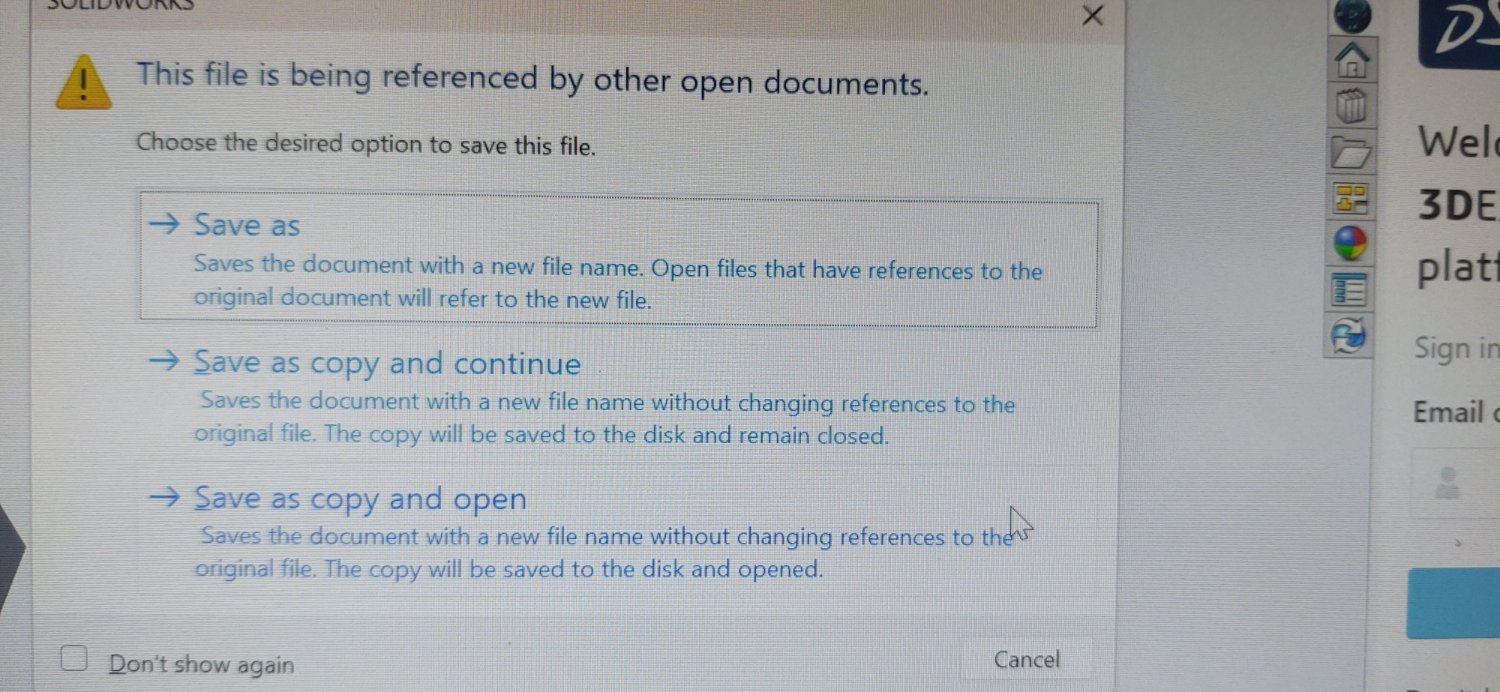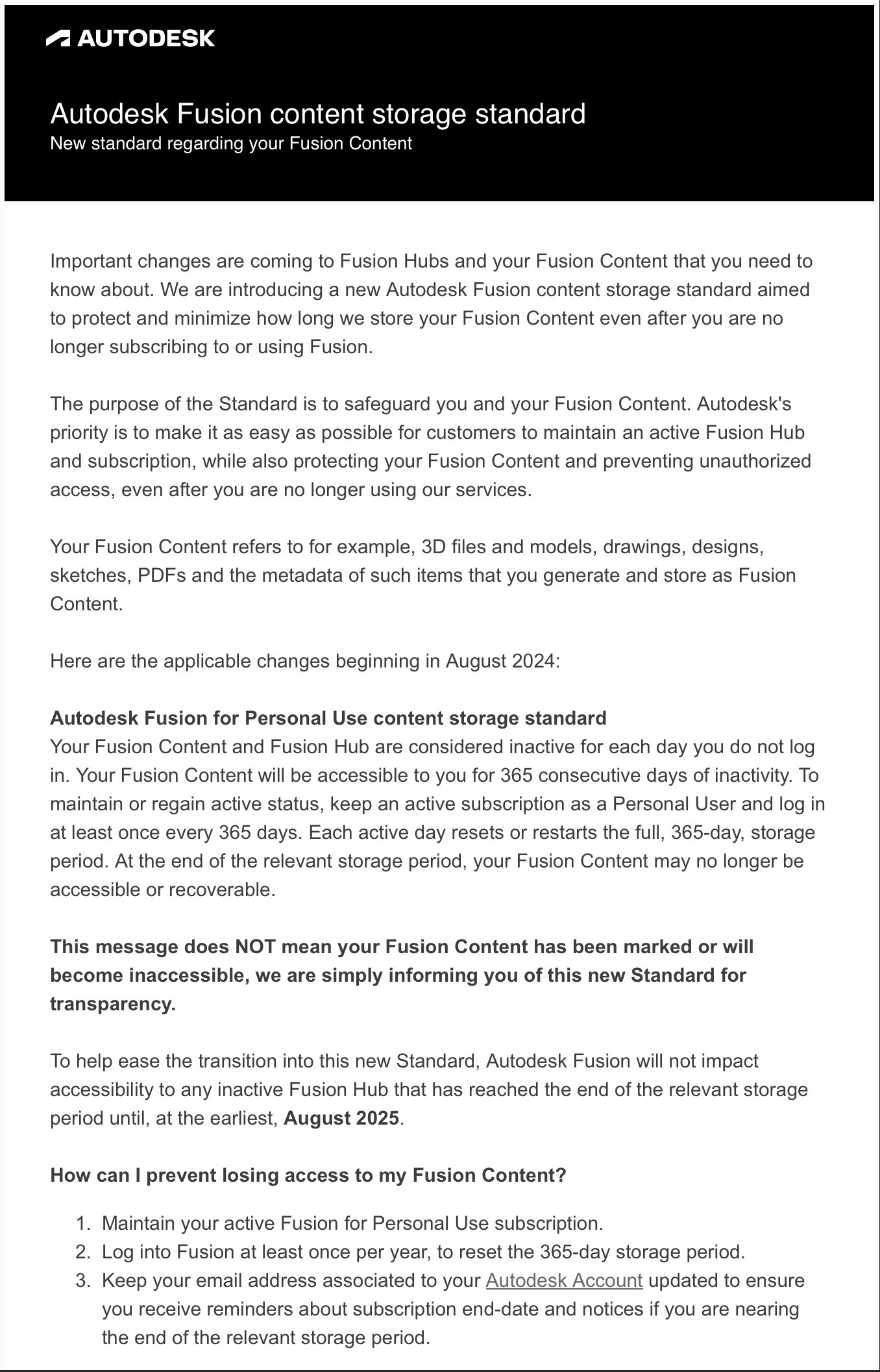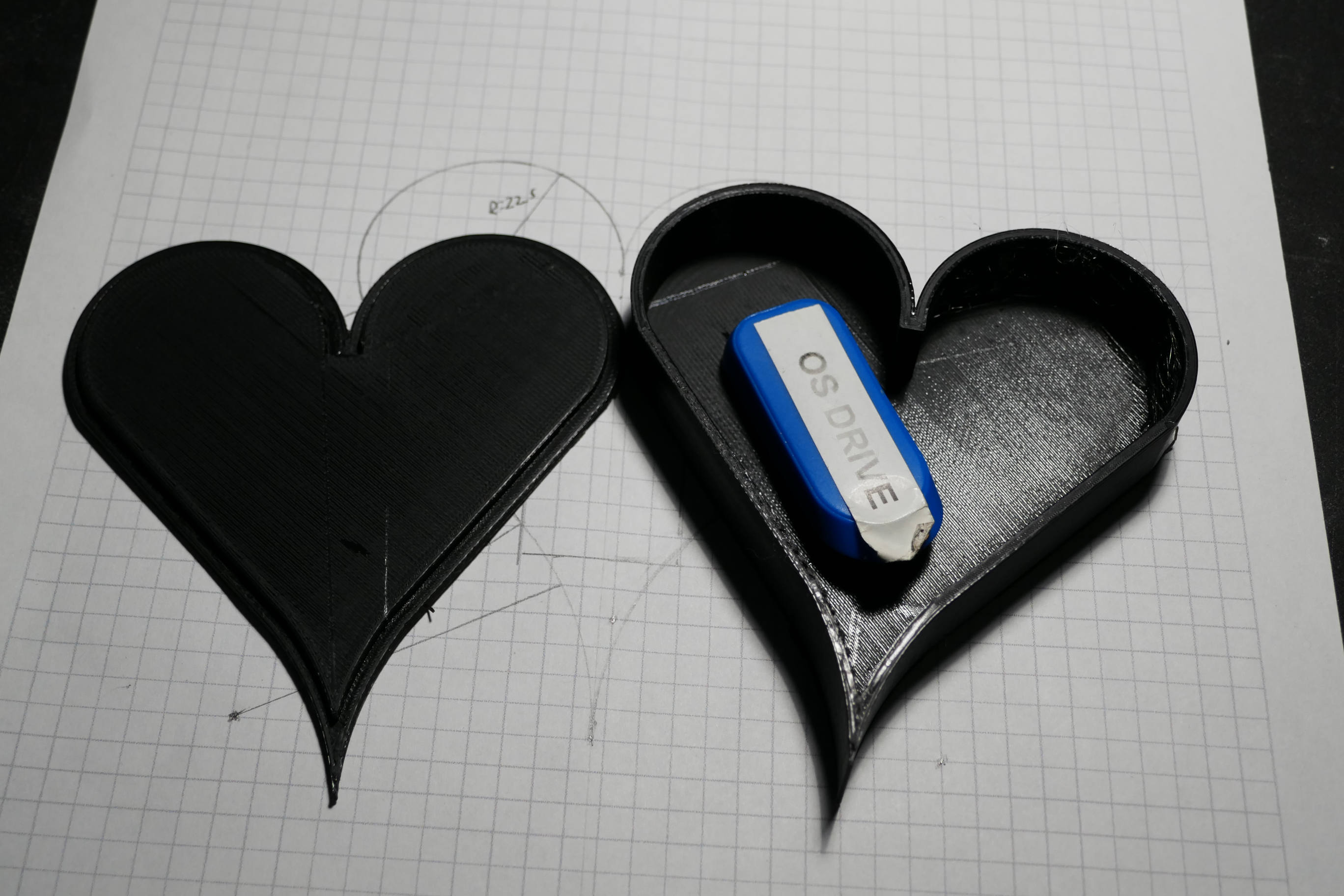CAD
282 readers
1 users here now
A general discussion of Computer Aided Design and Drafting software and the industries and hobbies surrounding them. Follow lemmy.world rules and don't be a jerk.
founded 10 months ago
MODERATORS
1
2
3
4
5
6
7
8
9
10
11
12
13
14
15
11
16
17
18
19
20
21
22
23
24
25
view more: next ›