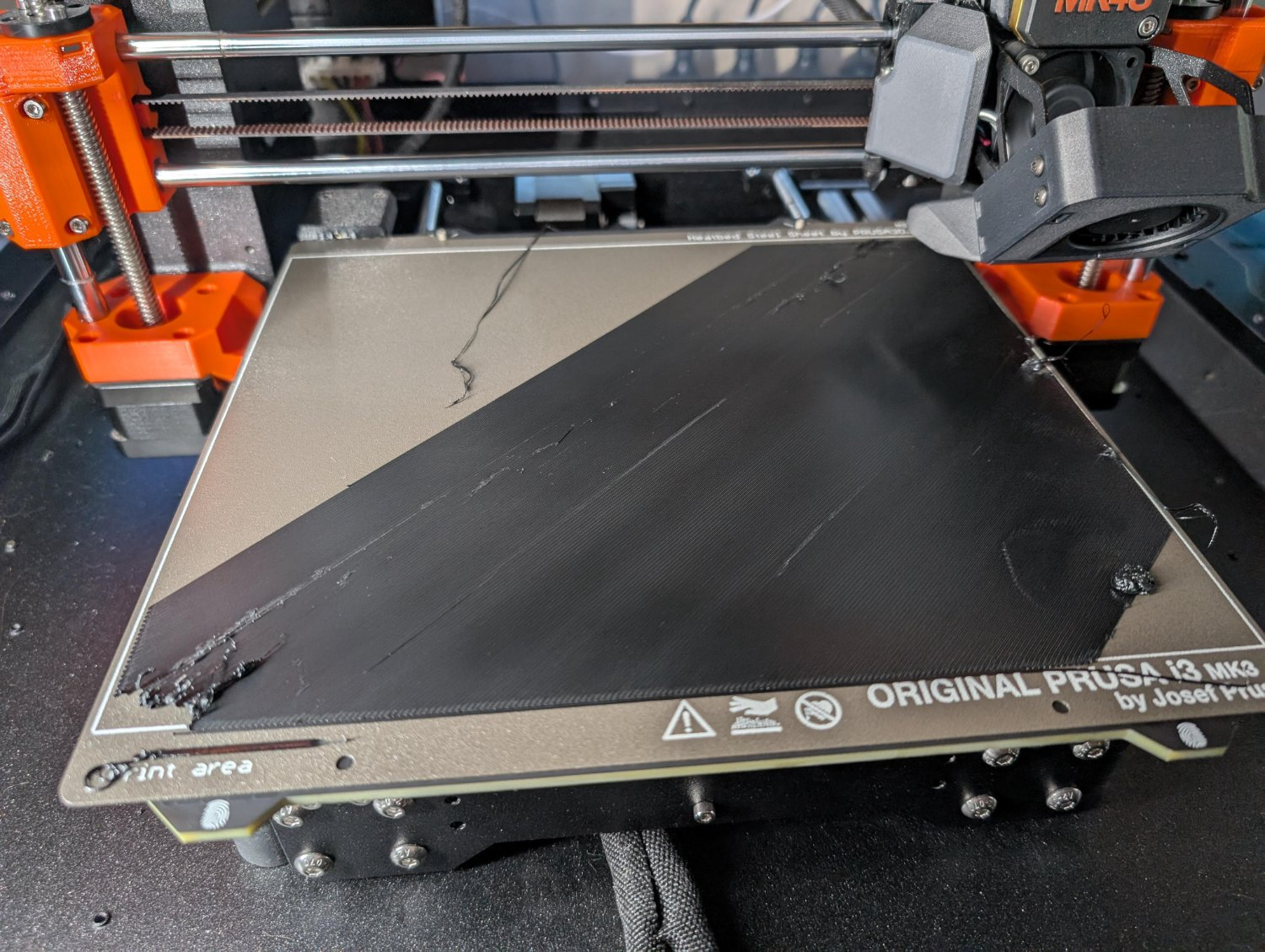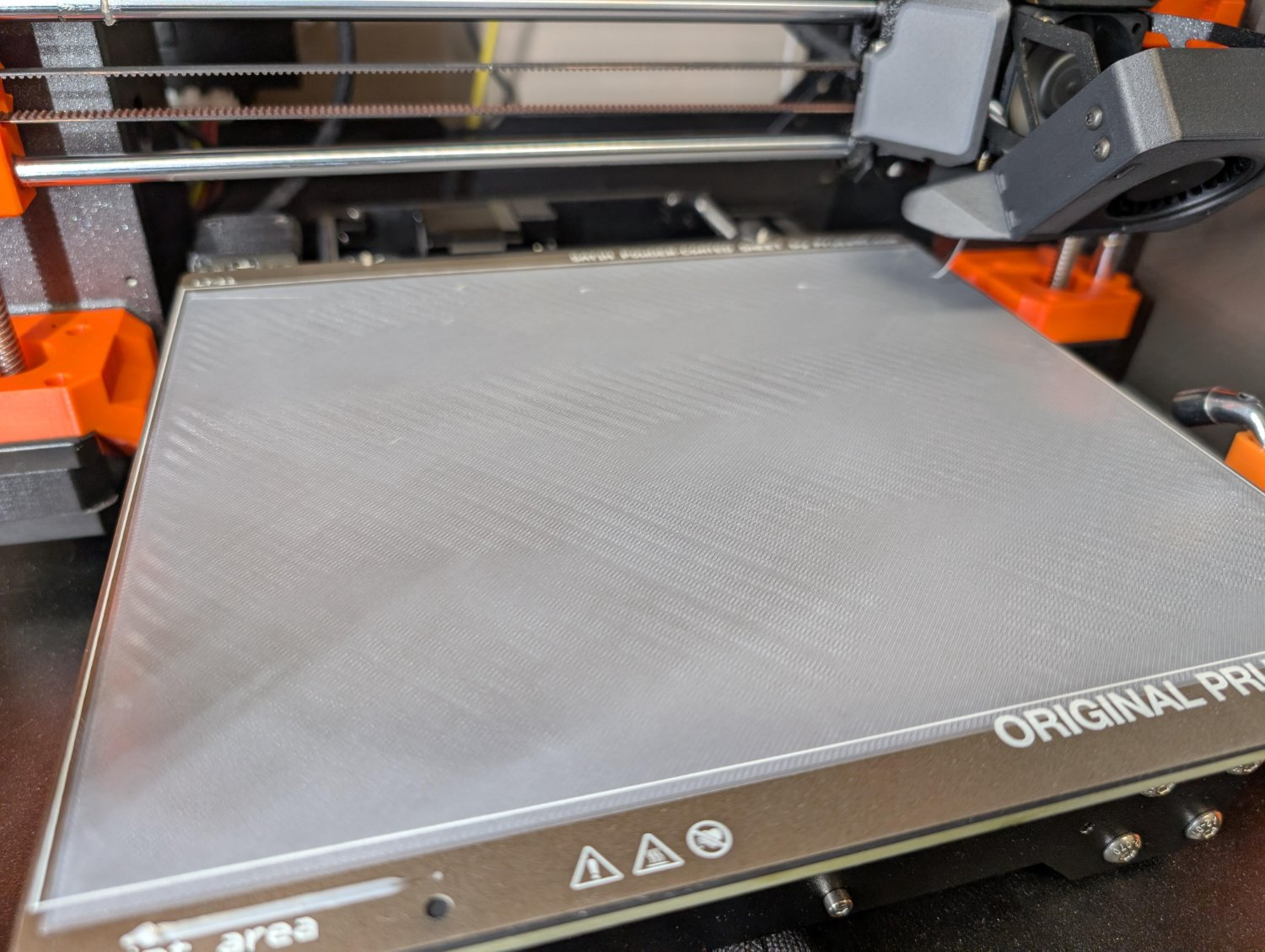I had a problem where my Prusa had first layer problems exactly like this but only in a specific area. Two things fixed it. First, increasing the mesh leveling to use the maximum amount of points instead of just 9 or whatever the default is.
The second was discovering the tiny piece of filament that had fallen onto the magnetic heatbet, below the sheet. It dripped from the extruder at some point, and it was black so it was basically invisible. I only found it when I thought to check if anything was making the bed uneven. I didn't even have to relevel the bed.