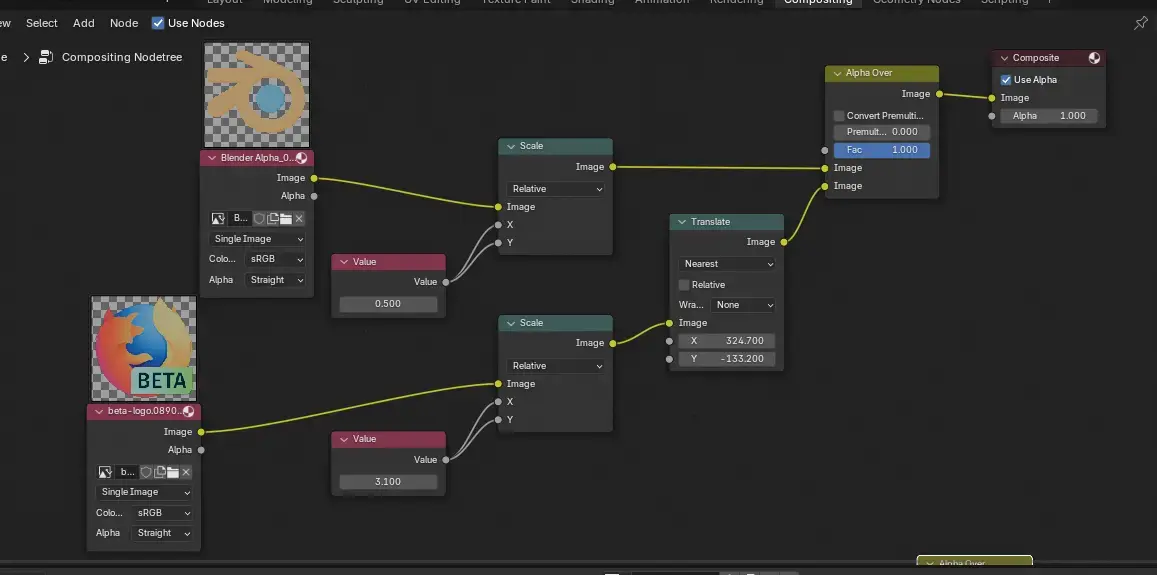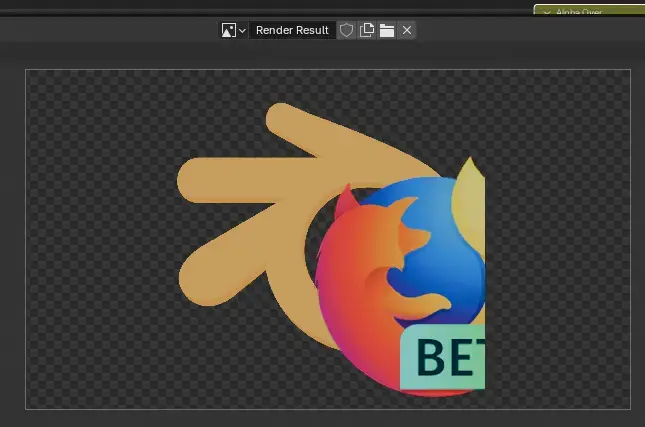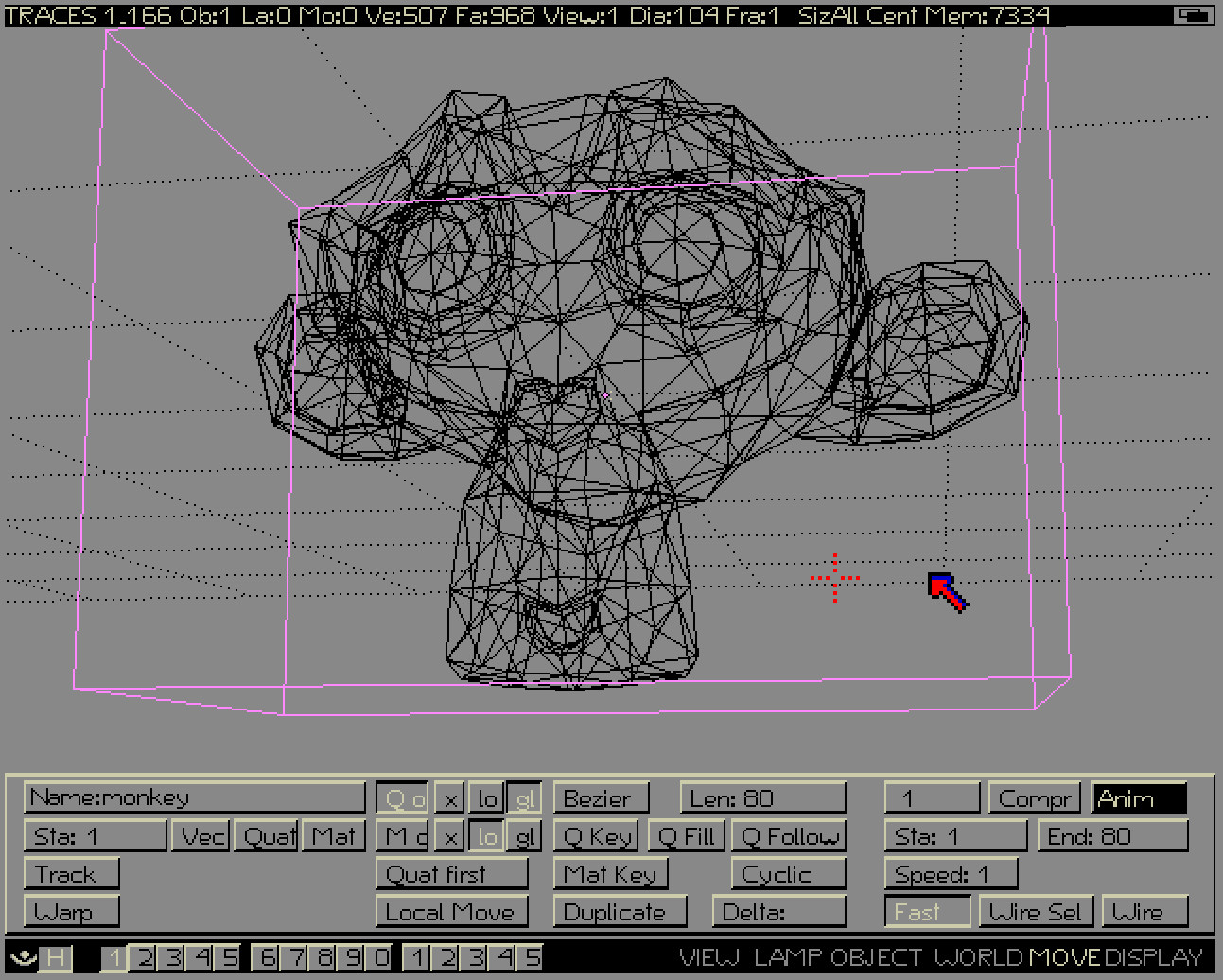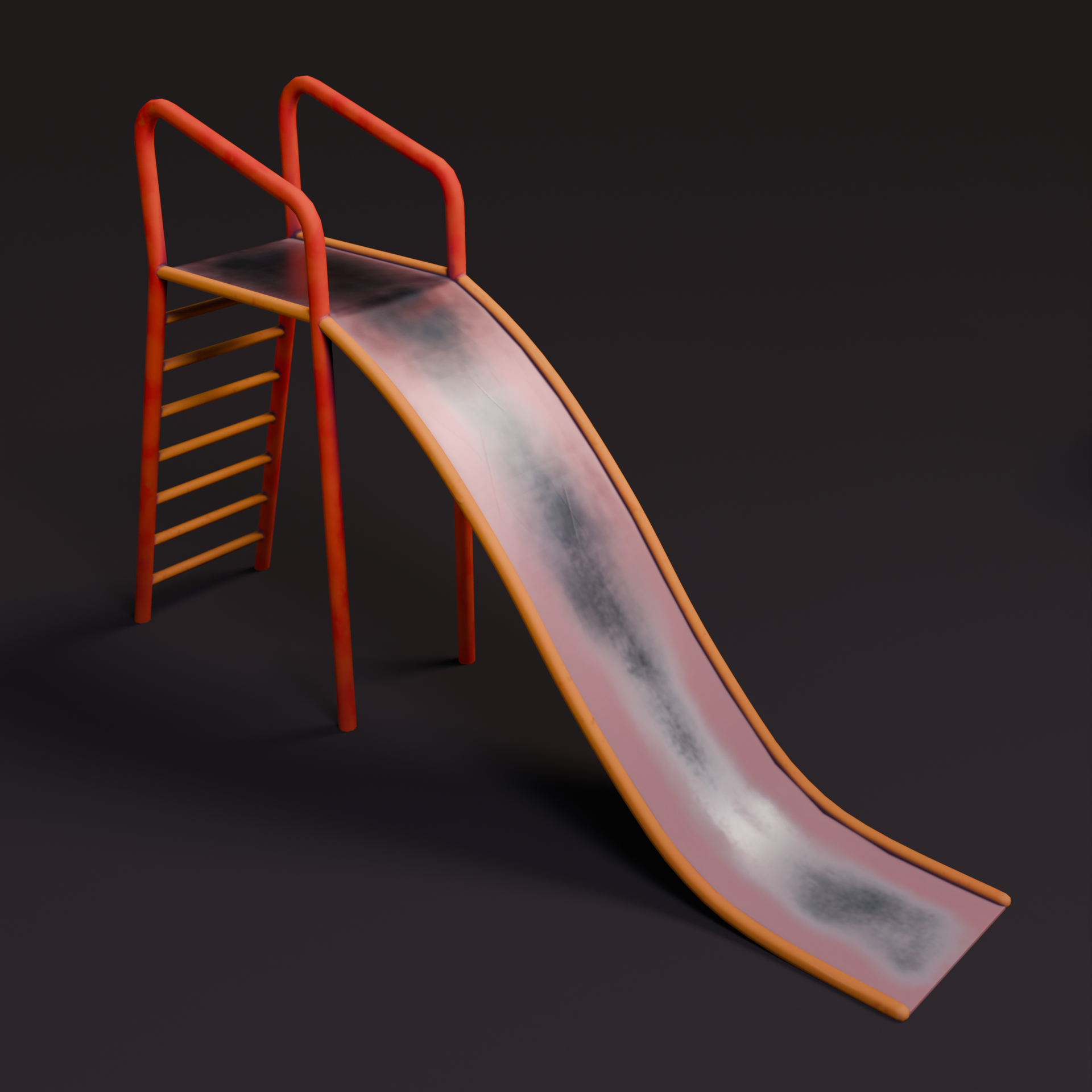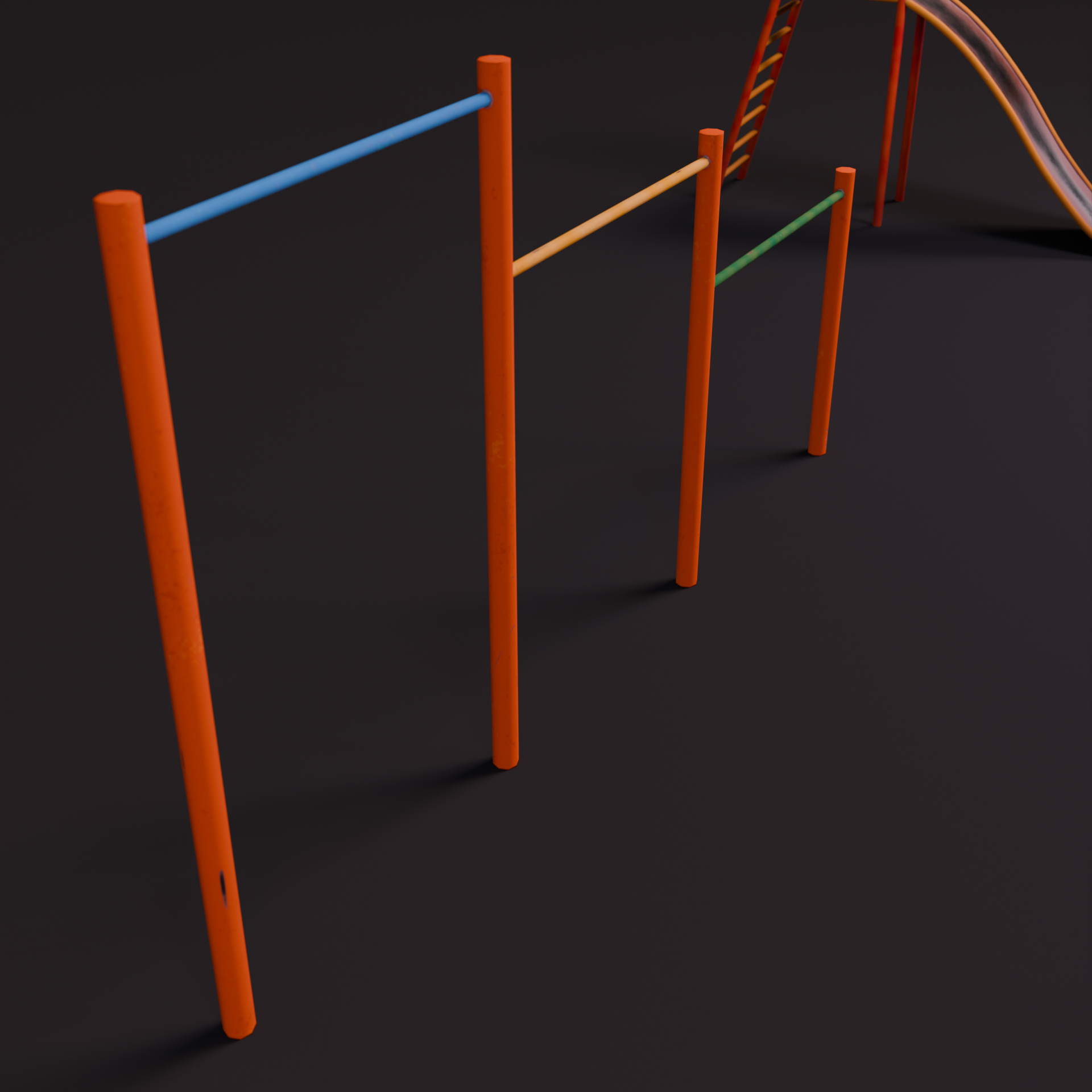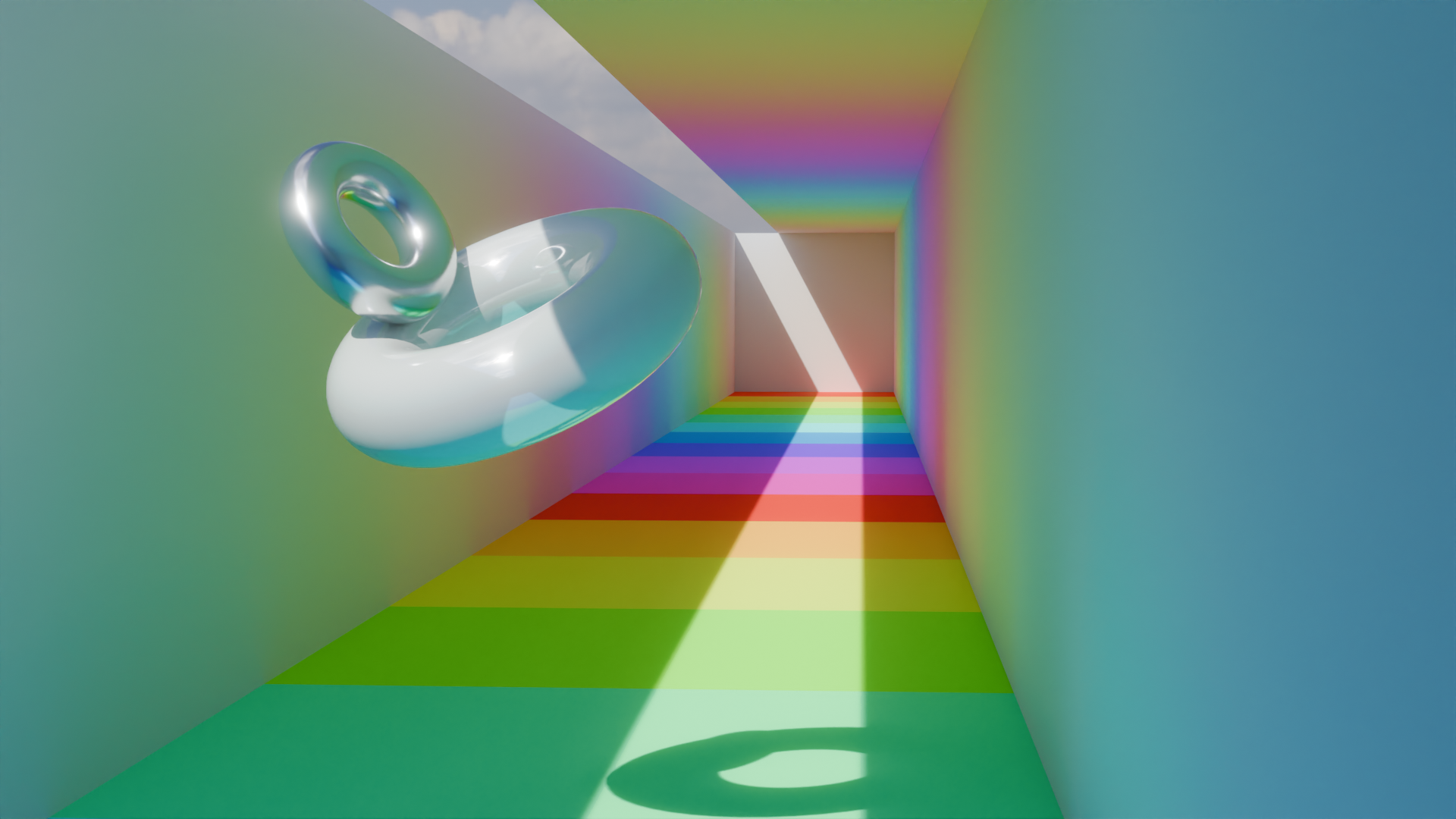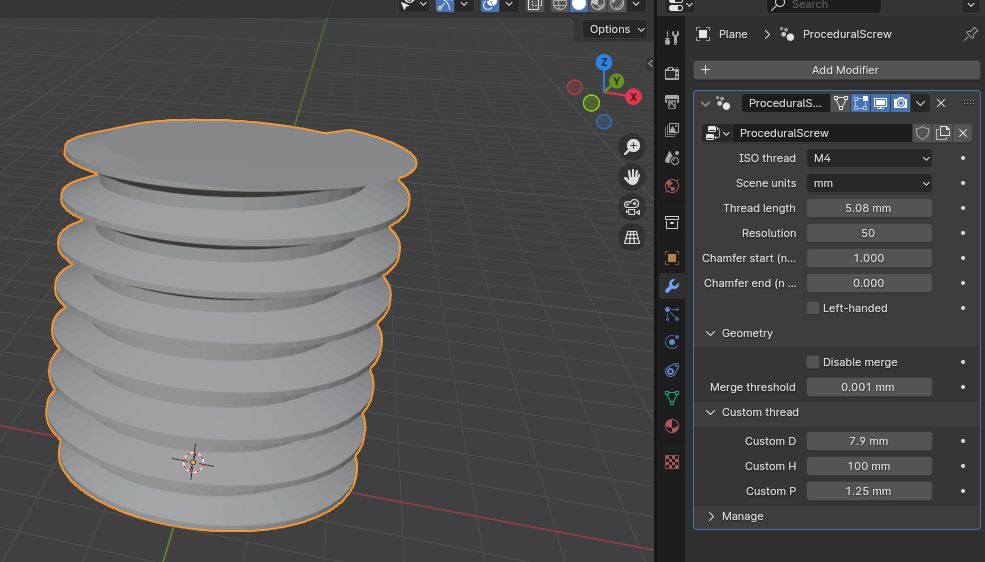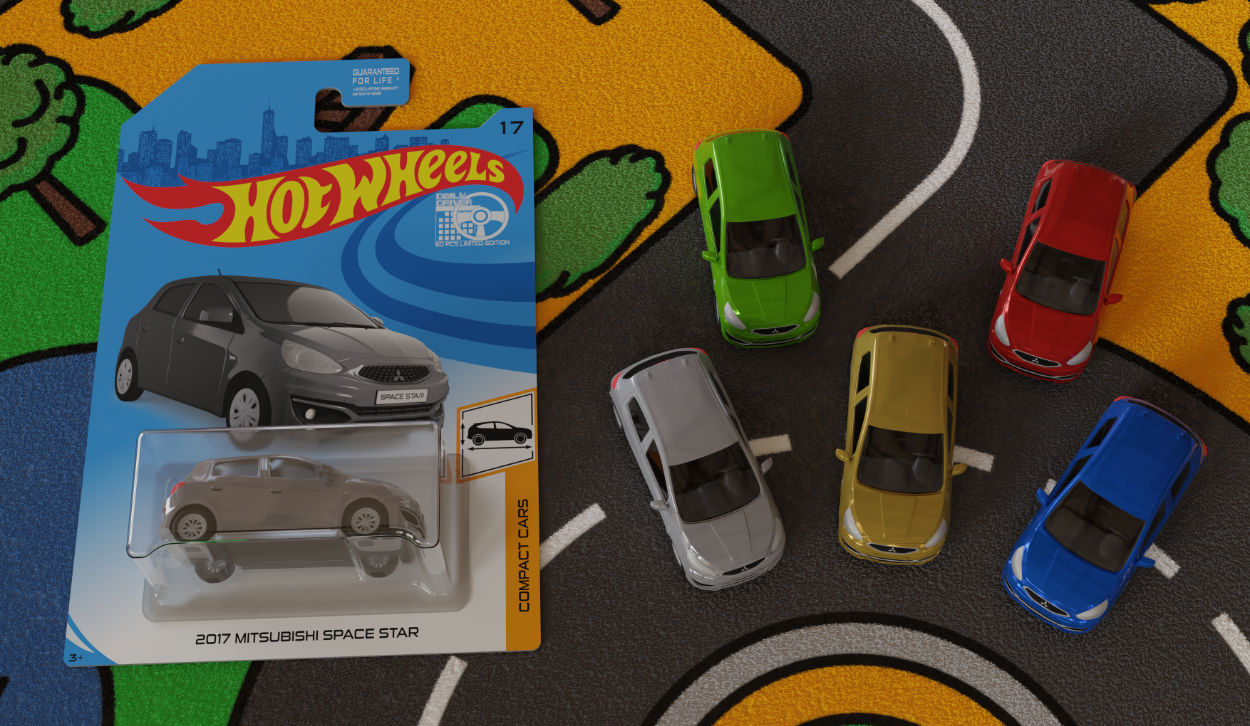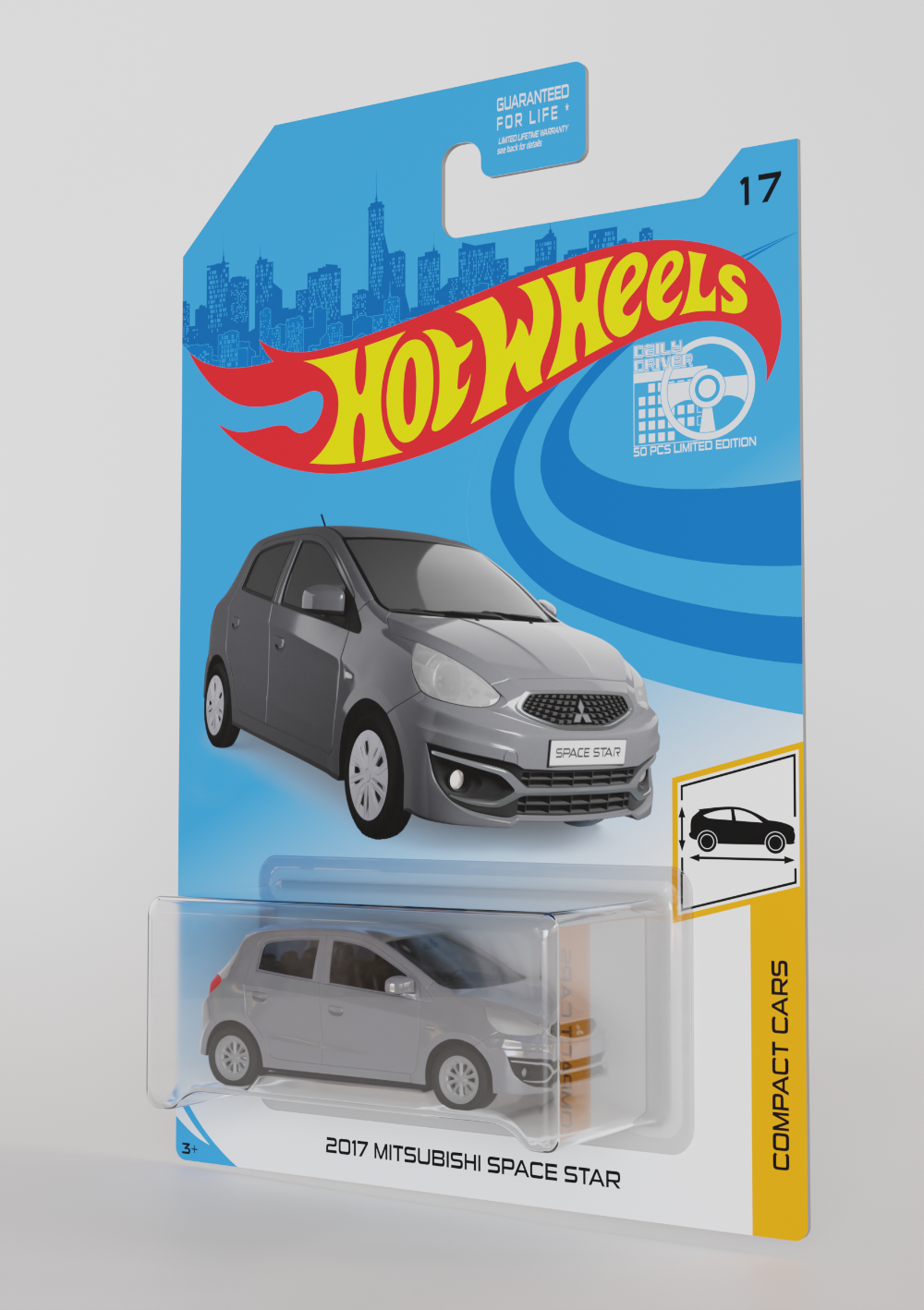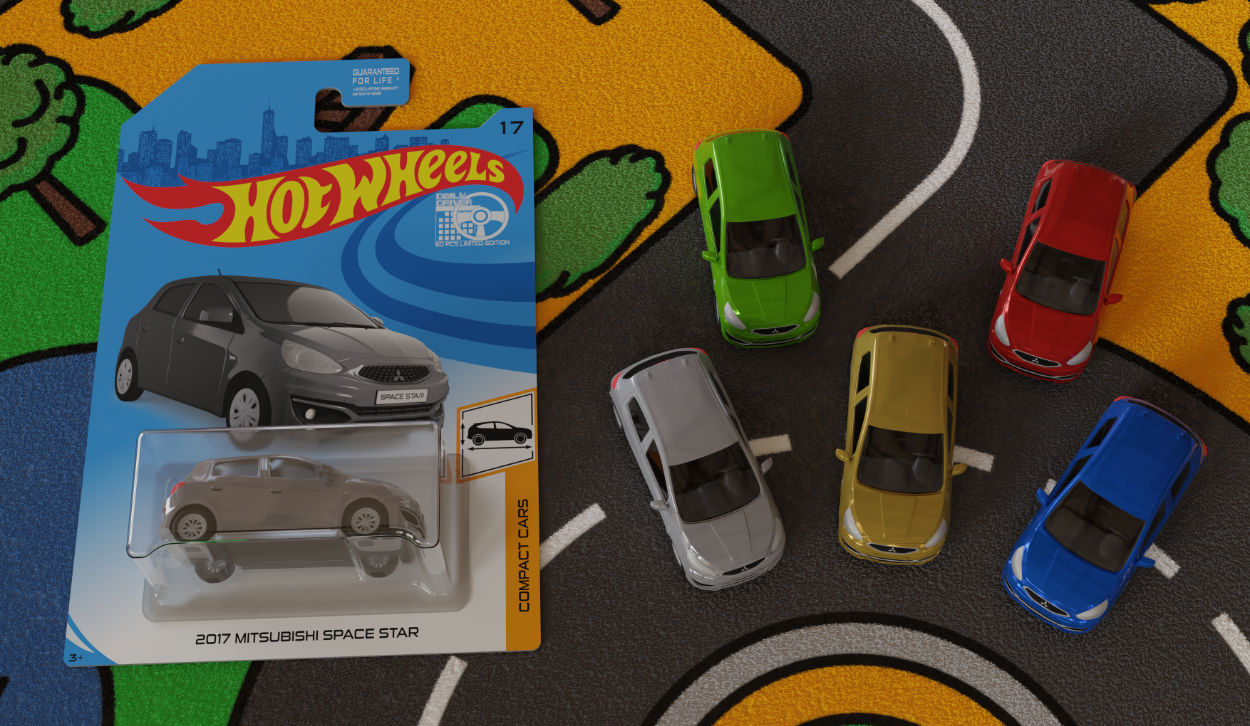
In addition to my last post I want to share another work with you all. I created a toy car from my exsisting model and I also made a packing for it in the style of a Hotwheels toy car packing as if they would have made it.
For the general shape of the cardboard I found a template on the internet. Apparently I wasn’t the first one that came up with the Idea of creating a toy car version of a casual vehicle. This template saved a lot of time in guessing the correct measurements and proportions.
The rendering of the car on the packing was rendered with EVEE since it must not be too realistic. The cars depicted on these real packings are detailed, but look more like a colored illustration, also there are no enviromental reflections. The glass (windshield) is opaque. I added the „Space Star“ writing to the number plate, which usually would be on the trunk door. Without the number plate the picture of the car would be somewhat empy, although the depictions of cars from genuine Hotwheels packings don’t show number plates since these are mostly racing cars - or at least not boring everyday cars.
With EVEE I was able to render the scene without any background because the rendering was put onto the cardboard design which I created in Affinity Designer entirely.
For the bilster packing I used the subdivison surface modifier for smoothness and the solidify modifier to add a little bit of thickness.
To make my car model appear like a toy car I had to apply some changes to it. The most noticeable one is the tires. I found out that toy cars only have a few basic tire designs which are shared between all kinds of cras. I made another set of tires with the help of the array modifier. Additionally to that I made the tires way wider than they would be in real life. The original car model has raher thin tires.
Another thing I did was to remove all additional things like the decals, the windshield wipers the number plates and the antenna. Also I changed the material of many plastic parts (e.g. the mirrors) to the color of the paint. Usually the scale of these toy cars is 1:64. That means the length of the car is about 6 cm or 2.36 Inches. There are not many details visible.
I changed the material properties as well. The head and taillights of reals toy models seem to be painted on, so I scaled down the transmission value and scaled up the roughness value for these materials.I changed the chrome material to a less reflective one as well.
For the composition of the packing and the unpacked toy cars I choosed a road area rug. I guess many of you had one of these - at least I had one. For the fluffiness effect I used hair particles. Since it was not possible to find a good picture on the internet I was forced to re-draw the carpet using a blurry picture as a template. I did that in Affinity Designer. Then I used that drawing as an image texture. The carpet has 8 million hairs (at 10 million my laptop crashes) and working with that many particles was a pain in the ass. I saw the spinning beach ball a lot. Maybe that is the one of the reasons why desktop computers still have a place.
For all renderings I used Cycles.
I didn’t track time so I don’t know how long all of this took me. What I can say is that the drawing of the carpet took me about 9 hours, and the setup with the hair particles took almost all weekend.