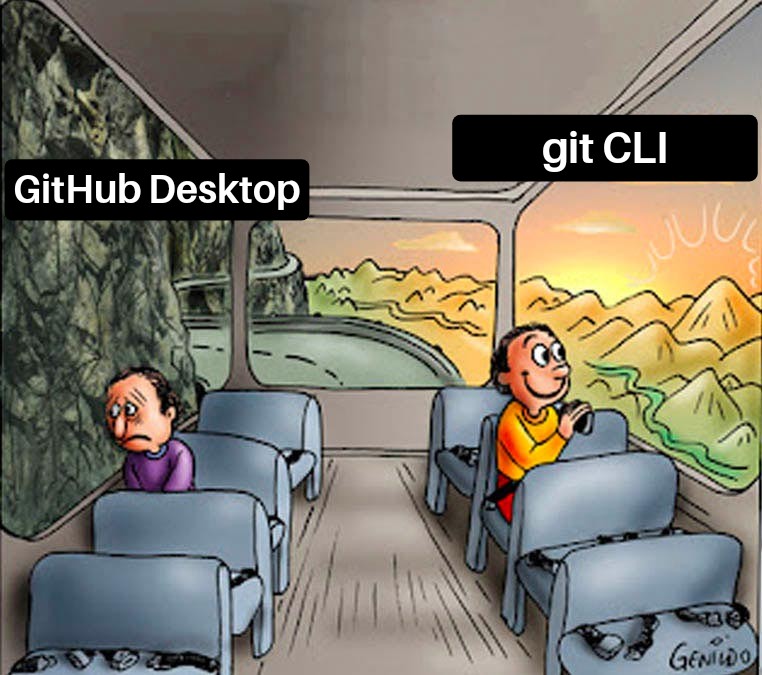I don't understand git anyway
Programmer Humor
Welcome to Programmer Humor!
This is a place where you can post jokes, memes, humor, etc. related to programming!
For sharing awful code theres also Programming Horror.
Rules
- Keep content in english
- No advertisements
- Posts must be related to programming or programmer topics
Well, you learn four commands and hope for the best.
fetch, reset --hard, checkout -b and cherry-pick?
:-D
Nah, rebase -i, squash, fsck and reflog
Must be an interesting work if you never add, commit or push.
Edit: How the hell did you get the repo without clone?
Pshaw, real programmers write out the contents of .git by hand.
(Also, it was a joke, the last two commands I listed are ones you'll ideally never need in your life)
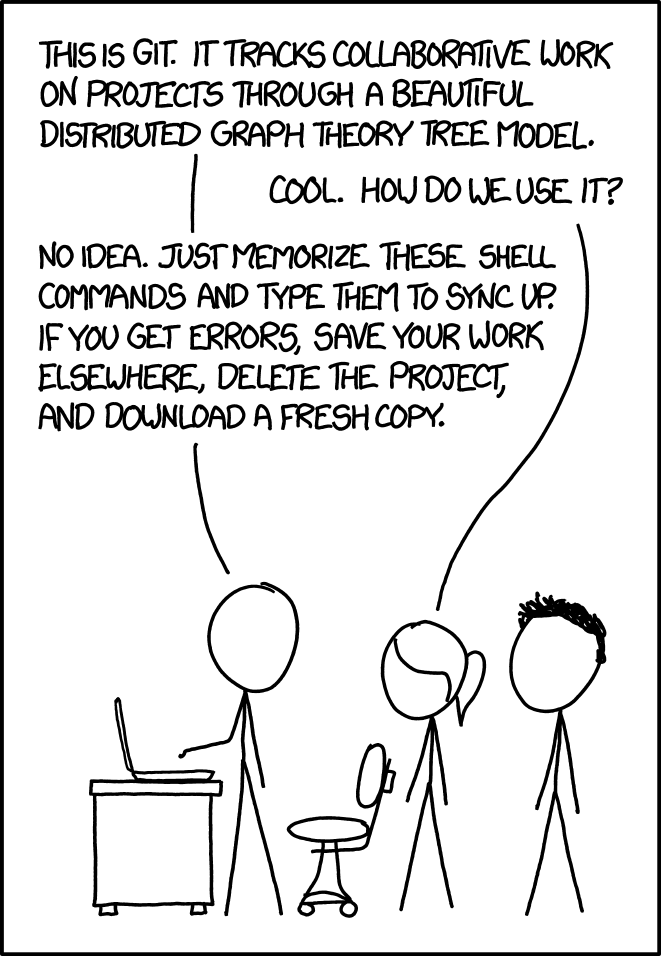
Title text: If that doesn't fix it, git.txt contains the phone number of a friend of mine who understands git. Just wait through a few minutes of 'It's really pretty simple, just think of branches as...' and eventually you'll learn the commands that will fix everything.
-
git pull
-
git add *
-
git commit -m "Some stuff"
-
git push
And occasionally when you mess up
-
git reflog
-
git reset HEAD@{n} (where n is where you wanna roll back to)
And occasionally if you mess up so hard you give up
- git reset --hard origin/main
And there you go. You are now a master at using git. Try not to mess up.
JetBrains IDEs, I don't remember the last time I used the CLI.
you have forgotten the face of your father
Linus Torvalds?
Learning git will give you the tools to work on projects on any git platform. It doesn't matter if I'm in Forgejo, Gitlab, or Github.
And it will find you the most answers online in case you have a git related question.
CLI
Though I will admit it took me a while to get there
git add -i is where the true magic begins
GitHub desktop Stan here. Been a software engineer for over a decade and still love my UI tools. GitHub desktop is good enough 99% of the time.
Any windows screenshots?
(Fork is also an awful name in terms of searching for it btw)
Vscode plugins?
I'd love to like the desktop app, but I just don't understand what it's doing under the hood when I click a button. When I click an icon, is it syncing my changes up as it pulls down, it just pulling down? I guess point and click is more scary to me when prod is on the line.
GitKraken!
I'd use Desktop if it worked, unfortunately recently it decided that I don't have read/write access to a repo I'm working on. Works fine in git CLI so idk what the problem there is.
using LazyGit in tmux has changed my workflow.
instead of:
git add . git commit -m 'foo' fg
i just:
g ac foo q
and it displays everything neatly
Edit: apparently greater/less than symbols dont render properly on lemmy. so imagine a few (CR)'s and (C-b)'s sprinkled in
Sublime Merge, for most items in the UI it tells you the git command it will use
Why am I not allowed to login to 2 GitHub remote at the same time? Answer me Microsoft
Personally, GitExtensions... github desktop is a pile of turds but git CLI introduces unnecessary stress precisely when I don't want it.
Vim Fugitive
GitLens?
GitHub Desktop is literally "Baby's first git GUI".
Why are they even on the same bus?