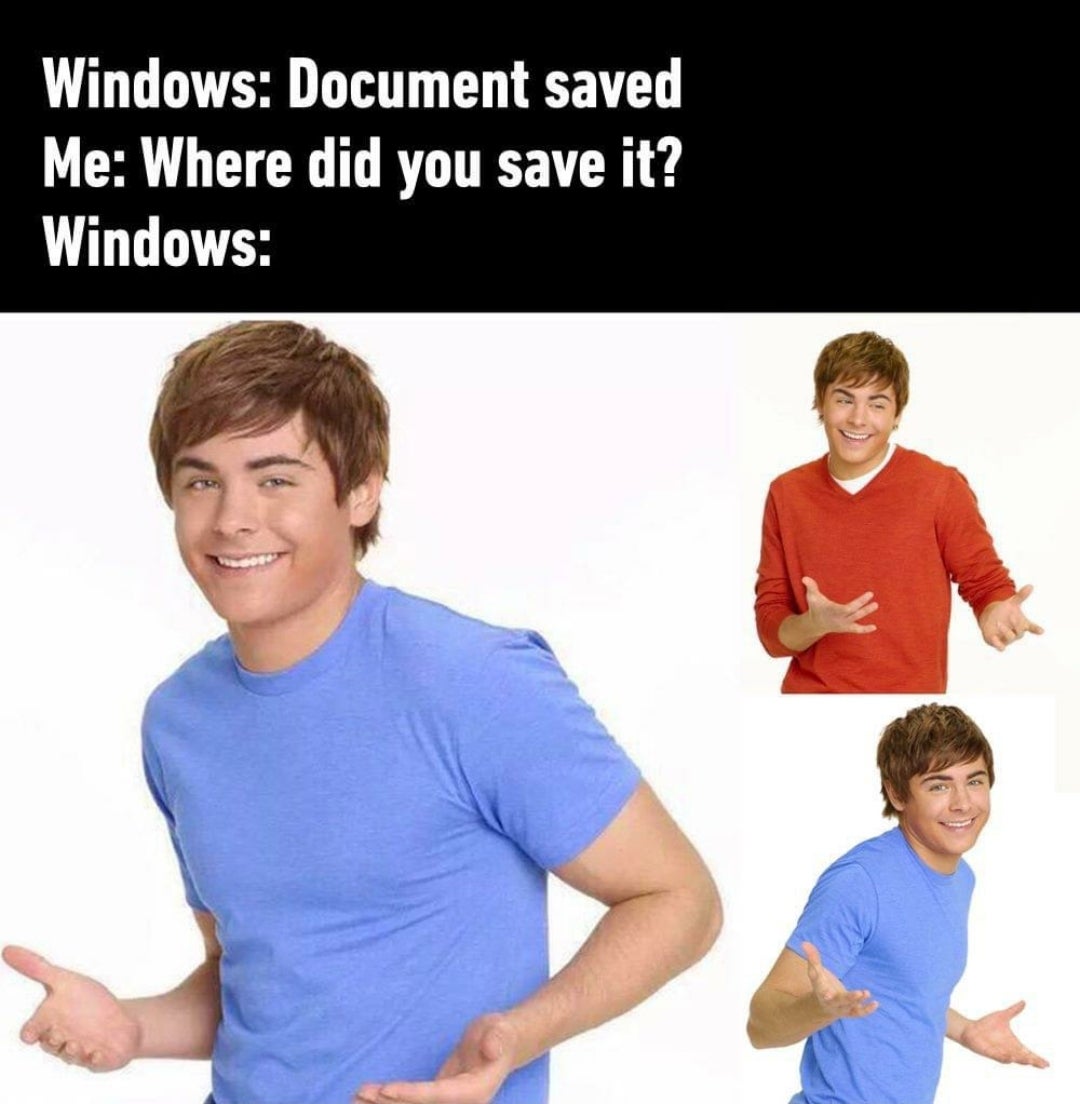Feels much more true on Android than Windows in my experience.
Programmer Humor
Welcome to Programmer Humor!
This is a place where you can post jokes, memes, humor, etc. related to programming!
For sharing awful code theres also Programming Horror.
Rules
- Keep content in english
- No advertisements
- Posts must be related to programming or programmer topics
Happened to me a moment ago.
Saved images goes into images.
Downloads goes into downloads.
Screenshots go into download/screenshots ?
Gifs go into downloads?
Fuck this noise just put everything into "stuff" folder.
Idk what rom you are using but for me everything seems to be logical
Saved images go to downloads
Downloads go to downloads
Screenshots go to pictures/screenshots
Gifs go to downloads
IMO it's by far the worst on any apple product. I tried to help my mom organize some photos and it drove me absolutely fucking insane trying to figure out where the photos app stored things.
- Me: Ctrl+S, please save this file
- Windows: Do you want to save it on SharepointOnedriveCloudthing?
- Me: Put it in the local Downloads folder FFS
- Windows: OMG it's too hard!
LPT: get a debloater to remove One Drive and other MS bullshit.
BC Uninstaller my beloved
I keep seeing this sentiment from people who are supposedly savvy with computers. I never have to question where a file was saved to on Windows and I'm not sure why you guys do.
Same here, I've never had this problem, ever. I don't even get how it's possible to not know where your files are being saved if you are the least bit techsavvy.
In my experience it's easiest to find things in Linux, next easiest in Windows, and on OSX, good luck with that.
I feel like that's worse on android and ios. The former it's like "I saved it somewhere in this byzantine folder structure!" and in ios it's like "Fuck you we don't talk about folder structure"
Save an image - it's either in Downloads or inside some folder in DCIM or Pictures or some random folder in root - or if you're super lucky - inside some random folder in the app's data directory.
The DCIM folder always seems so odd to me. It's a modern, mobile OS pretending to be a Fujitsu point-and-shoot digital camera from 2004.
Documents folder: obviously where video game files should go...
Some of them, anyways!
I can't stand when games do it. Just put the files in a designated folder where the game is installed dammit!
I'll meet you halfway: I created a new folder in the hidden folder %AppData% --> .NameofPublisher --> GameName
...make it stop...
Please don't mix executables and data created by applications, even if the application happens to be a game. Those are supposed to be separate. That being said, "Documents" is obviously the wrong place for save game files.
The Windows Scan app is particularly bad at this. When you scan a document, it saves the scan as a PNG in Pictures\Scans. This is a sensible place to save scans by default, but it doesn't tell you where. It just says it was saved. There's a button to view it, but this just opens the scan in the Windows Photos app, which (at least, last I checked) doesn't have an option to view the full path of the picture you're viewing or open the folder it's in!
They want you to access everything through search and recently accessed because its so intuitive. It's like they want computers to be as hard to use as possible for people who need to do actual work on many projects in any sort of organized way.
Also, now that IT has integrated everything with OneDrive, I routinely have to wait for my own files to be redownloaded before accessing them.
Pretty sure it saves it to "my documents"
That fucking no man's land. Who actually stores shit there?
Fucking Teams does this and it's really annoying. Clicking the downloaded notification doesn't take you to where the file was downloaded.
It downloads in downloads folder everytime :P
Doesn't it? I always click on one of those notifications and it opens the download folder for me 🤔
PowerToys Run or Everything are the Windows search replacement everyone needs.
Seconding Everything. Being able to search for text inside of files has been a godsend.
There's an Addon for Powertoys Run that integrates Everything and it's awesome.
At least there's Windows Search to bring your system to its knees by indexing everything constantly in the background, only to be both terribly slow and unable to find anything at all when you actually need it.
I depend on Voidtools' Everything search, which actually finds stuff.
How are the hackers supposed to find it if even you can’t? Exactly. Latest security at its finest
Does windows not have the concept of "recents" so you can find things you were just messing with easily
It did, but even then you could just open it again. NOT find out where the fuck it was stored...
Right click > Open file location
Oh shit, look at that! Saved in Documents in my home directory!