Those look like bridge before it would build something in top of a part above where there would have previously been void. Making a scaffold of sorts for something above. Since they have to anchor to existing lines, they stretch between existing infill locations. With lower infill %, you'll see them more prominently.
3DPrinting
3DPrinting is a place where makers of all skill levels and walks of life can learn about and discuss 3D printing and development of 3D printed parts and devices.
The r/functionalprint community is now located at: or [email protected]
There are CAD communities available at: [email protected] or [email protected]
Rules
-
No bigotry - including racism, sexism, ableism, homophobia, transphobia, or xenophobia. Code of Conduct.
-
Be respectful, especially when disagreeing. Everyone should feel welcome here.
-
No porn (NSFW prints are acceptable but must be marked NSFW)
-
No Ads / Spamming / Guerrilla Marketing
-
Do not create links to reddit
-
If you see an issue please flag it
-
No guns
-
No injury gore posts
If you need an easy way to host pictures, https://catbox.moe may be an option. Be ethical about what you post and donate if you are able or use this a lot. It is just an individual hosting content, not a company. The image embedding syntax for Lemmy is 
Moderation policy: Light, mostly invisible
This is the answer. They are bridges to support the next layer.
This is the answer. +1
Does it match in slicer or something lost in translation during the print?
Huh, it matches the slicer output. So whatever it is, it’s on purpose
I don't use orca, but you may have a setting to reduce retraction in infill. This is for reducing printing time. You can disable it (if there is this setting)
Was this a ready-to-print file you got from someone? Or one that you sliced yourself?
Sliced myself. No idea which setting does this tho
Hrm, unlike then. I was thinking whether someone had added that solid-layer-every-X-layers option to the slice. (sadly can't remember the name, and am at work)
Side topic; why are there any squares? They're not stiff because they skew, unlike triangles.
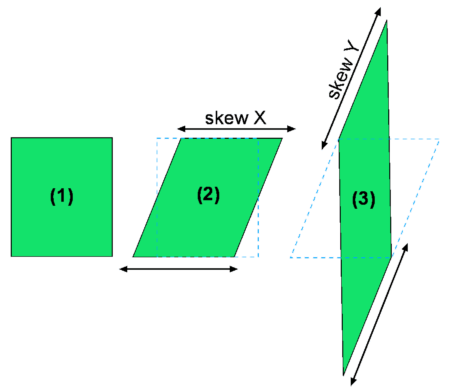 = flexible
= flexible
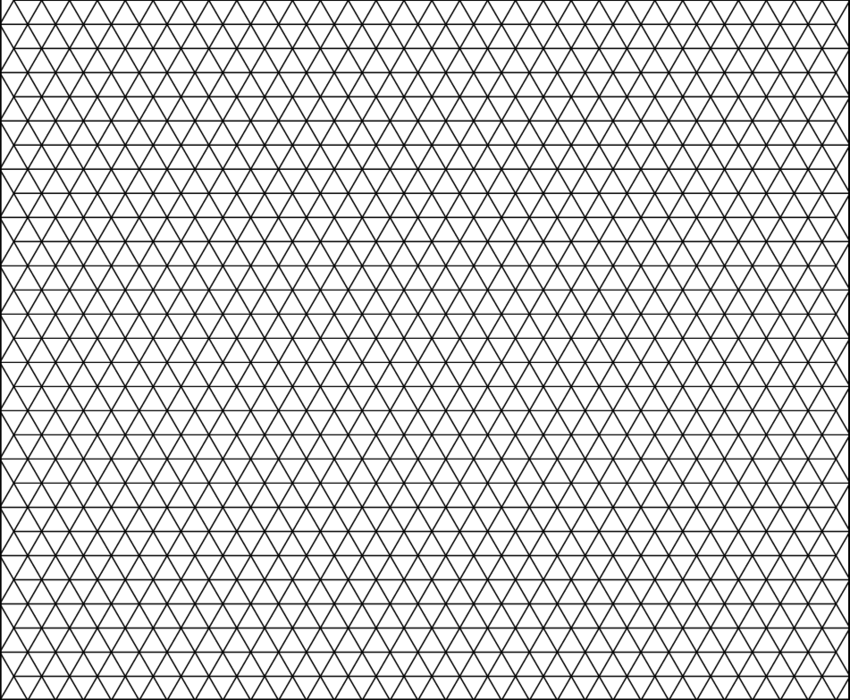 = rigid
= rigid
They're squares because OP selected rectilinear as infill type
There are squares because that is the slicer setting for infill, and it’s a cosmetic print. You’re right though, for something more stable I should’ve picked another infill pattern
