four programs to make Linux boot media
Or you can use one Ventoy to make a boot media with four Linux ISOs.
From Wikipedia, the free encyclopedia
Linux is a family of open source Unix-like operating systems based on the Linux kernel, an operating system kernel first released on September 17, 1991 by Linus Torvalds. Linux is typically packaged in a Linux distribution (or distro for short).
Distributions include the Linux kernel and supporting system software and libraries, many of which are provided by the GNU Project. Many Linux distributions use the word "Linux" in their name, but the Free Software Foundation uses the name GNU/Linux to emphasize the importance of GNU software, causing some controversy.
Community icon by Alpár-Etele Méder, licensed under CC BY 3.0
four programs to make Linux boot media
Or you can use one Ventoy to make a boot media with four Linux ISOs.
Found the Ventoy bro /s
@AlligatorBlizzard @JustMarkov
Only FOUR ISO's?
I forget the number, but I maxed out a 32GB flash drive with an absurd amount of ISO's *LOL*
Wowzerz, this new external NVMe I need to format, how many ISO's can I shoehorn onto 1TB, and the boot speeds will probably blow my mind \0/
I have an old 500gb laptop hard drive in a USB-C case, split half Ventoy half portable storage to go with the systems in it. It's got Medicat plus several dozen boot images with x86/x86-64 variants and of the Linuxen additional DE variants. Highly recommend.
Second that, I use an almost identical solution with a highly customized Medicat, Ventoy is a godsend.
What are some recommendations for putting Ventoy on your main USB (with other contents instead of just ISOs)? I need to find the guide I saw, it mentioned some configurations to prevent it from searching every directory for ISOs
Also while I'm having some federation issues, the linked website can be subscribed to from here :)
https://www.ventoy.net/en/doc_search_path.html
tl;dr: create a .ventoyignore file inside the folder you want Ventoy not to scan.
Alternatively when creating the ventoy installation you can chose to leave X amount of space behind the ventoy partition and then create your own data partition there afterwards. You lose the advantage of "dynamically" sharing the available space between ventoy and your data, but with the seperqte partition you can use whatever filesystem you like for your data, and there is a clear seperation between ventoy and your other data.
I have Ventoy on a USB stick, tried to use it recently for DBAN and it didn't work, is there any way to get around that these days? Haven't looked into it recently.
It works for Ultimate Boot CD, which includes DBAN and a lot of other fun stuff.
I play with retro hardware and Ventoy has also worked for me with some weird old isos that even Rufus didn't work with (XP/Server 2003 multidisc from eXPerience that uses a Linux bootloader?)
I like Ventoy because I'm an ISO hoarder but if the task needs a dedicated USB, then I'll open Etcher.
I don't.... understand.... the downvotes. I do the same thing though I never really get to the Balena Etcher part. Also, Ventoy is the only way to get a Windows ISO up and running from Linux, as far as I know.
The down votes are from the Etcher part, it has a cult of lovers and a cult of haters.
I'm l fine with people using Etcher, Rufus, or whatever works for them, but I'm aware that both software I just named has passionate haters.
Etcher is not recommend anymore because it's adware and there are better free alternative like Impression
I'll check Impression out, thanks!
I really don’t get why I should use anything else than dd
Fear?
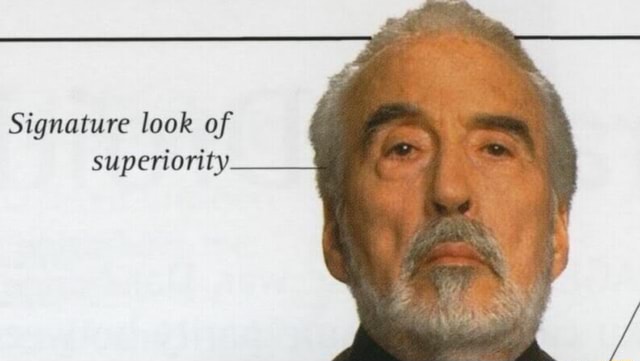
Not everyone likes to use commands for something as trivial as this, its nice to press a couple buttons and wait for it to be done vs learning how dd works and what arguments to use etc.
My favorite way to create a boot media is simply to use cat. No arguments, no shenanigans just a cat into the device :
cat debian.iso > /dev/sda
Replace cat with pv to get a progress bar for free
iirc there was a reason you should use dd instead of directly copying the data, I think something to do with device block alignment or something?
One caveat is that you will need write access to the drive, which probably means you need to run as root
can't run that with sudo as-is, unlike dd.
Not everyone likes to install compicated graphical software which does a thousand and one things it shouldn't do just to copy files to an external drive
Great suggestions. The Ventoy bros are weird. Just use what works for you.
dd, or cat with a shell redirect are all you need to write that iso.
My trouble with dd is all the flags I need to remember to make it fast and more convenient. dd if=file of=/dev/device oflag=direct status=progress bs=1M is there anything I'm missing?
bs=1M
This part varies based on your hardware (my hardware is much faster with a value of 4096) , but other than that it's everything.
Here is a handy script that can help determine which bs size is best for your hardware.
dd can be soooo much faster too. But like you, I always forget the tags. I should make an alias sometime...
dd
Also a super useful tool for measuring real world bandwidth, both on physical media and over the network ( dd status=progress ... | nc ...).
Lpt: root your Android phone so that you can dd the thing in case the screen breaks.
Nice thing about GNOME DE is it comes with Gnome Disks. Select device, click the restore image button and point to the ISO
Or you could just install it on any other system with Wayland or x11.
Gparted works fine for me, so that's what I use.
I like how simple Mint's USB image writer makes it for newbies, both to look it up in the menu as well as the simple UI
Yes, mint is good like that. GNOME has a separate Image Writer app/icon, but it has been turned off by default. So it is less discoverable for new people, but more simplified as is the GNOME way
Fedora Media Writer is the best, I hardly use BalenaEtcher but its good too incase the former doesnt work
I don't burn ISOs often enough to need a dedicated ventoy drive, or to remember how to use the DD command, so Impression is generally what I use. I generally prefer Libadwaita/GTK4 apps that look at home on my system.
Little known fact, Disk Manager comes with almost every distro, and works just fine.
I do use Ventoy, but a more "traditional" alternative that I like is Popsicle. Super lightweight, and works very well. Some cases do require a dedicated USB, where Ventoy won't work, at least not without trickery (e.g. anything with persistent storage).
It's also an old and jumbled-up format paralleling .gif in a surprising amount of ways, including being never intended for its primary usage, still being popular, and newer formats proving much better.
I generally use the Raspberry Pi Imager, It works just as well with USB's as TF cards.
I've used ventoy to set up a bootable USB with Mint & MX options. It allowed me to set the Mint with persistence. The MX has issues with persistence.
How to set up reusable boot with dd I don't know.