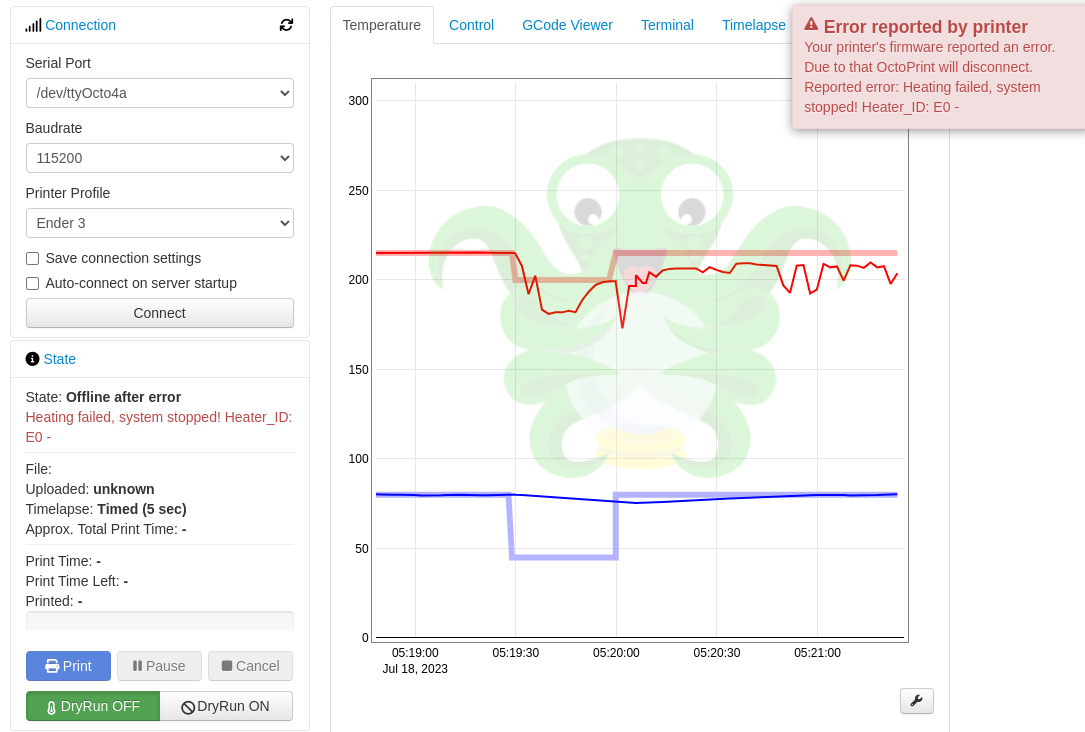3DPrinting
3DPrinting is a place where makers of all skill levels and walks of life can learn about and discuss 3D printing and development of 3D printed parts and devices.
The r/functionalprint community is now located at: or [email protected]
There are CAD communities available at: [email protected] or [email protected]
Rules
-
No bigotry - including racism, sexism, ableism, homophobia, transphobia, or xenophobia. Code of Conduct.
-
Be respectful, especially when disagreeing. Everyone should feel welcome here.
-
No porn (NSFW prints are acceptable but must be marked NSFW)
-
No Ads / Spamming / Guerrilla Marketing
-
Do not create links to reddit
-
If you see an issue please flag it
-
No guns
-
No injury gore posts
If you need an easy way to host pictures, https://catbox.moe may be an option. Be ethical about what you post and donate if you are able or use this a lot. It is just an individual hosting content, not a company. The image embedding syntax for Lemmy is 
Moderation policy: Light, mostly invisible
That’s usually a bad thermistor or thermistor autre breaking.
Hmm I hadn't considered that the reading could be wrong, I'll pull apart my hotend later today to have a look at it.
It's a pretty new printer though, I'd be surprised if I have managed to wear down the wire yet, but still I'll have a look.
Check the entire thermistor cable as well as the plug connections for tightness. Preheat the hotend and then wiggle/bend the cable 1 inch at a time all the way back to the main board plug checking to ensure the recorded temp remains constant. (You can also do this with an accurate multimeter checking resistance across the unplugged thermistor if you don't want the printer on while poking around.)
Those aggressive jumps sure look like a thermistor problem, but only when printing in motion, which screams bad cable/connection. Manufacturing errors happen.
Does your Ender 3 still have the screwed-on-cable type of thermistor? These ones break when overtightened, which can happen at the factory.
If the cable and thermistor is turns out to be fine, run a PID tuning.
Luck of the draw, could be bad out of the gate, my prusa mk3 had the exact same thing happen less than a month after running it. If you can, add a pinned connection, makes swapping thermistors super easy as a lot of places sell cartridges with microfit connectors.
When I had it happen it wasn't always a problem, was only on certain movements and then it'd error on thermal runaway. I'd say change it anyhow as it's simple to do and you eliminate a cause, best to start with the easy things.
I had a similar problem caused by loose thermistor wiring, similar to what other people here are suggesting. I used an extra zip tie to secure the wire so it doesn't wiggle during printing, and the issue was fixed for me.
You say that the temperature is fine when it’s not printing. Have you tried turning on the part cooling fan when it’s not printing to see if that is affecting the hotend?
I have, and sadly it did not seem to make a difference as far as I could see.
That looks like a failing thermistor or heater cartridge. You might want to swap out both the thermistor and the heater cartridge at the same time. Had something similar happen to me and it turned out the failure of the one, likely influenced the other to wear out prematurely. The cartridge wasn’t exactly broken, but seemed to have a less consistent response curve. You can test them separately, but they are cheap enough that it is not worth the hassle
Have you isolated the 5v line on the USB between printer and octopi? How does it go when printing direct of the printer?