this post was submitted on 11 Nov 2023
1017 points (97.3% liked)
linuxmemes
21796 readers
1296 users here now
Hint: :q!
Sister communities:
Community rules (click to expand)
1. Follow the site-wide rules
- Instance-wide TOS: https://legal.lemmy.world/tos/
- Lemmy code of conduct: https://join-lemmy.org/docs/code_of_conduct.html
2. Be civil
- Understand the difference between a joke and an insult.
- Do not harrass or attack members of the community for any reason.
- Leave remarks of "peasantry" to the PCMR community. If you dislike an OS/service/application, attack the thing you dislike, not the individuals who use it. Some people may not have a choice.
- Bigotry will not be tolerated.
- These rules are somewhat loosened when the subject is a public figure. Still, do not attack their person or incite harrassment.
3. Post Linux-related content
- Including Unix and BSD.
- Non-Linux content is acceptable as long as it makes a reference to Linux. For example, the poorly made mockery of
sudoin Windows. - No porn. Even if you watch it on a Linux machine.
4. No recent reposts
- Everybody uses Arch btw, can't quit Vim, <loves/tolerates/hates> systemd, and wants to interject for a moment. You can stop now.
Please report posts and comments that break these rules!
Important: never execute code or follow advice that you don't understand or can't verify, especially here. The word of the day is credibility. This is a meme community -- even the most helpful comments might just be shitposts that can damage your system. Be aware, be smart, don't fork-bomb your computer.
founded 2 years ago
MODERATORS
you are viewing a single comment's thread
view the rest of the comments
view the rest of the comments
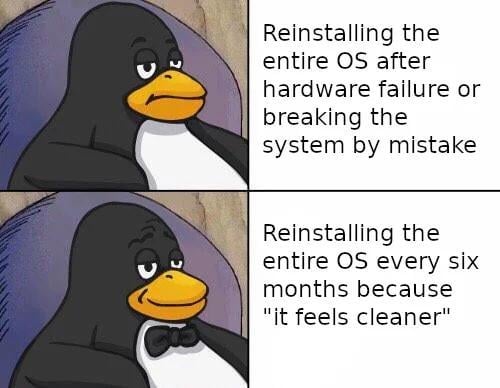
I thought the point of Linux was not doing this every year like with Windows?
Realistically you don't have to if you're not constantly tinkering, but if you're changing a lot of low-level stuff without knowing what you're doing, you have the ability to break things. If you don't know how to fix them, then it's easier to just reformat. Basically it's a skill issue lol.
I've broke things often and had to reinstall a lot because I didn't know what I was doing. Still kinda don't know, but do y'all recommend anyways to learn the knowledge?
Like I could probably read through man pages but I want something that shows how everything builds on each other to fill any gaps I'm missing
The Arch Linux Wiki is an incredible resource, even if you're running another distro. Most of it is pretty universal (other than specific commands like the package manager), and it explains how everything functions and fits together. If I'm troubleshooting, it's always my first stop.
That and the Gentoo handbook are two of the best resources for learning things about how Linux works
Just keep breaking stuff! It means your learning and trying new things, for the most part. Eventually you'll just break stuff less and less or know what to look for when something breaks. On that note do try to struggle with something a little bit before rolling back or reinstalling.
Depends on what you're breaking I guess. If it's DE stuff, kernel stuff, etc. Usually I just find a good YouTube tutorial if I want to learn something new and don't know what I'm doing.
I would recommend reading the manuals yes. Their are many manuals and not all are equal. The man pages can feel a bit strange as they list everything the software can do. To learn I found the archwiki to be better. (Also info manuals but many people are weirded out by the controls used to read these.)
Also don't blame yourself for reinstalling if you mess up. It's normal especially if you need the computer to actually work in a timely fashion
Getting comfortable with manpages and regex will get you pretty far, this is a really great resource for beginners (available for free as .pdf):
https://linuxcommand.org/tlcl.php
Yep tinkering with the system is probably the main issue (for that NixOS is awesome btw.). But even when you're not constantly tinkering. System-State accumulates over time, bugs are also apparent in (upgrading of) distros, and the maintainers of a distro cannot realistically handle every upgrade time-point x -> y, so stuff will likely break after some time.
But even when I have fixed all the issues in my previous at some time broken distros, at some point it just feels good to have a freshly installed system without all that dirty accumulated state (NixOS + impermanence and you'll have that every reboot :P, see also this)
I've been running the same installation of Manjaro since 2018, across three different machines. Each time I've upgraded hardware I just pop the SSD out and stick it in the new motherboard. Zero instability or troubles from that. Meanwhile I've done that to my wife's Windows PC and it resulted in going through a whole rigmarole with calling Microsoft because the OS install was suddenly no longer activated.
Linux didn't even care that I went from AMD to Intel to AMD.
I have 3 clones of my 10yo Manjaro desktop install running on other hardware around my network, including a Proxmox VM. It just jumps across, fires up and I fix the hostname, good to go.
Cloning a base image and creating VMs from it is one of the coolest things. I do it for my VMs on my Proxmox cluster any time i need a new server for something - and yeah just copying my dev desktop to my new laptop for going to a conference was such a great way to avoid hours of setup
I've gone from windows 7 to windows 10 to windows 11 all without a reformat.
In the timeframe those products first released, or in a day?
First released.
You don't have to do this, I manage some machines that haven't been reinstalled for over a decade. It's really just because "it feels cleaner", I guess.
"like windows"? I've never reinstalled windows in my life.
You cannot reinstall Windows, if you've never installed it ¯\(ツ)/¯
Whose doing it every year with Windows? I’ve had it for years and only reinstalled once when I got a bunch of new hardware
I reinstall about every 6 months, or whenever there is a big feature update. It's rather noticeable when running benchmarks that performance drops over time mostly 0.1% lows.
Especially when running a stripped install, Microsoft somehow always finds a way to enable shit again or reinstall bloat with updates.
This, plus I've found corruption to be a way bigger issue on Windows. I had been using a Win10 install for about 5 years and eventually it just stopped booting and I had to reformat. Maybe it was my SSD, but I've been running Linux on that same SSD ever since then with 0 issues.
What do you change after a clean Windows install? I used to have a script that would turn everything off but it doesn't work anymore.
I use ghostspectre toolbox.
It is nowhere near necessary to reinstall the OS to fix anything... at least for Mint and Raspbian which are the two I've used over the last decade. I may have done an upgrade on mint a few times. Otherwise it chugged on merrily.
PS: now that I think about it I've never reinstalled windows on my old laptop either. I like to find the root cause of problems and fix them rather than giving up and reinstalling... call me crazy?