What makes you think we aren’t mad?
I’m working on a lemmy app. Will be UI focused!
Wow wow what did sqlite ever do to you
Can you give this to me in function form so I can find the global max the gets the most people yelling?
Then you lose your database quickly, so it’s still fast
Does anyone yell if I use SQL?
The TVs aren’t a bad value. Gotta get back the the jailbreaking days. If someone released a custom firmware for my Roku tv that made it dumb I would use it.
I created a community but I haven’t launched a beta yet. I’m a bit of a perfectionist but I’m also thinking I need to have a certain baseline of features to not piss off users.
This is the web app, but I will be launching a native app in beta soon. https://blorpblorp.xyz
My main goals are creating a seamless experience between web and native, having a no compromise experience on larger screens while also not compromising on small screens, and allowing you to browse cached content offline.
Roku was experimenting with similar stuff so I refuse to connect my Roku tv to WiFi. Will never update it
Love my 2013 Honda. Haven’t driven anything newer
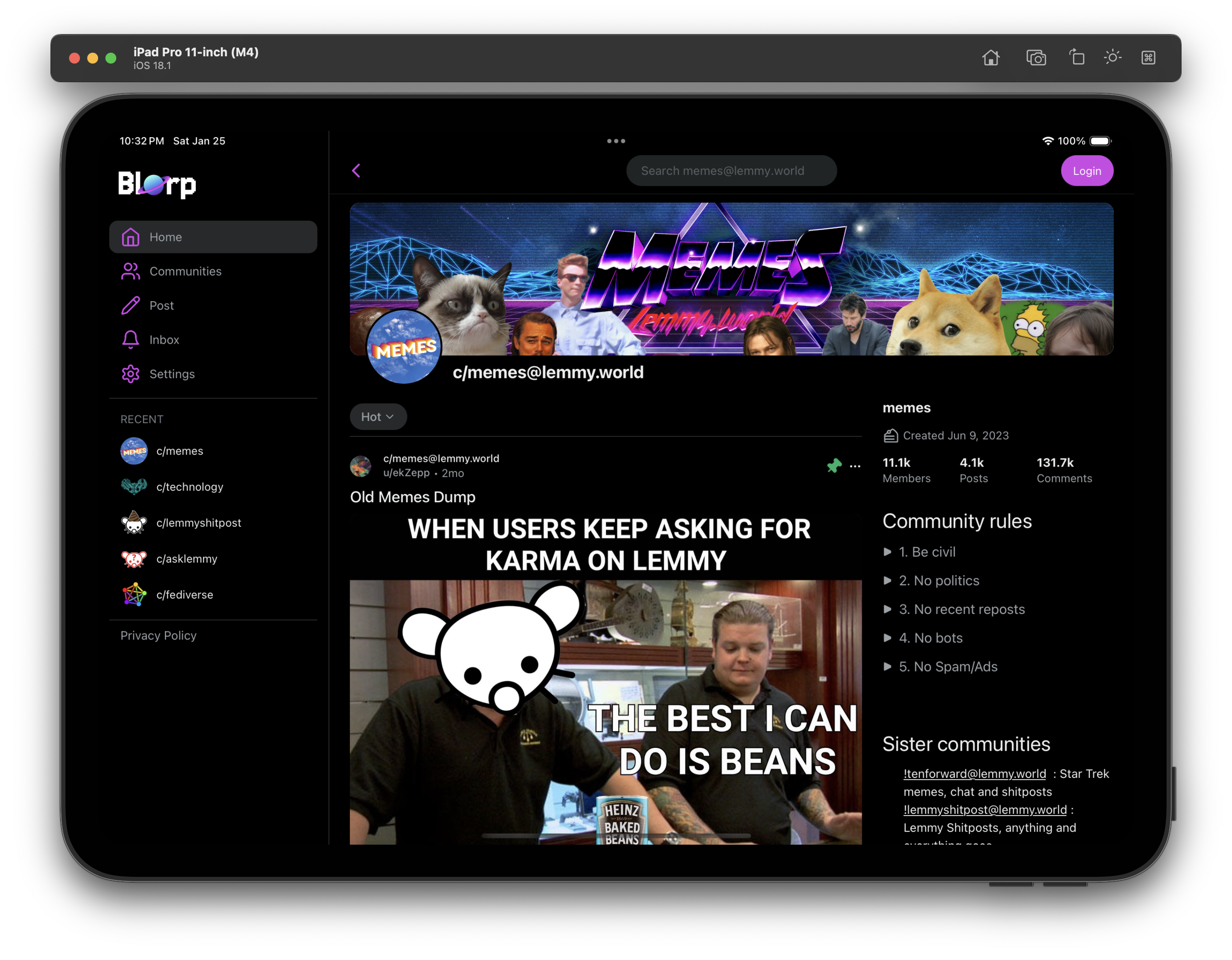
I think this is the chart they are talking about, if anyone's curious.