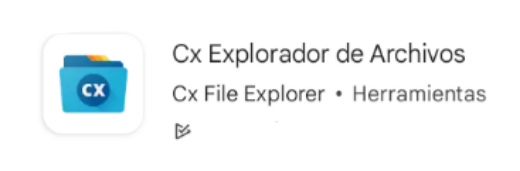this post was submitted on 25 Sep 2023
93 points (98.9% liked)
Android
18132 readers
152 users here now
The new home of /r/Android on Lemmy and the Fediverse!
Android news, reviews, tips, and discussions about rooting, tutorials, and apps.
🔗Universal Link: [email protected]
💡Content Philosophy:
Content which benefits the community (news, rumours, and discussions) is generally allowed and is valued over content which benefits only the individual (technical questions, help buying/selling, rants, self-promotion, etc.) which will be removed if it's in violation of the rules.
Support, technical, or app related questions belong in:
[email protected]
For fresh communities, lemmy apps, and instance updates: [email protected]
💬Matrix Chat
💬Telegram channels / chats
📰Our communities below
Rules
-
Stay on topic:
All posts should be related to the Android OS or ecosystem.
-
No support questions, recommendation requests, rants, or bug reports:
Posts must benefit the community rather than the individual. Please post to [email protected].
-
Describe images/videos, no memes:
Please include a text description when sharing images or videos. Post memes to [email protected].
-
No self-promotion spam:
Active community members can post their apps if they answer any questions in the comments. Please do not post links to your own website, YouTube, blog content, or communities.
-
No reposts or rehosted content:
Share only the original source of an article, unless it's not available in English or requires logging in (like Twitter). Avoid reposting the same topic from other sources.
-
No editorializing titles:
You can add the author or website's name if helpful, but keep article titles unchanged.
-
No piracy or unverified APKs:
Do not share links or direct people to pirated content or unverified APKs, which may contain malicious code.
-
No unauthorized polls, bots, or giveaways:
Do not create polls, use bots, or organize giveaways without first contacting mods for approval.
-
No offensive or low-effort content:
Don't post offensive or unhelpful content. Keep it civil and friendly!
-
No affiliate links:
Posting affiliate links is not allowed.
Quick Links
Our Communities
Lemmy App List
Chat and More
founded 2 years ago
MODERATORS