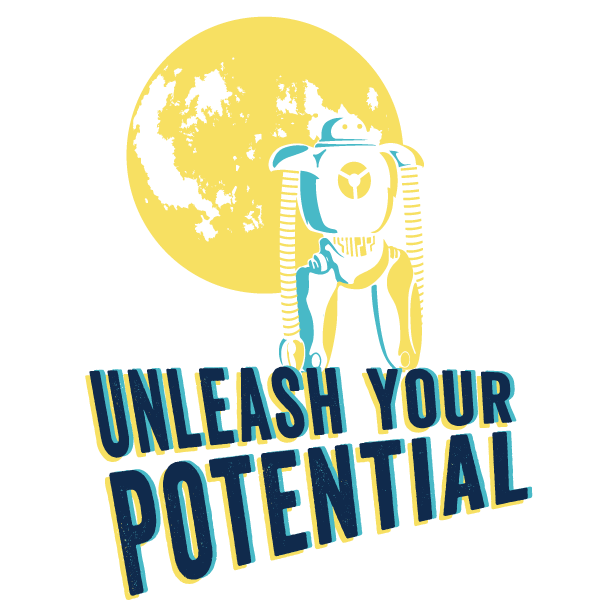If you need collaborative editing then Google's office suite is unmatched. Otherwise LibreOffice is perfectly fine as an alternative to keep your personal data off the cloud.
I used OpenOffice, and later LibreOffice, for all of my assignments in grade school and college. If you know how to use one office suite then you essentially already know how to use them all. There are some guides that can help you find certain features in the menus.
Compatibility-wise, if you intend to share documents across systems that may also require editing the documents, avoid saving documents in the Microsoft OOXML formats; use the Open Document Formats instead. You may also want to embed the fonts used in the document in case the person who opens the document doesn't have the same fonts. As a good portion of document layout issues are caused by missing fonts being replaced by substitutes that have different character heights and widths.
Finalized read-only versions of your document should be exported as PDFs. LibreOffice does have the option of generating a hybrid PDF that contains the original ODF source embedded in it. Which you can use to avoid having to maintain two separate files — the rendered PDF and original ODF file.
Although I would recommend Scribus over LibreOffice Draw because it's much easier to snap elements to a precise grid for perfect precision with a printer.