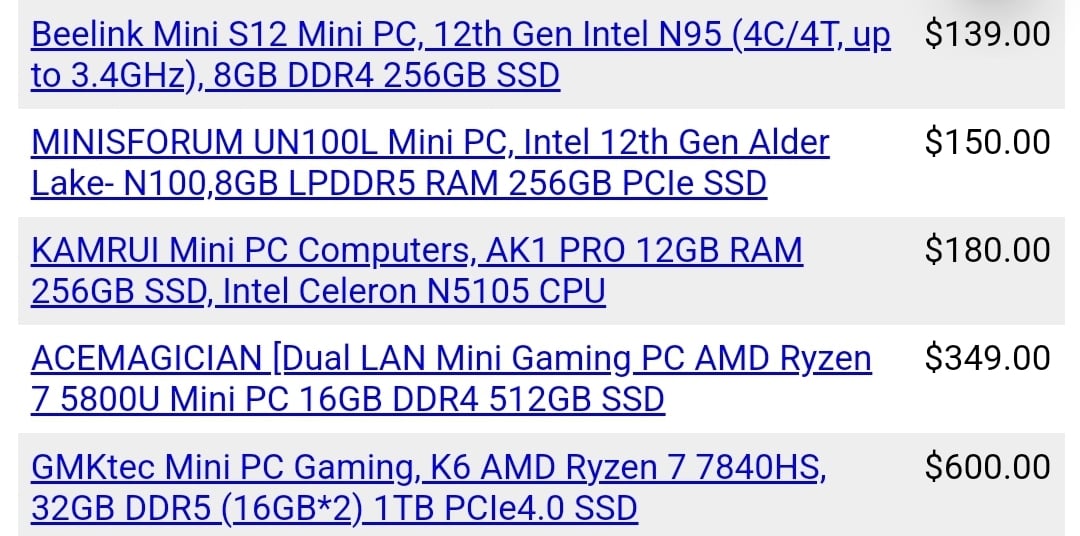Nice, but I wish there was a "Reputable Brand" or "Warranty" filter.
A lot of these boxes are made by the same OEM, and branded a thousand different ways under various names specifically for price fixing on large marketplace portals online - different colors, different cases, but same features without a warranty.
A lot of these fake brand names come out of companies who simply change names once they hit a certain number of bad reviews on marketplaces. Same shitty hardware, different brand name. Beelink and Minisforum are legit, but 'KingHive Pro' is probably made by 'MiniKing', and also sells things under "GamerKing", for example.