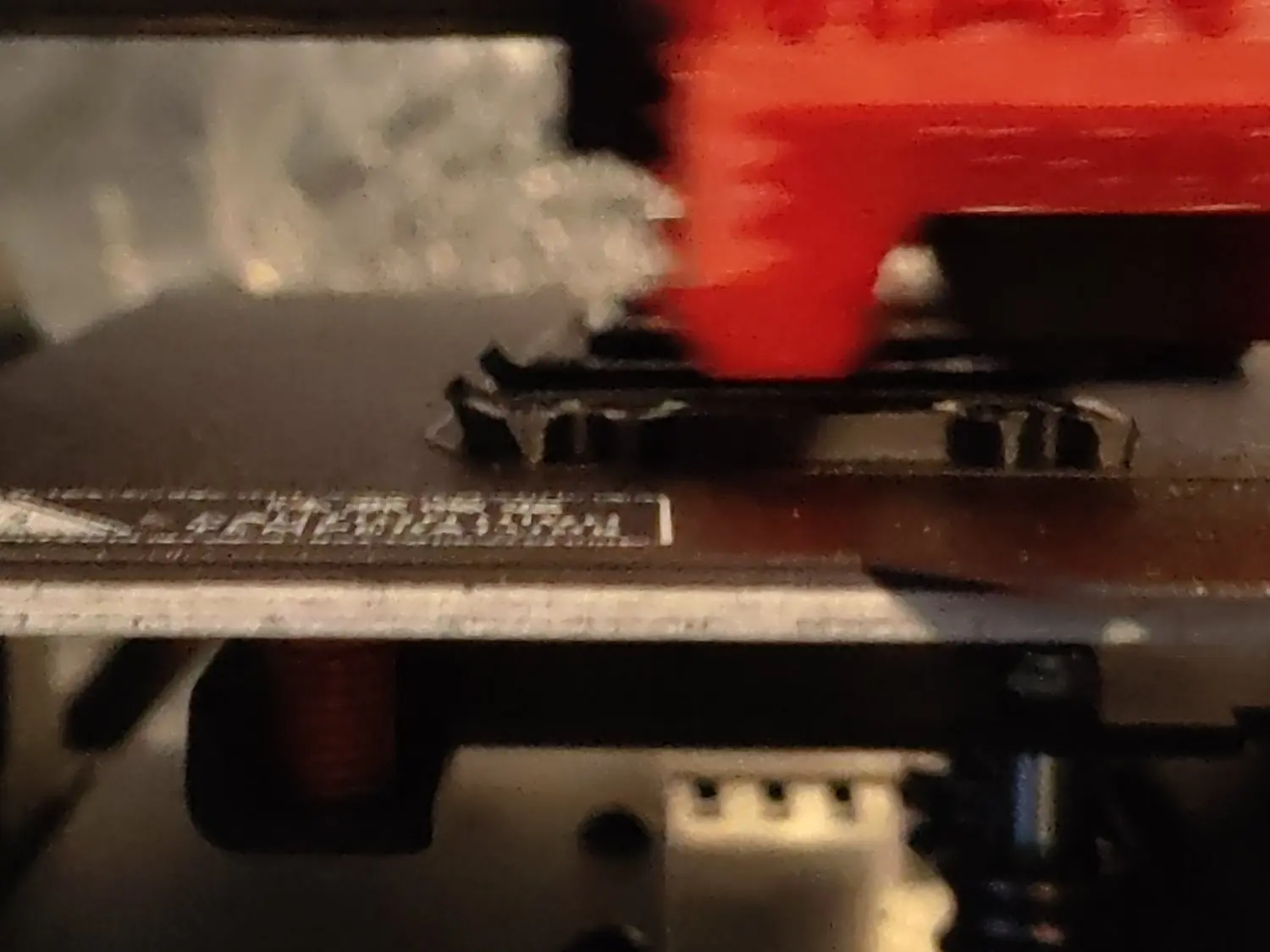Try with fans disabled or slowed down and enable draft shield in the slicer. Ideally the printer would have a 60-100°C heated chamber.
3DPrinting
3DPrinting is a place where makers of all skill levels and walks of life can learn about and discuss 3D printing and development of 3D printed parts and devices.
The r/functionalprint community is now located at: or [email protected]
There are CAD communities available at: [email protected] or [email protected]
Rules
-
No bigotry - including racism, sexism, ableism, homophobia, transphobia, or xenophobia. Code of Conduct.
-
Be respectful, especially when disagreeing. Everyone should feel welcome here.
-
No porn (NSFW prints are acceptable but must be marked NSFW)
-
No Ads / Spamming / Guerrilla Marketing
-
Do not create links to reddit
-
If you see an issue please flag it
-
No guns
-
No injury gore posts
If you need an easy way to host pictures, https://catbox.moe may be an option. Be ethical about what you post and donate if you are able or use this a lot. It is just an individual hosting content, not a company. The image embedding syntax for Lemmy is 
Moderation policy: Light, mostly invisible
100* in a chamber? Are your steppers rated for that? I’ve never went above 45
Place them outside the heated chamber.
For motors, the limit is the wire insulation so might get away with 100°C ambient. If you can't move them out there are also water-cooled extruders: https://www.dold-mechatronik.de/mebs-Hemera-WaCo-Mod-EN
The solution was more cooling. It was warping due to too much heat, I increased cooling to 100% and reduced overhang speed slightly and it now prints well.
Printing fast/without cooling can also go the other way:
By printing very fast the last layer may still be "hot" when the new layer is added. As the temperature differential is smaller there is less stress within the part once it is cooled down.
Fans are completely disabled, except for overhangs and bridges. If I disable fans for overhangs and bridges, they sag like crazy.
I doubt draft shield is going to do anything, the printer is already completely enclosed in a tent. I have around 50-55°C inside the tent.
Edit: I tried a re-print with less cooling for overhangs, it seems to exacerbate the issue significantly.
If your tent truly is that hot I'm impressed. On my 2.4 with just 2x bedfans, the chamber doesn't crack 40 degrees C after 45 minutes.
The reason why most recommend low/no cooling for ASA/ABS is due to low chamber temps.
If your chamber is that hot you should be able to crank the cooling without much concern. Print a temp tower to prove it out, and to feel out of this is a filament temp issue.
One other piece of advice for ASA: I've found that it likes consistency. I print basically all features at the same speed, other than the first layer. I suspect cooling would fall into this category too.
I printed all my parts on my old i3 clone inside a couple of cardboard boxes taped together. They weren't pretty, but they were pretty functional. I did reprint my stealth burner and it looks a ton better than my first part, but in terms of function there isn't a whole lot of difference. The nice thing with plastic is that you can always mechanically trim material if needed. Most of the Voron parts are pretty forgiving too and don't have super critical dimensions.
As for why your overhands are warping up, it's likely your cooling as you guessed. ASA does not like big thermal gradients and fan + passive chamber heating will result in that. I printed basically all my parts with zero cooling and didn't have any real issues other than the stealthburner. On that note, plan to print bedfan mounts at a minimum. Something like the filter is nice to have if you plan on printing much ASA or ABS. If you're building a bigger 2.4 you might want both...
Definitely recommend checking out the nevermore max. i built the beta max and even with aquarium carbon it's massive how much less odors my abs prints produce. Any sort of recirc filter is a good idea, I just like not having to change the filter media for a while.
Wow yeah that first one is pretty terrible looking 😅
I'm decently pleased with mine though, but I'm really looking forward to the quality on the voron. I actually already have "the filter" on my current printer (slightly oddly placed in the tent, but it works), and I just connected it directly to the printer PSU and manually turn it on/off with a toggle switch.

Very nice! My i3 clone was over extruding quite a bit in hindsight. It also has a non-gear reduced extruder, which results in a lot of extrusion artifacts :(
You need quite the opposite, more cooling on those overhangs. As you are in the chamber, the heated air wont cause warping like outside an enclosure, so crank those speeds on overhangs. I generally run 80-100% on bridges anf steep overhangs. I do also slow down print speed on overhangs significantly to allow more cooling aswell
May I ask is ASA better than ABS for voton parts?
Sorry OP, cant help with your problem, never printrd ASA
Both ASA and ABS are approved materials. ASA has higher heat defection than ABS, should be easier to print and it smells significantly less when printing.
To add to OP's reply, ASA filament also tends to be higher quality, like more consistent diameter etc
Good to know thx. Its been a long time since my last ABS print and I was just going to order some, but I guess ill try ASA this time