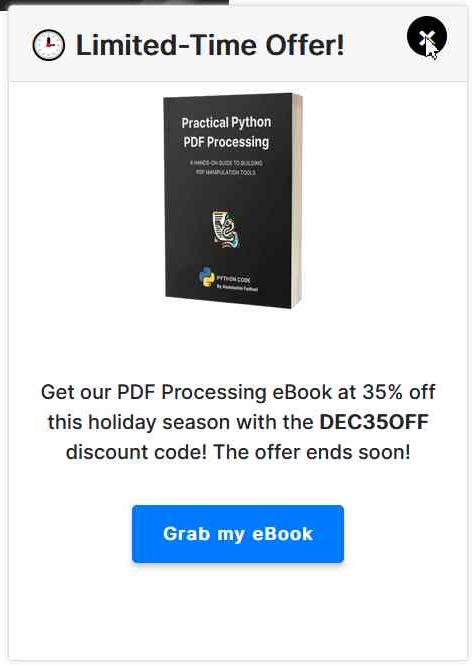It sounds like you shouldn't be using that site. Anyway Ublock origin is a must now.
Mildly Infuriating
Home to all things "Mildly Infuriating" Not infuriating, not enraging. Mildly Infuriating. All posts should reflect that.
I want my day mildly ruined, not completely ruined. Please remember to refrain from reposting old content. If you post a post from reddit it is good practice to include a link and credit the OP. I'm not about stealing content!
It's just good to get something in this website for casual viewing whilst refreshing original content is added overtime.
Rules:
1. Be Respectful
Refrain from using harmful language pertaining to a protected characteristic: e.g. race, gender, sexuality, disability or religion.
Refrain from being argumentative when responding or commenting to posts/replies. Personal attacks are not welcome here.
...
2. No Illegal Content
Content that violates the law. Any post/comment found to be in breach of common law will be removed and given to the authorities if required.
That means: -No promoting violence/threats against any individuals
-No CSA content or Revenge Porn
-No sharing private/personal information (Doxxing)
...
3. No Spam
Posting the same post, no matter the intent is against the rules.
-If you have posted content, please refrain from re-posting said content within this community.
-Do not spam posts with intent to harass, annoy, bully, advertise, scam or harm this community.
-No posting Scams/Advertisements/Phishing Links/IP Grabbers
-No Bots, Bots will be banned from the community.
...
4. No Porn/Explicit
Content
-Do not post explicit content. Lemmy.World is not the instance for NSFW content.
-Do not post Gore or Shock Content.
...
5. No Enciting Harassment,
Brigading, Doxxing or Witch Hunts
-Do not Brigade other Communities
-No calls to action against other communities/users within Lemmy or outside of Lemmy.
-No Witch Hunts against users/communities.
-No content that harasses members within or outside of the community.
...
6. NSFW should be behind NSFW tags.
-Content that is NSFW should be behind NSFW tags.
-Content that might be distressing should be kept behind NSFW tags.
...
7. Content should match the theme of this community.
-Content should be Mildly infuriating.
-The Community !actuallyinfuriating has been born so that's where you should post the big stuff.
...
8. Reposting of Reddit content is permitted, try to credit the OC.
-Please consider crediting the OC when reposting content. A name of the user or a link to the original post is sufficient.
...
...
Also check out:
Partnered Communities:
Reach out to LillianVS for inclusion on the sidebar.
All communities included on the sidebar are to be made in compliance with the instance rules.
Anyway Ublock origin is a must now.
Yeah, I'd like to welcome OP to Element Zapper mode.
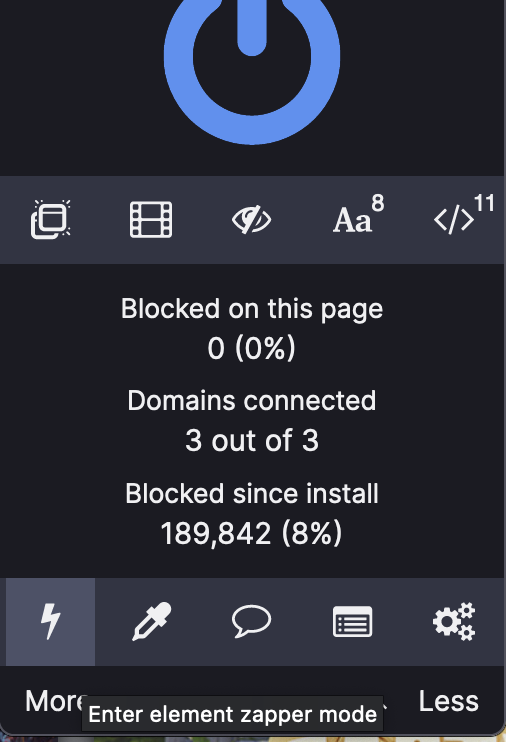
And I have been using PopUpOff all this time for stuff like that. Had no idea
Had no idea, thanks!
windows does not have any built in way to take screenshots with the mouse cursor
Whilst this comment isn't really related to the popup itself, why couldn't you use the native screenshot capability (e.g. Snipping Tool)? It's entirely navigable by mouse cursor if you want, and available to every Win10/11 user. I'm not sure what other type of problem / limitation you're trying to describe here...
I believe OP means a screenshot including the mouse cursor, but IIRC that is an option in snipping tool while using the countdown timer.
Window key-shift-S;
Try the rectangle select option. You can also set options to include the mouse, etc, after a delay
I forget the key combo....
alt + PrtScrn
or
ctrl + PrtScreen
Open up your image app, paste from clipboard. file - save as.... bingo, "built in screen shot".
one of the shortcuts does "current active window" and one does the whole display.
ShareX, it's on the MS app store. Open source free software, clip screenshots and even videos as gif or MP4.
The irony of buying a paper version of a book about pdfs really gets me
It's an ebook
Windows has a built-in screenshot tool that's already been mentioned, but I've been using Greenshot for a while and it works well. Print Screen button as a shortcut and it freezes the screen while you draw a rectangle to screenshot, so if you want the mouse pointer in the shot you just put it in the right spot and hit Print Screen.
?? why not click the X ?
It's a fake X button, clicking it does nothing. (This is why I wanted the screenshot to have the cursor, if something is clickable it usually turns to a hand icon)
There's Greenshot.
Overlaying the button with another ad is another good strategy.
It's time for you start to using LibreWolf (uBlock Origin pre-installed)
Time to Linux :D