3DPrinting
3DPrinting is a place where makers of all skill levels and walks of life can learn about and discuss 3D printing and development of 3D printed parts and devices.
The r/functionalprint community is now located at: or [email protected]
There are CAD communities available at: [email protected] or [email protected]
Rules
-
No bigotry - including racism, sexism, ableism, homophobia, transphobia, or xenophobia. Code of Conduct.
-
Be respectful, especially when disagreeing. Everyone should feel welcome here.
-
No porn (NSFW prints are acceptable but must be marked NSFW)
-
No Ads / Spamming / Guerrilla Marketing
-
Do not create links to reddit
-
If you see an issue please flag it
-
No guns
-
No injury gore posts
If you need an easy way to host pictures, https://catbox.moe may be an option. Be ethical about what you post and donate if you are able or use this a lot. It is just an individual hosting content, not a company. The image embedding syntax for Lemmy is 
Moderation policy: Light, mostly invisible
view the rest of the comments
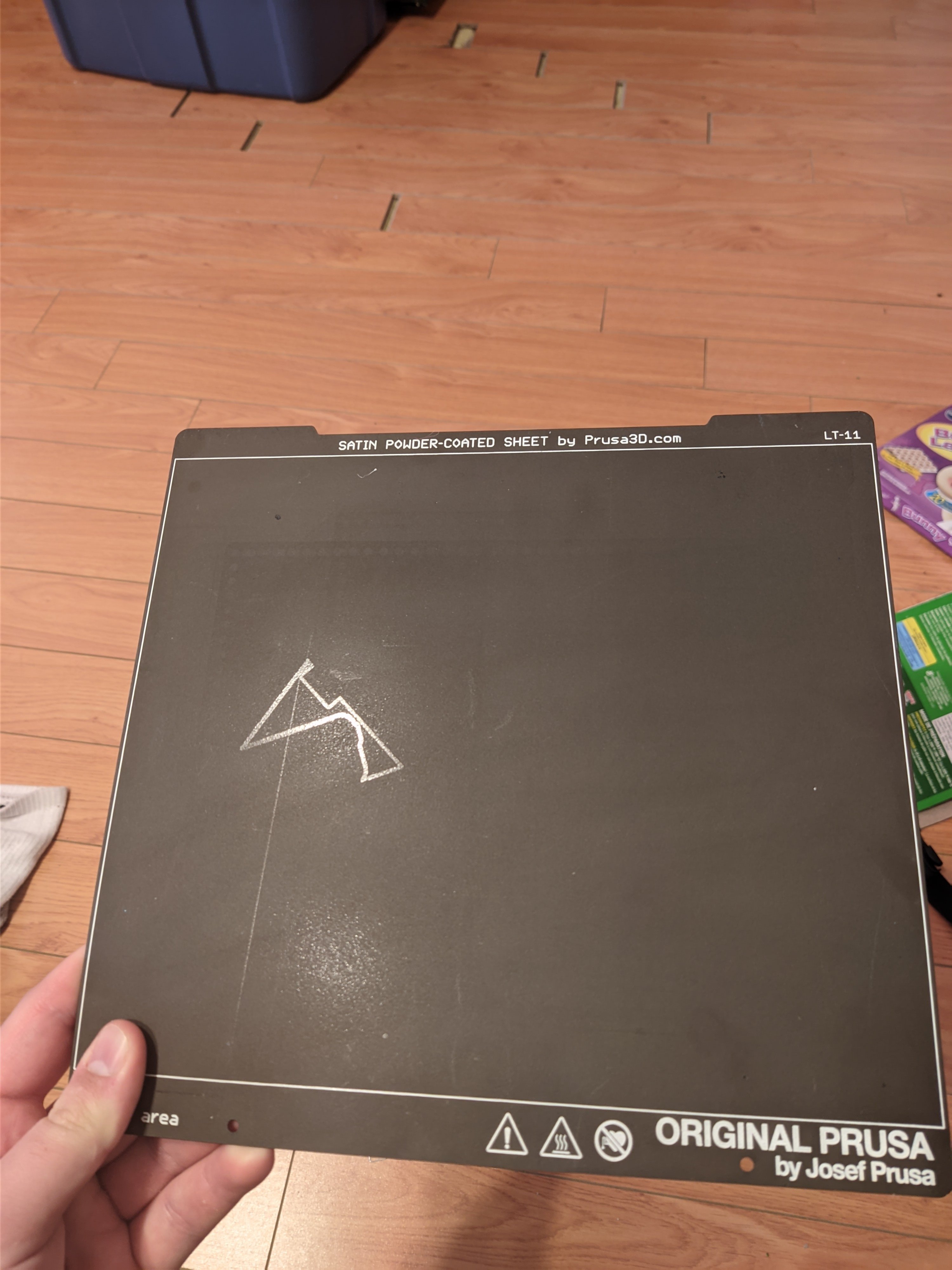
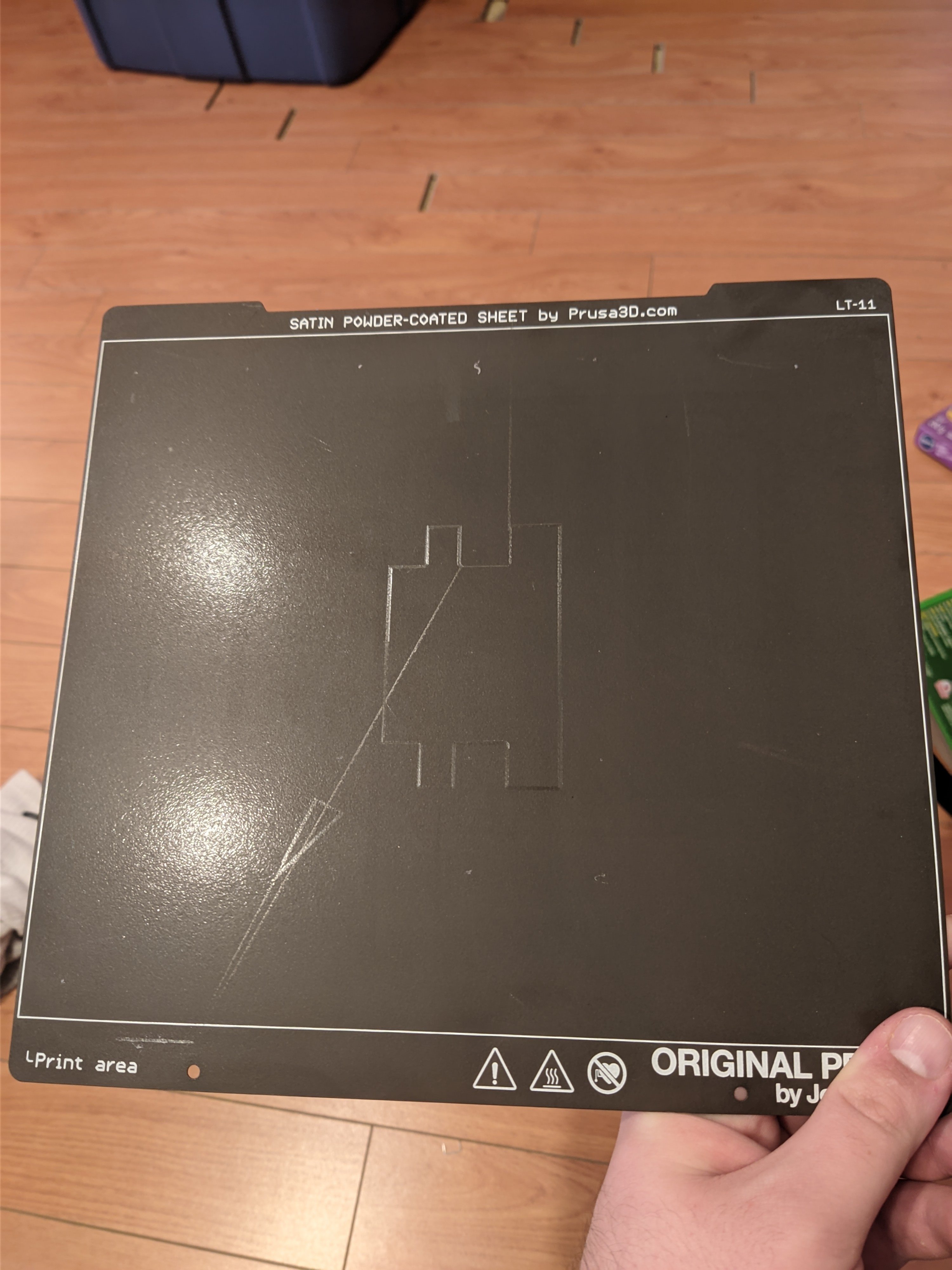
Are you sure the surface is damaged, and not just some material stuck on the sheet? Looks to me just a very thin layer of material on the sheet.
Oh I wish it was. I was even printing in clear. But sadly no it's permanent.
I had a similar thing happen to my smooth PEI sheet. Forgot to change sheet profile before printing and printer made some noises during printing. At first thought that the sheet is damaged, but after several days noticed that the sheet is actually fine. The noise was the extruder skipping because there wasn't enough room for the material to go anywhere, and the lines on the sheet were just a very thin transparent layer of the material. Difficult to say from the images, but the lines seem to have the texturing intact? That implies the sheet is fine. The thin lines are difficult to remove without damaging the surface, especially because you have textured sheet, so you can't use any solvent like acetone.