this post was submitted on 14 Jan 2024
91 points (98.9% liked)
196
16503 readers
2227 users here now
Be sure to follow the rule before you head out.
Rule: You must post before you leave.
founded 1 year ago
MODERATORS
you are viewing a single comment's thread
view the rest of the comments
view the rest of the comments
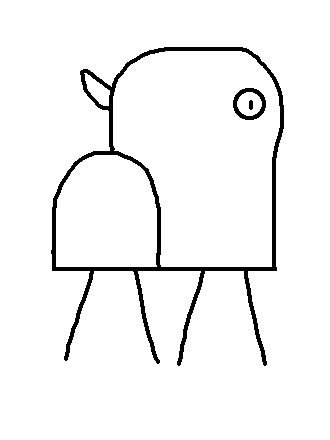
So I took your image and ~~ruined my MATLAB account~~ used the most normal part of your totally normal cow as a 3D [1] ~~cockvolution~~ convolution kernel. So in some sense, I dragged the red and purple part all across your image and added up the results. Here's the result:
Here's the MATLAB code:
[1] The original image was practically grayscale, so only a 2D convolution is required, i.e. over 2 spatial dimensions. Since you added color, it adds a extra dimension, one per color channel. Which makes it more annoying to work with in MATLAB. I mean, I could have just dumped everything into grayscale, but I need practice with processing color images anyways.