this post was submitted on 19 Jul 2023
1890 points (99.5% liked)
196
16822 readers
2854 users here now
Be sure to follow the rule before you head out.
Rule: You must post before you leave.
founded 2 years ago
MODERATORS
you are viewing a single comment's thread
view the rest of the comments
view the rest of the comments
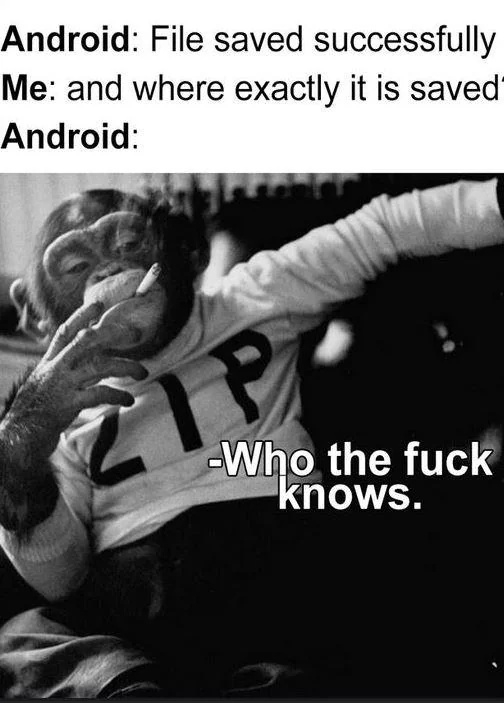
Android's file structure is so incomprehensible. I'm genuinely surprised there hasn't been any significant effort made to make it more readable. Pictures saved in app directories, downloads, camera, images, pictures, media, DCIM???.
Quite the opposite. They've tried to make it better, and in turn, they've made it worse.
They used to have a pretty straightforward Linux file structure, and you were expected to put things in the external Pictures folder. And downloads went to the external Downloads folder. Back then, internal storage was small and SDs were large, so apps couldn't really afford to store these things locally and the SD structure was well enough defined that it was pretty clear where pictures would go.
Now, Google has pushed against SD cards. They also started requiring more permissions for external storage. They've added some "documents" APIs that were supposed to make it easier to tag/find files, but it's a tangled mess and most apps don't touch it. And they've rewritten their storage model multiple times at this point. If you're writing a new app, it's unclear which model to even follow anymore because Google has created a giant cluster fuck of options and paradigms.
Google is actively making this problem worse and worse. I wish they had never tried to "fix" this in the first place.
xkcd “standards” comes to mind
We don't even have to link the relevant xkcds anymore
there was that joke where every joke is already known so instead of telling the joke they just say the number of it.
wonder if we ever get there, someone will just reply, xkcd 375
Open source developer and Linux enthusiast here. Although cluttered, Android's home directory is fairly simple to understand
The nightmare begins when you take a look at the root filesystem.
One time I was trying to port an OS to my phone and I had to figure out the Android init system. Went to source.android.com and what. the. fuck. Just as a side-by-side comparison:
Linux boot sequence: Android boot sequence (unmodded, SIMPLE):
Android boot sequence (unmodded, SIMPLE):

There are so many wrong things about it like why are there 11, 12 places to put programs (/system/bin, /bin, /usr/bin /system/usr/bin, /sbin, /system/usr/share/bin...)
Why the fuck drivers are scattered around folders instead of just /lib/modules
Why is the home directory /storage/emulated/0/ instead of just /home/0/ (also why the user is named "0")
Where the fuck is everything???
God (Linus Torvalds) forgive me but even Windows is better than that shit
i wonder if that graphic is up to date with system as root and A/B dynamic partitioning and whatever crazy new bullshit google invents with every release
I raise you all of these monstrosities:
In Android's defense however, a phone would likely use only one of these layouts at a time. The question of which of these layouts does a said phone uses though, that's a more complicated question.
That's not correct though. The GNU+Linux version is missing the bootloader and initramfs.
The Linux boot sequence link doesn't work for me
Init
^
|
Linux Kernel
It's a graph, showing a red oval with the text "Linux Kernel", an arrow points from the red oval to a light-green oval titled "Init".
"Linux Kernel" --→ "Init"
Thanks
Tbh it doesn't really matter since your gallery shows all of them in one place.
That is until you want to transfer your pictures to a pc...
I feel like if anything they made effort to not have people touch the file manager ever