this post was submitted on 12 Dec 2024
1475 points (98.6% liked)
196
17082 readers
2228 users here now
Be sure to follow the rule before you head out.
Rule: You must post before you leave.
Other rules
Behavior rules:
- No bigotry (transphobia, racism, etc…)
- No genocide denial
- No support for authoritarian behaviour (incl. Tankies)
- No namecalling
- Accounts from lemmygrad.ml, threads.net, or hexbear.net are held to higher standards
- Other things seen as cleary bad
Posting rules:
- No AI generated content (DALL-E etc…)
- No advertisements
- No gore / violence
- Mutual aid posts require verification from the mods first
NSFW: NSFW content is permitted but it must be tagged and have content warnings. Anything that doesn't adhere to this will be removed. Content warnings should be added like: [penis], [explicit description of sex]. Non-sexualized breasts of any gender are not considered inappropriate and therefore do not need to be blurred/tagged.
If you have any questions, feel free to contact us on our matrix channel or email.
Other 196's:
founded 2 years ago
MODERATORS
you are viewing a single comment's thread
view the rest of the comments
view the rest of the comments
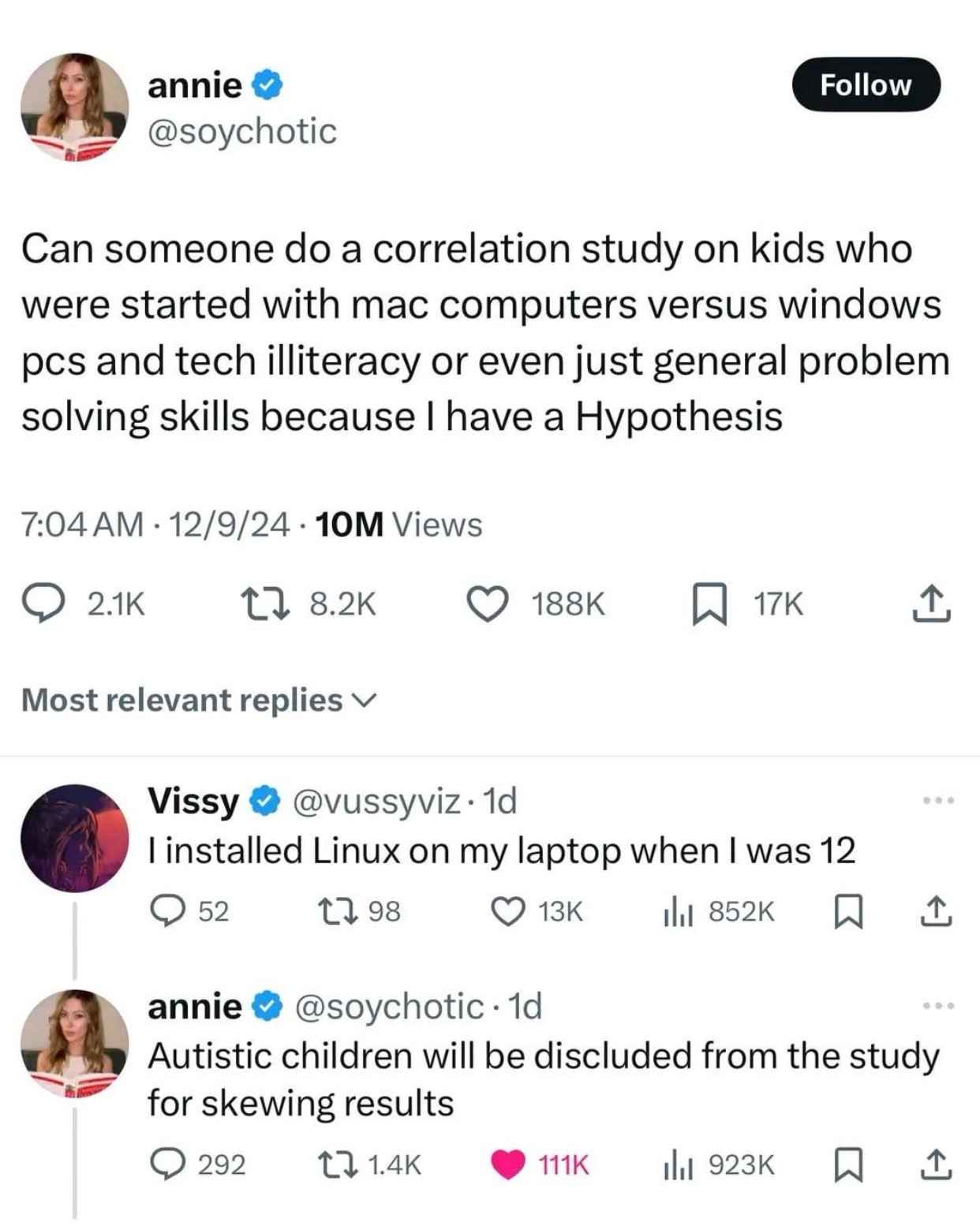
Did you read the page you linked to? You can still run unsigned code. You have to review it in the system settings, but you’re not blocked from doing it. I’m doing it right now on the latest version of Sequoia…
Valid, but these are things the vast (and I mean >98% VAST) amount of general computer users are not capable of understanding and should not attempt regardless.
If you care about privacy on any OS, you should be using a local firewall—something you can do on macOS. I use Little Snitch, which absolutely can block traffic to Apple’s domains.
This is the single most annoying thing about macOS. I’ll give you that. However, that being said, I haven’t actually run into an issue with it in the last two years.
Similar to others have said, I daily drive my MacBook for basically everything except playing games. I do still play Minecraft, or any (usually smaller) games that I can install on my MacBook natively, but I play most games on my desktop PC—in fact that’s about all I use it for these days. Funny enough, that hasn’t changed since years ago when I used Linux Mint on my laptop and Windows on my PC.
I work at a small, locally owned, computer shop. We order Mac parts and install them all the time. I’m literally doing a MacBook Air screen replacement tomorrow morning, and we’re not AASP. I don’t know what you’re talking about.
That's the problem, isn't it? It's actually fine that you can't do this, because the average user is too stupid to be able to do it safely. That's the Apple ethos. That's their justification for disallowing sideloading on iOS, however flimsy it may be. I don't care that my grandma doesn't know what doing this would mean. I'm not my grandma, dammit. I own the computer, let me do whatever I want with it!
That's another thing I should've added to my list: find basic system utilities, like a drive cleaner, firewall, or alternative terminal emulator, that aren't paid products.
Has Apple finally pulled their head out of their ass and removed parts pairing? This is great news!
Yeah, this is what I hate about Apple second most, right after their marketing and competition strategies.
But to be fair, it makes sense: they don't want to satisfy everyone, only just enough to crush competitors, and if you (and I) don't fit it's your (and my) fault.