this post was submitted on 25 Nov 2024
158 points (76.2% liked)
Linuxsucks
259 readers
1 users here now
Rules:
- FOSS advocates and Linux evangelists aren't welcome. -We ask that you block us.
- Moderation is heavy handed. Try to stay on topic (that is LINUXSUCKS!).
- No Complaining Mute the sub if users, content, or rules bother you *it's ok to report rule violations
founded 4 months ago
MODERATORS
you are viewing a single comment's thread
view the rest of the comments
view the rest of the comments
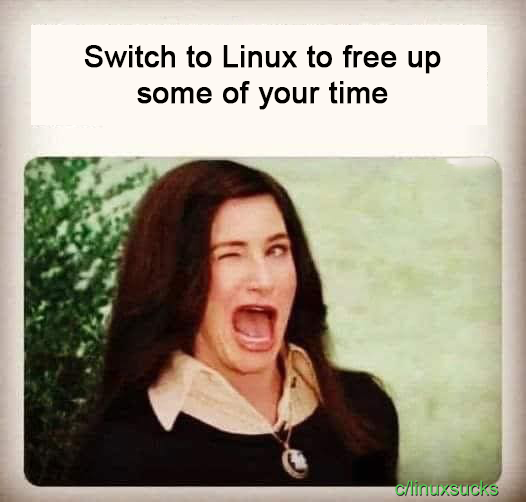
What a real update screen looks like in linux:
The only time Arch is up to date is when it just finished updating.
Are you sure? Some packages might have had time to get updates while you updated!
My problem is I have a /boot partition big enough for the old days, and now every time Linux Mint updates the kernel it's hit and miss whether it has space to install the new one without removing the old first!
yk you can resize it right?
Encrypted system partition on one side; shrunk-as-much-as-it-can windows C drive on the other. No space to resize into. I'm waiting till I have time to reinstall.
Let's compare the update process when you want to shutdown your computer:
Windows:
Fedora:
If you have disk encryption or bitlocker, you just can't let the PC update unattended. Not knowing how many times windows needs to reboot for this update is hella annoying.
I shutdown on windows without updating all the time. Not sure where you're getting no choice from.
It's my work laptop, configured by IT. Maybe that's why.
Interesting, my W11 allows me the choice between 'Shutdown' and 'Update and shutdown'. I've never had it force an update on me.
For the other points: are you still running Windows on spinning rust or something? I've never seen update take longer than a few minutes at most. And why are you waiting for Windows to do its thing? Choose 'Update and Shutdown' and go catch that train.
Only time I have no choice is when I've been putting that update off, and off, and off, for a while. I see that little orange dot but I either ignore it, or I snooze it, or whatever. And one day windows is like all right dude, you gotta do this, let's go.
Maybe I don't get choice because it's the laptop provided by my company for work. It's not old rust, it's new from this year and has 32GB or RAM and and SSD and a rather powerful CPU. It is fucking slow to do anything tho ! My older laptop still had windows 10 and would take 30s to boot up, this new one takes 5 to 10 minutes ! Just open a Excel sheet takes 45 seconds...
Could be they enforce the update process through policies, while annoying that is not a bad thing perse. On my Linux machine I can run an ancient kernel, leaky libraries and all kinds of vulnerable software and my employer would be none the wiser. Everybody is responsible for maintaining their own machine, no matter if they run Windows or Linux. That's the other side of the spectrum and pretty bad from a security perspective, in all honesty.
Your slowness could be caused by BitLocker being enabled on an SSD not supporting hardware encryption, causing Windows to do the encryption in software mode. That uses the CPU for encryption and can drastically reduce performance. Might be worth checking out, with those specs Windows really should not be slow.
Don't usually have these problems in a managed business environment. We update thousands of systems all the time.
It's as if the problem is with letting users manage systems, regardless of the OS.
Also, I don't have these problems on my home systems, or any system in my circle that's managed by me, regardless of the OS. And when I say managed by me, I just mean users aren't local admins, and I've trained them to let me handle app installs and updates. If they see something shiny that they want, let me know and I'll help them get what they want.
The ones I don't manage are always a shit show. Like yesterday, told a friend he'd have to fully reset one of his systems, because the user is a local admin, so of course it's all fucked up. I'm not spending my time tracing what they allowed to be installed because they couldn't be bothered to read what the malicious app would do. You want to be lazy, you're paying the price of a reset.
Maybe now he won't let them run as admin all the time.
Don't let users run as admin/root, and many problems go away.
Well, you're probably better at IT than the IT employeed by my company :D
I do not have any privileges on this laptop.
it was an odd choice for fedora to default to reboots for system updates. I can dnf update to avoid it but I keep forgetting.
I think they're preparing everyone for immutable installations but they're a long way off from that.
When the kernel is updated, a reboot is necessary to load the new version. Improvements and security fixes aren't implemented until a reboot. Services and daemons likewise need restart to ensure they're working. When libraries are updated (OpenSSL or Gnutls for example), they might get run with the wrong version of an application.
i said system updates, not kernel updates.
Isn't the kernel part of the system
It's beyond the system. There's nothing there.
i never wanna hear gnu/linux ever again
GNU+Linux
Not really.
There is a good reason Windows does it.
To guarantee the running state of the system, and to ensure everything runs using the components and versions they were designed to use
I can easily install multiple versions of coreutils and glibc without issue.
Cool. You do that
Are you going to install multiple versions of every library?
What if it's a security fix and it's in issue in your desktop environment, etc
Coreutils and glibc aren't the only libraries on your system
Some apps might use static linking too so might need to be restarted. Other libraries might be loaded long after the app is started. If you swap libraries half way, it's not great too
What if you're copying large files half way and run out of space. That nuked my Linux mint install
Linux distros don't just copy Windows. They wouldn't put in the extra effort unless they have to.
Do you think a bunch of developers sit around and don't evaluate why they're doing things? And instead just copy from Windows? Nah mate. They do it for a reason
The cool thing about doing it this way is if boot fails, you can rollback easily too. If you're installing core components randomly, your system might only fall to boot a week later
No. Its because windows read-locks everything.
In Linux we have post-install scripts to ensure relevant stuff gets restarted as long as it was installed properly. (The improperly installed shit can go fuck itself)
The only time you need to reboot is when you've upgraded your kernel without kstuff/ksplice or you've glanced at dbus a little sideways.
sigh
Post-Install scripts don't fix 100% of the issue and dynamic lazy linking is a real thing.
The read-only thing really isn't the main issue here, and everyone including windows has a way to do post installation stuff, and has a service manager
As an example, a few years ago my system kept erroring due to a gstreamer update. Reboot fixed it (I only remember it because the bug reports were only recently closed).
Probably because apps had half loaded old versions, and were lazy linking new versions.
Furthermore, without doing this, self-recovery is difficult. Because if you update something today, and reboot a week later and your system doesn't boot, you have no idea what caused it. You'd have to keep rolling back. If you do it on reboot, you can snapshot, update, and if system fails, then rollback automatically after losing nothing.
There's lots of good reasons