3DPrinting
3DPrinting is a place where makers of all skill levels and walks of life can learn about and discuss 3D printing and development of 3D printed parts and devices.
The r/functionalprint community is now located at: [email protected] or [email protected]
There are CAD communities available at: [email protected] or [email protected]
Rules
-
No bigotry - including racism, sexism, ableism, homophobia, transphobia, or xenophobia. Code of Conduct.
-
Be respectful, especially when disagreeing. Everyone should feel welcome here.
-
No porn (NSFW prints are acceptable but must be marked NSFW)
-
No Ads / Spamming / Guerrilla Marketing
-
Do not create links to reddit
-
If you see an issue please flag it
-
No guns
-
No injury gore posts
If you need an easy way to host pictures, https://catbox.moe may be an option. Be ethical about what you post and donate if you are able or use this a lot. It is just an individual hosting content, not a company. The image embedding syntax for Lemmy is 
Moderation policy: Light, mostly invisible
view the rest of the comments
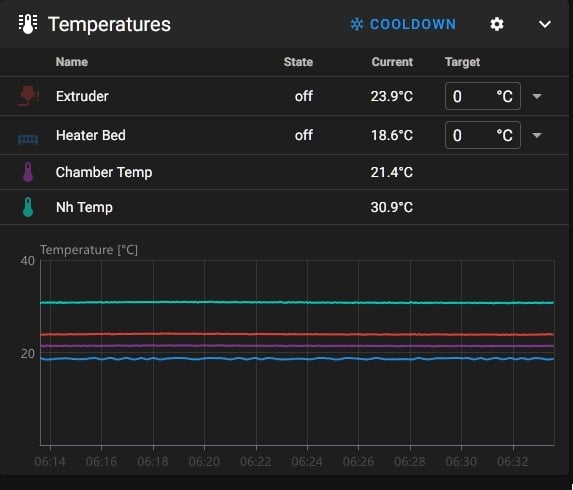
are these packaged thermometer devices, such as the DS18B20, or a bare thermistor bead?
If it’s just a bead, you probably need to calibrate them.
They're 104nt's. I have never calibrated a thermistor for one of my printers before, other than updating the firmware (compile marlin, config Klipper) and choosing the appropriate value.
I did dig up a datasheet for the thermistor, will have to check resistance tonight.
If they’re on board that could be their idle ambient temps.
The currents running through them, resistors, etc all generate some heat.
I tend to look at board temps less about the environment and more about how the board is doing.
Is it suddenly running very hot, etc.
As for the extruder it is attached to a thermal mass. So it may take longer to adjust but you did say it’s been sitting there for a bit.
I am less concerned about the board temp and much more curiosity about the reported temporary difference between the extruder and bed.
I totally agree that the nitehawk PCB temp is quite possibly normal.