Ask Lemmy
A Fediverse community for open-ended, thought provoking questions
Rules: (interactive)
1) Be nice and; have fun
Doxxing, trolling, sealioning, racism, and toxicity are not welcomed in AskLemmy. Remember what your mother said: if you can't say something nice, don't say anything at all. In addition, the site-wide Lemmy.world terms of service also apply here. Please familiarize yourself with them
2) All posts must end with a '?'
This is sort of like Jeopardy. Please phrase all post titles in the form of a proper question ending with ?
3) No spam
Please do not flood the community with nonsense. Actual suspected spammers will be banned on site. No astroturfing.
4) NSFW is okay, within reason
Just remember to tag posts with either a content warning or a [NSFW] tag. Overtly sexual posts are not allowed, please direct them to either [email protected] or [email protected].
NSFW comments should be restricted to posts tagged [NSFW].
5) This is not a support community.
It is not a place for 'how do I?', type questions.
If you have any questions regarding the site itself or would like to report a community, please direct them to Lemmy.world Support or email [email protected]. For other questions check our partnered communities list, or use the search function.
6) No US Politics.
Please don't post about current US Politics. If you need to do this, try [email protected] or [email protected]
Reminder: The terms of service apply here too.
Partnered Communities:
Logo design credit goes to: tubbadu
view the rest of the comments

Hey! Thanks for the answer. I've downloaded Wavelet and I barely noticed a difference. I've been digging around and apparently there is a setting I have no control over, DUMP: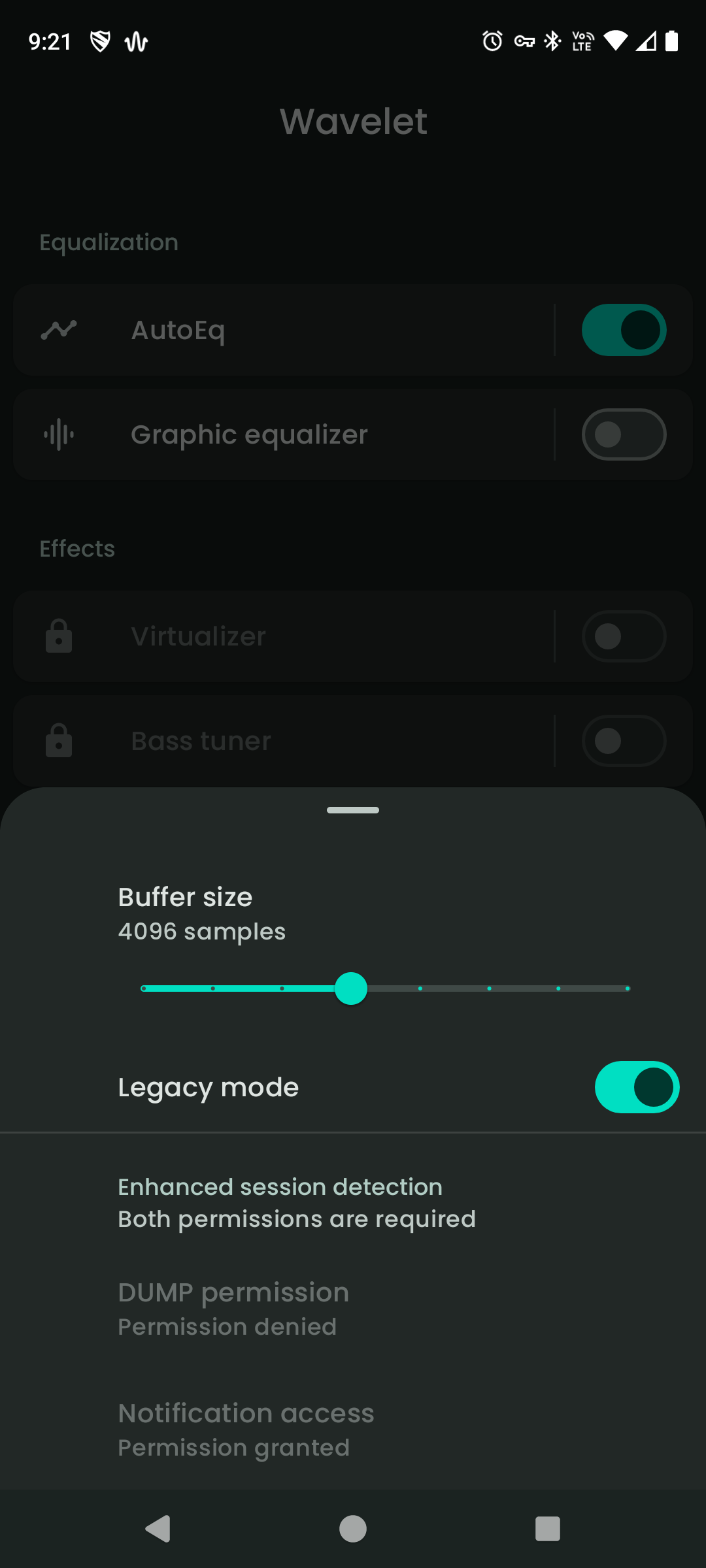
I've searched how to disable/enable this feature on Android and for anything above 7 I need to enter a command line somewhere. No idea where or how. This is beyond my skillset.
My headphones profile (Jabra elite 8) is also not listed in the options and so far I couldn't find a profile that makes things sound better. But at least you gave me a starting point. Cheers
On my Edge+ 2023, there is a tile in the pulldown menu for Dolby. It may be hidden; go to "rearrange tiles" to add or remove it"
The AutoEQ project is actively updated with a repo on GitHub. You may be able to download the "GraphicEQ" file from this page Search that page for "Jabra Elite"
The DUMP setting can usually be enabled via ADB (simple connection to a PC). Instructions here if you search for "Enhanced session detection" on Wavelet's site
You can use WebADB without installing anything on your PC.
I found the Jabra profile, thanks for that, but I'm unable to connect my phone to the adbshell. I insert the USB cable just fine, but the shell won't see anything.
From my laptop I am able to see my phone connected though, as if it were any other external SSD. But on my phone, when I insert the USB I get three options: Smart Connect, File transfer and Video transfer. Smart Connect needs me to download an app from Microsoft store on my PC and I'm skeptical about it.
I also have USB options when I insert the USB, but none make any difference and the one to control the USB from my PC doesn't work.
Have you enabled Developer Options=> USB Debugging?
You can turn it off again after. Instructions here: https://developer.android.com/studio/debug/dev-options