3DPrinting
3DPrinting is a place where makers of all skill levels and walks of life can learn about and discuss 3D printing and development of 3D printed parts and devices.
The r/functionalprint community is now located at: [email protected] or [email protected]
There are CAD communities available at: [email protected] or [email protected]
Rules
-
No bigotry - including racism, sexism, ableism, homophobia, transphobia, or xenophobia. Code of Conduct.
-
Be respectful, especially when disagreeing. Everyone should feel welcome here.
-
No porn (NSFW prints are acceptable but must be marked NSFW)
-
No Ads / Spamming / Guerrilla Marketing
-
Do not create links to reddit
-
If you see an issue please flag it
-
No guns
-
No injury gore posts
If you need an easy way to host pictures, https://catbox.moe may be an option. Be ethical about what you post and donate if you are able or use this a lot. It is just an individual hosting content, not a company. The image embedding syntax for Lemmy is 
Moderation policy: Light, mostly invisible
view the rest of the comments
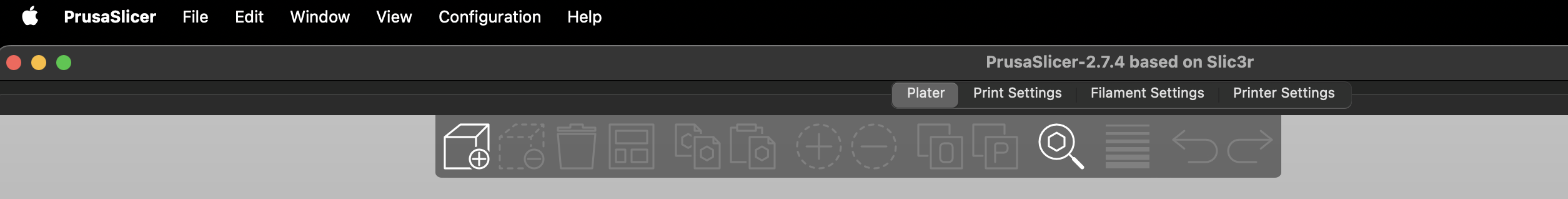
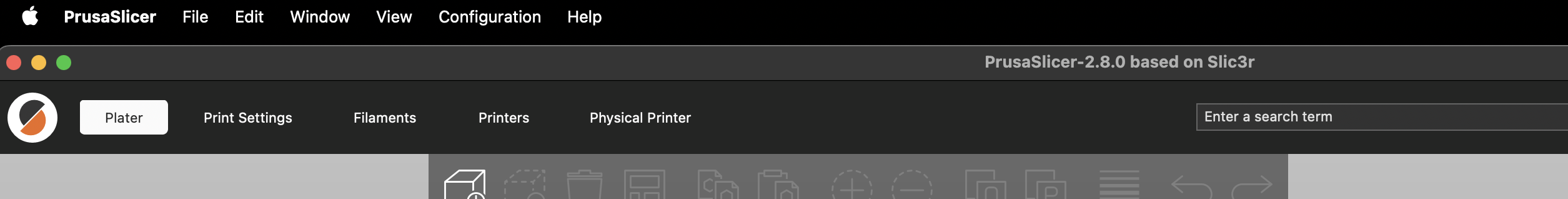
Does Apple lack a feature to turn off or hide the file menu?
I don't recall if I custom bound mine or if GNOME defaults to, but I never see those old things unless I press F10.
I agree that it is not very pretty having all three of those bars in growing redundant nonsense. Tiling frames are like desktop icons IMO; very retirement-center historical-preservation aesthetic design, but we're talking about desktop environments at that point, not the app dev. Apple wants things to be their little aesthetic way to monopolize, so they intentionally make decisions that erode the usefulness of outside package standards.
To my knowledge the only way to "turn off" the menu bar is to run a program in full screen mode on a mac.