I mean he's not the first to claim this:
https://www.theguardian.com/us-news/2021/jan/29/trump-russia-asset-claims-former-kgb-spy-new-book
It's unlikely tho that the Kreml ever foresaw him becoming president. No-one did really.
I mean he's not the first to claim this:
https://www.theguardian.com/us-news/2021/jan/29/trump-russia-asset-claims-former-kgb-spy-new-book
It's unlikely tho that the Kreml ever foresaw him becoming president. No-one did really.
Search engine optimization ruined the web. Change my mind!
¿Where is the hat coming from tho?
A lot of software is reliant on very precise timing. The world at large would notice immediately due to the many disconnects, glitches, bugs, desyncs, not to say anything of all the physical processes controlled by machines going wrong. As a simple example consider an industrial oven (or any process really) that is programmed to shut down at 4:39:20 but at 4:39:15 the 1 minute skip happens. An airplanes auto pilot that is suddenly missing the last minute of sensor data to. base its micro steering on. Any big internet service that has to deal with thousands to millions of clients trying to reconnect at once because their previous connection timed out. Bad stuff.
This would be immediate world wide chaos and likely panic as the cause for all the chaos would be unknown and forever would be. Economic crash likely.
Think of all the attention and effort the year 2k problem got, but this one is worse and there is no prep whatsoever.
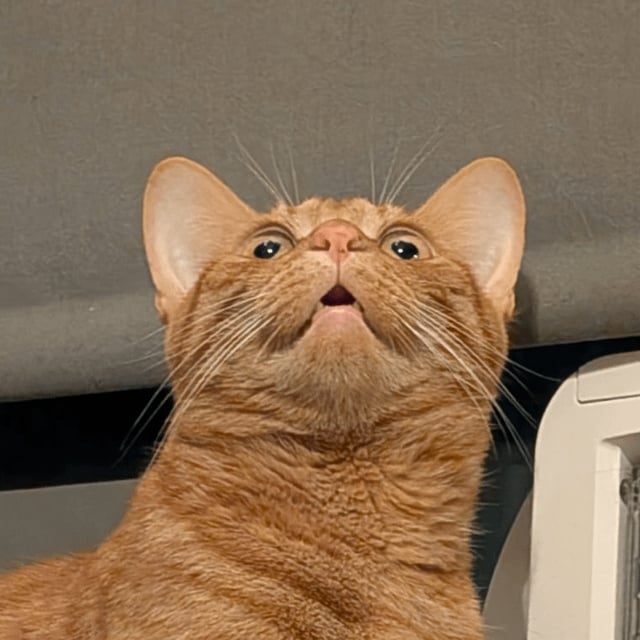
What now, isn't the reward for a coup that you get reelected and immunity for future missteps to boot? Oh, wait wrong country.
Hmmm, it seems the modern way for autocracies to deal with elections is to control the information space. I don't see election being called off, but major social media platforms boosting one side while attenuating the other goes a long way. We know Musk is all in on this and the other big players like Zuckerberg & Co seem all too happy to oblige. Tiktok is an open ended question at this point.
Never understood the whole conspiracy angle on the pyramids. When I was in school we always learned that the fascination with the pyramids wasn't just with the labor, engineering and man power required but with the division of labor, the social command and the economic planning required.
Remember that the pyramids have no direct tangible return on investment and were multi generation endeavors. So the question encroaching a contemporary observer is: ¿What must the structure of a society look like that produces such monuments?
The crowd was literally chanting "hang Mike Pence". Kudos to him for not going along with Trumps plan of overthrowing the election.
Yet still I can't help but wonder whether he was secretly hoping for Trump to lose the 3rd election and the Republican party returning to its old ways somehow. Why? Because he's been suspiciously silent ever since when he had the cachet and moral standing to be one of his greatest detractors (from the Republican side).
My go to map app on my android tablet. Reliable, quick and tidy.
Hmm, if I remember my Zelda correctly, that's a save point:

Ha, reminds me of how grassy lawns started out as a status symbol to show off that you were so rich that you needn't use your land for agriculture or gardening.
I can see her switching spin direction now and then if I continously watch the animation. Looking at the feet alone makes this more likely.
I'm under the impression that it depends on when I naturally blink, for instance when the extended leg is maximally to the left or right. Maybe that brief interruption of the visual stream allows for reclassifying the virtual information instead of fitting it onto an existing pattern.