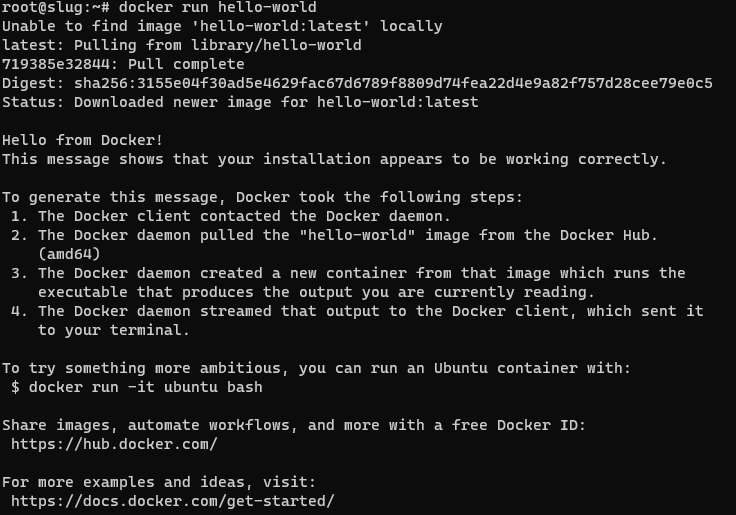I'm a retired Unix admin. It was my job from the early '90s until the mid '10s. I've kept somewhat current ever since by running various machines at home. So far I've managed to avoid using Docker at home even though I have a decent understanding of how it works - I stopped being a sysadmin in the mid '10s, I still worked for a technology company and did plenty of "interesting" reading and training.
It seems that more and more stuff that I want to run at home is being delivered as Docker-first and I have to really go out of my way to find a non-Docker install.
I'm thinking it's no longer a fad and I should invest some time getting comfortable with it?