It’s defective.
Google Pixel

The World's Google Pixel community!
This community is for lemmings to gather and discuss all things related to the Google Pixel phone and other related hardware. Feel free to ask questions, seek advice, and engage in discussions around the Pixel and its ecosystem.
We ask you to be polite when addressing others and respect Lemmy.world's rules.
NSFW content is not allowed and will immediately get you banned.
It also goes without saying that self-promotion of any nature and referral links are not allowed. When in doubt, contact the mod team first.
Also, please, no politics.
For more general Android discussions, see [email protected].
This community is not in any way affiliated with Google. If you are looking for customer support regarding your Pixel phone, look here instead: https://support.google.com/pixelphone/
Is it common?
Common enough that it can happen on any display.
I think it's sick.
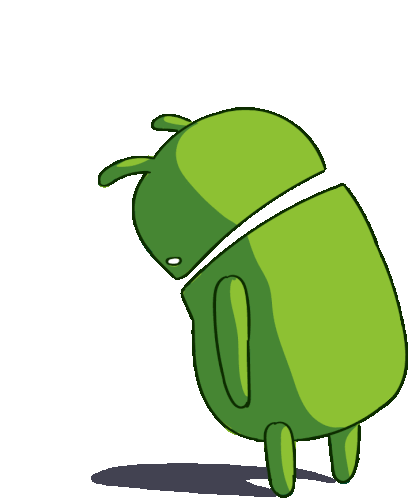
I think it's angry
seems like it could be a hardware issue. if you have warranty or anything I would suggest using it
I only got it a couple of months ago, so I think I will. Just a little worried since I don't have another usable device in the meantime
It's fixed by a restart, but it seems to happen once every few days, and almost always while I'm using Netflix or another video streaming service. Anyone else had this issue?
How does it change with brightness? Looks like the green tint issue that OLEDs sometimes have. I'd get it replaced if I were you.
Hmm, that was actually the one thing I didn't test, but yeah, I think I'll ship it off to be repaired under warranty
Update: it just did it again and I was able to test it. Changing the brightness does nothing, however it does make the screen turn black for about a second after I take my finger off the brightness slider
Yeah I'd really return it, your screen is obviously faulty.
I was going to say the same thing. I was on Android 14 beta and when I was using Netflix, my screen turned green. I restarted the phone and it was fixed. Used the phone for days no issue, I started using Netflix and green again. Now I'm using stable android 14 and as for now, I haven't experienced this when using Netflix
Sounds like an HDR issue.
Netflix uses HDR and it triggers the bug.
It did it to me when I was on android 13 too. I've never used an android beta version so the issue is definitely still present
Nevermind. I just got the green tint screen again. I guess I'll have to contact Google and see how I can proceed and return this device. I have around one more month under warranty.
I contacted them and they told me they'll replace it under warranty, but it takes up to 2 weeks to get sorted and I don't really have another functional phone I can use in the meantime
Was this through the Google store, Google Fi, or carrier? If I'm not mistaken, I bought my phone through the Google store.
I bought it outright through a local store but contacted Google directly since they issued the warranty
Thanks for the information
Happened to me today using Netflix. First time. I rarely watch Netflix on my phone.
It's crazy this post exists today of all days.
Pixel 7
It's happened to me a few times before today as well
Do you have your Display Color setting set to anything but natural?
I have them on ~~vivid~~ adaptive
Could that be glitched and overcorrecting?
Potentially. I'll have a look into it
As everyone else is saying this seems to be a hardware issue, try squeezing the screen around the sides if it does anything. Had a similar issue where it looked normal while holding the top. Not a fix but at least verifies the problem as hardware.
No dice. Not so much as a click when squeezed. Also almost every single time it's happened I haven't even been holding it
Pixel 7 LeafGreen Edition
Better than the Galaxy Note 7 Fire Red
My Pixel 6 did this randomly a month or so ago. It's definitely the screen when it does this. I took a screenshot and the colors were fine when the display started working properly again. So far mine has only done it the one time.
Do you like the pixel 6? I want to get a pixel but idk what version or if I should just keep waiting
Coming from a Pixel 5, the 6 was a letdown for me. I didn't like how the size increased, and I despise the under screen fingerprint sensor, it's very finicky; even if you're using a compatible screen protector. To me it's a major downgrade compared to the rear mounted fingerprint sensor on the previous pixels (sans 4).
I do like how I was able to get 256gb for it as I do need more storage, but I wish it had the option for 512gb.
It also sometimes gets really warm. And within the past year it's had a couple of situations where I thought it died on me (screen unresponsive, doesn't wake to power button, etc.), but it turned out to just be the phone having conniptions. Most recently I think debris has worked its way into the power button, as sometimes the phone becomes erratic, where it shuts the screen on/off sporadically.
Also, the modem fucking sucks on this thing, I have an unbridled hatred for it. My brother got a Pixel 7 and we share the same carrier and he reports he has no issues with his, so I'm guessing they've improved the modem on the 7 over the 6.
The Pixel 5 is still in my opinion the best Pixel Google ever made, it was honestly the perfect size and had the better fingerprint sensor. If they were to make the pixel 5 again but give it a newer processor and more storage, it would be a no brainer for me.
I'm on my 2nd Pixel 7 Pro, as my first had this same issue. It started after a few months of using the phone. For me the green was initially only showing up near the volume buttons and a restart would frequently fix it. Then the green got worse and rebooting no longer fixed the problem. I spoke with support and they ended up RMA'ing the phone.
Mine does the same thing, but I don't know what causes it. I've only experienced it twice in the time I've had it but both times I was streaming from Netflix or Plex, I don't remember which.
My wife has had it a few more times, usually while watching Peacock or so like that.
Restarting always fixes it. I can't help but to think it's a software bug, as if it was hardware related it would happen randomly and restarting would be less likely to fix it.
Mine started doing this as well today
Mine did this once to me last month while watching a youtube video but it hasn't happened since, I joked about it being google's top secret night vision mode but I'm thinking its some sort of software bug related to graphics rendering, maybe something funky going on with its GPU.
I also restarted my pixel 7 and it went back to normal so who knows what really causes it.
Interestingly my 7 pro is doing something like this. Less green though but only since Android 14. Restart and it's fine. I want to say it's doing it after leaving the camera on and then locking. It's only happened twice but within the last few days.
Interesting. Everyone else seems to only be getting it on Netflix, YouTube, or plex. I wonder what the go is
Someone mentioned HDR. I suspect that's the trigger.
Newton mode!
Mine will do the same periodically and thus far a reset has always fixed the issue. Hopefully it continues to fix the issue.
Looks like a pinched ribbon cable. You might be able to find replacement displays but replacement is a pain and a torn ribbon cable means the screen is a write-off.
Do you turn on night filter? If your screen is very dim, you can try turning off night filter.
No, I don't use the night filter
