KLWP (Netrunner modified by me) & Nova Launcher

The new home of /r/Android on Lemmy and the Fediverse!
Android news, reviews, tips, and discussions about rooting, tutorials, and apps.
🔗Universal Link: [email protected]
💡Content Philosophy:
Content which benefits the community (news, rumours, and discussions) is generally allowed and is valued over content which benefits only the individual (technical questions, help buying/selling, rants, self-promotion, etc.) which will be removed if it's in violation of the rules.
Support, technical, or app related questions belong in: [email protected]
For fresh communities, lemmy apps, and instance updates: [email protected]
📰Our communities below
Stay on topic: All posts should be related to the Android OS or ecosystem.
No support questions, recommendation requests, rants, or bug reports: Posts must benefit the community rather than the individual. Please post to [email protected].
Describe images/videos, no memes: Please include a text description when sharing images or videos. Post memes to [email protected].
No self-promotion spam: Active community members can post their apps if they answer any questions in the comments. Please do not post links to your own website, YouTube, blog content, or communities.
No reposts or rehosted content: Share only the original source of an article, unless it's not available in English or requires logging in (like Twitter). Avoid reposting the same topic from other sources.
No editorializing titles: You can add the author or website's name if helpful, but keep article titles unchanged.
No piracy or unverified APKs: Do not share links or direct people to pirated content or unverified APKs, which may contain malicious code.
No unauthorized polls, bots, or giveaways: Do not create polls, use bots, or organize giveaways without first contacting mods for approval.
No offensive or low-effort content: Don't post offensive or unhelpful content. Keep it civil and friendly!
No affiliate links: Posting affiliate links is not allowed.
Our Communities
Lemmy App List
Chat and More
KLWP (Netrunner modified by me) & Nova Launcher

Wow! What device are you on? Google Pixel 18?
Nah, the Samsung 2100 FE
Are you Tony Stark?
This looks awesome, but is also giving me anxiety. 😂
Klwp & Pixel Launcher
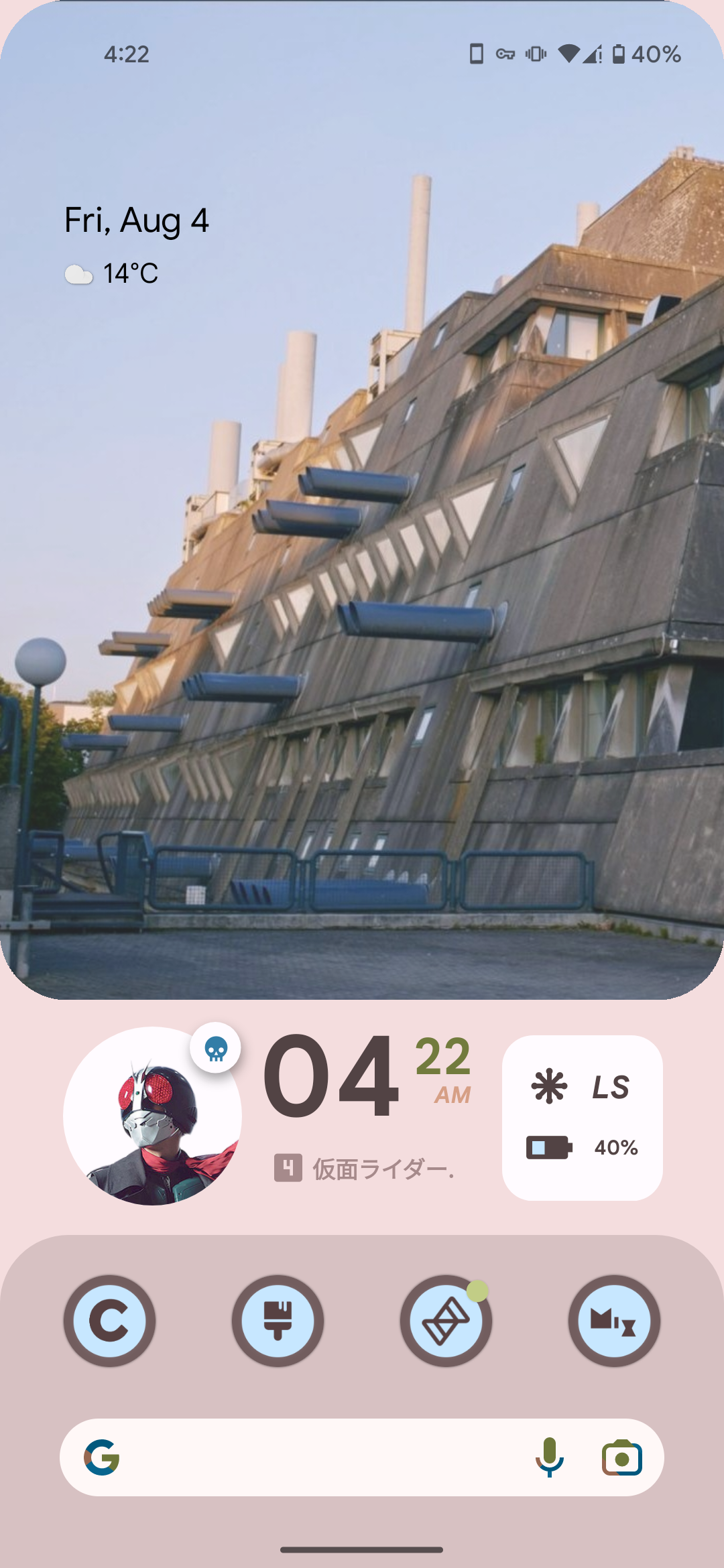
Having fun with material you
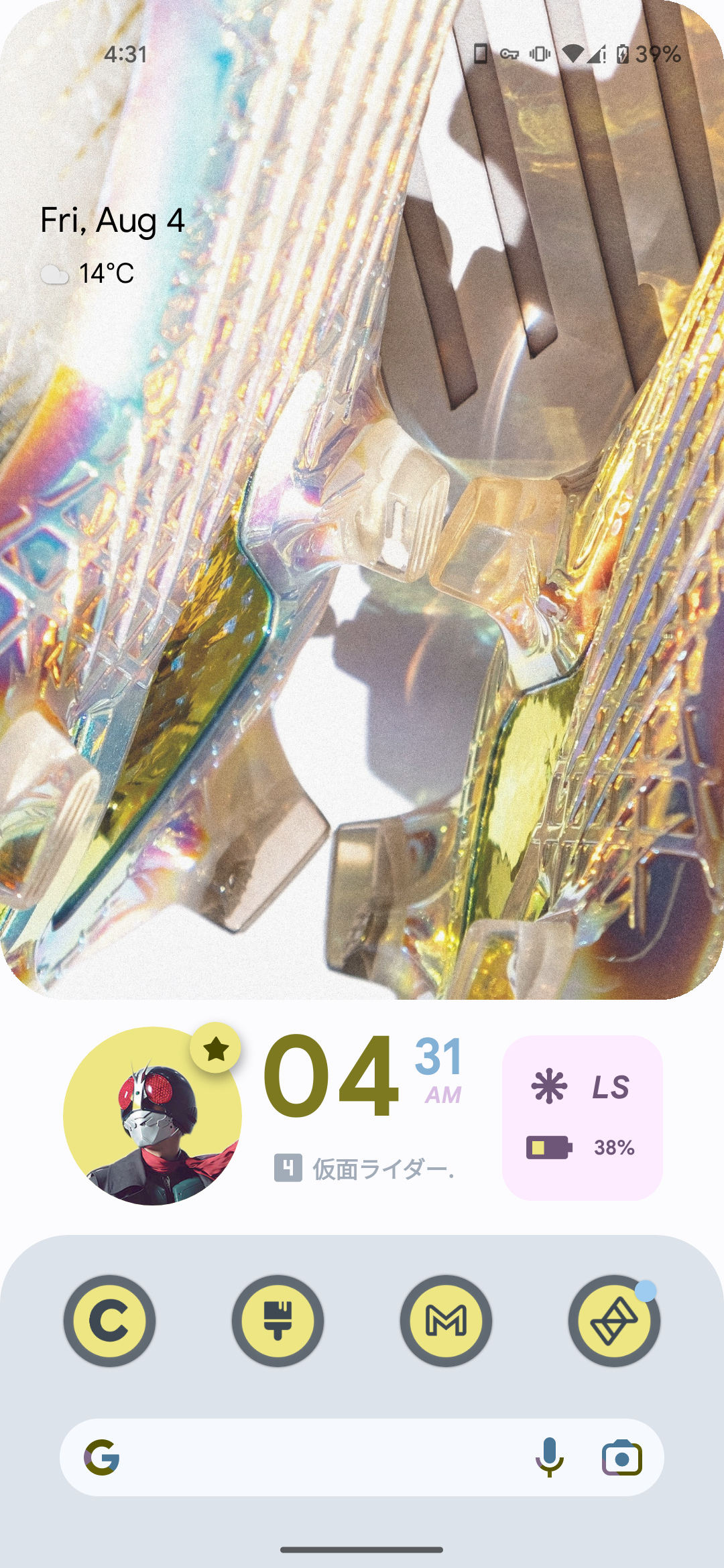
This is just art at this point
I LOVED Windows Phone, and was DEVASTATED when it got discontinued. As a result, for the past 5 years, I've slowly trudged along, trying to reach a position where I can make my Android phone look and (kinda) function like my old Lumia 525.
After years of research, Square Home Launcher. The dev is awesome, and the one-time fee isn't that bad.
Here's how my screen looks:
https://pixelfed.social/p/ElPussyKangaroo/592883078695439839
Huh, there was a thread for this earlier over on c/asklemmy
Anyway here's mine. I keep the top bar on because I like seeing my notifications.

Nova Launcher, Crayon icon pack, Comic KWGT widgets
Edit: And here's my old one on this phone, I found a screenshot of it.
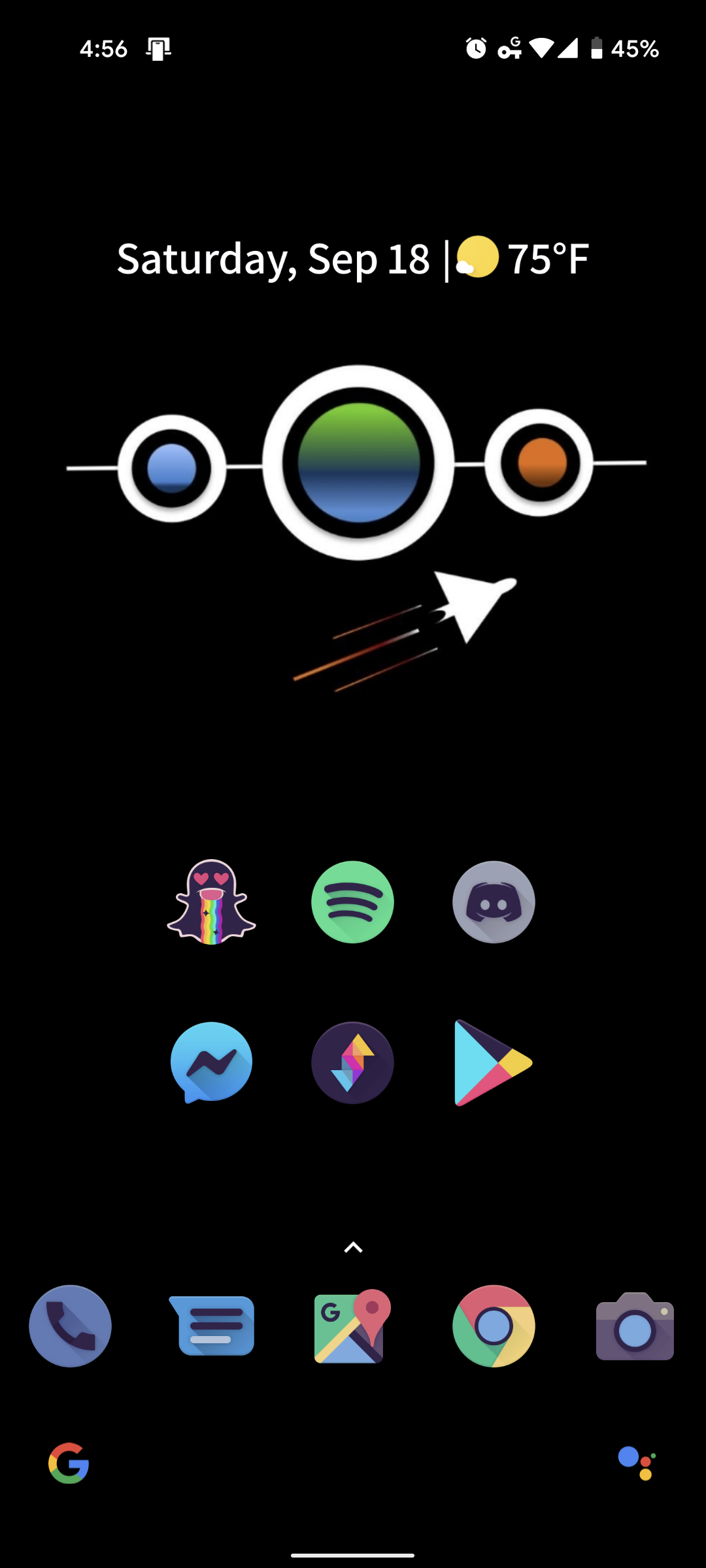
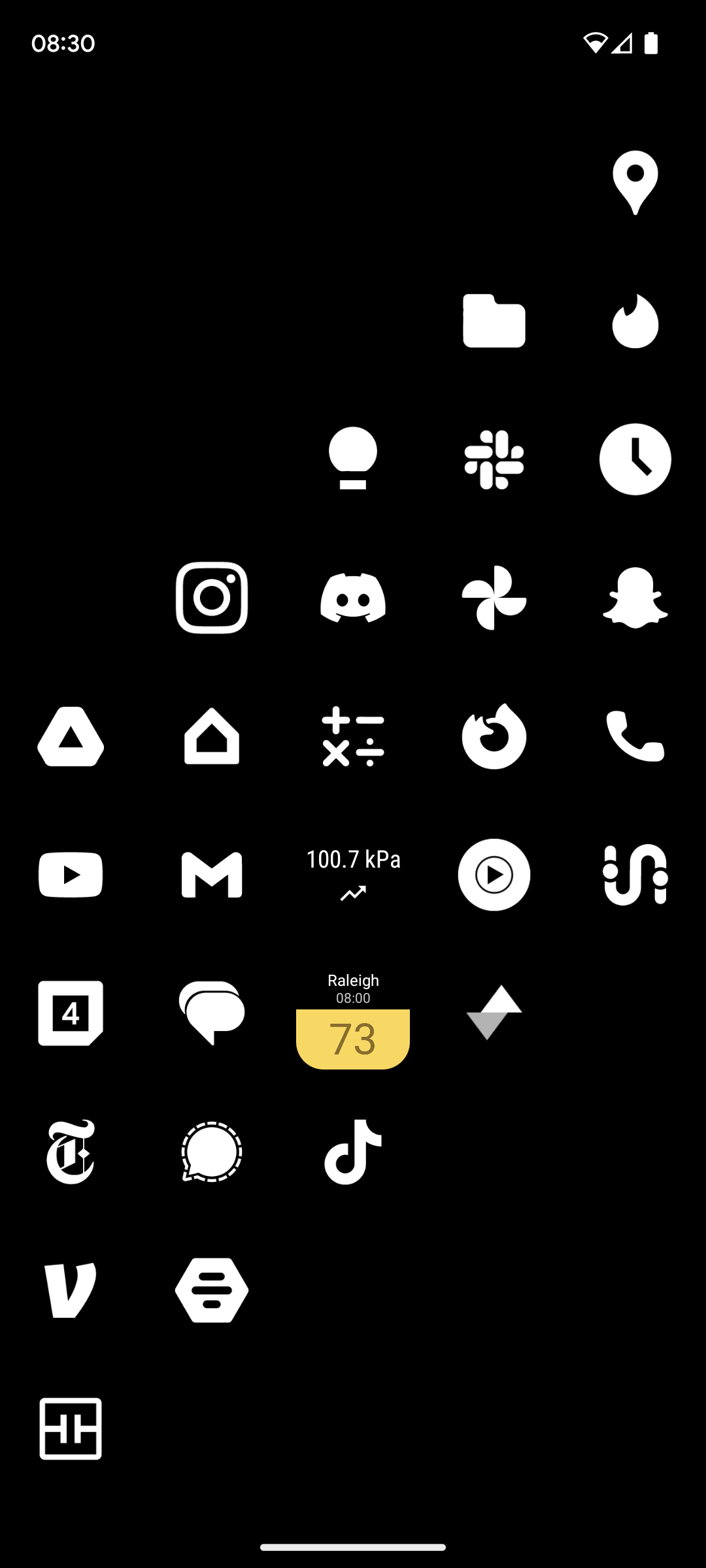
nova launcher with minimal white icons. as well as air quality and pressure widgets for managing my various health issues
Add in some red and I'd be getting MKBHD logo vibes.

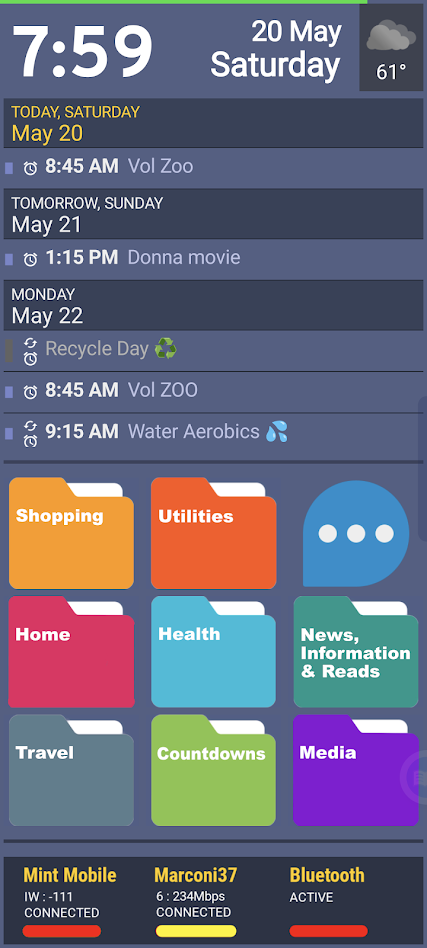
Launcher is SquareHome Launcher, populated (mostly) by kustom widgets. Using PowerLine for a quick-glance battery strength reading (green line) at the top. The calendar at top scrolls (from calendar.google.com) and is part of a 6-sided shape with rotating faces — a SquareHome native widget. On that rotating widget cube I also have a Google Keep note for quick notes and info, a quick dialer, a favorite photo, and a list of recent alerts. The folders below, which are custom art, speak for themselves. The three-dot bubble opens up to Gmail, Google Tasks, Google Voice, Google Calendar, and a repeating alert app (Reminder Pro). The bar at bottom is another kustom widget, showing the status of the cell, wifi, and Bluetooth radios. Color bars indicate signal strength. • Also generally recommend the "Bottom Quick Settings" utility, and can't live without "Missed Notifications Reminder" utility. You should check them out.

I've had this setup for probably close to three years now and I don't see it changing anytime soon. I have a very similar theme on my desktop with the background changing hue depending on different programs running. The launcher is Lawnchair with the Arcticons Dark theme from F-Droid.
Clean is the way. All apps stay in the up-swipe menu.

Material you based design, one of many in the AIO launcher Apps and actions can be launched via search, and there is support for DuckDuckGo bangs
Wallpapers change every day, picked up from the Internet.
All applications are placed in categories, the most popular above category for quick launch (updated automatically, depending on the launch count)
The most ugly - multi-colored icons. I have to use an icon pack close to the default android, otherwise, randomly installed applications without support of icon pack will stand out.
Not too cute, but quite humanly usable.

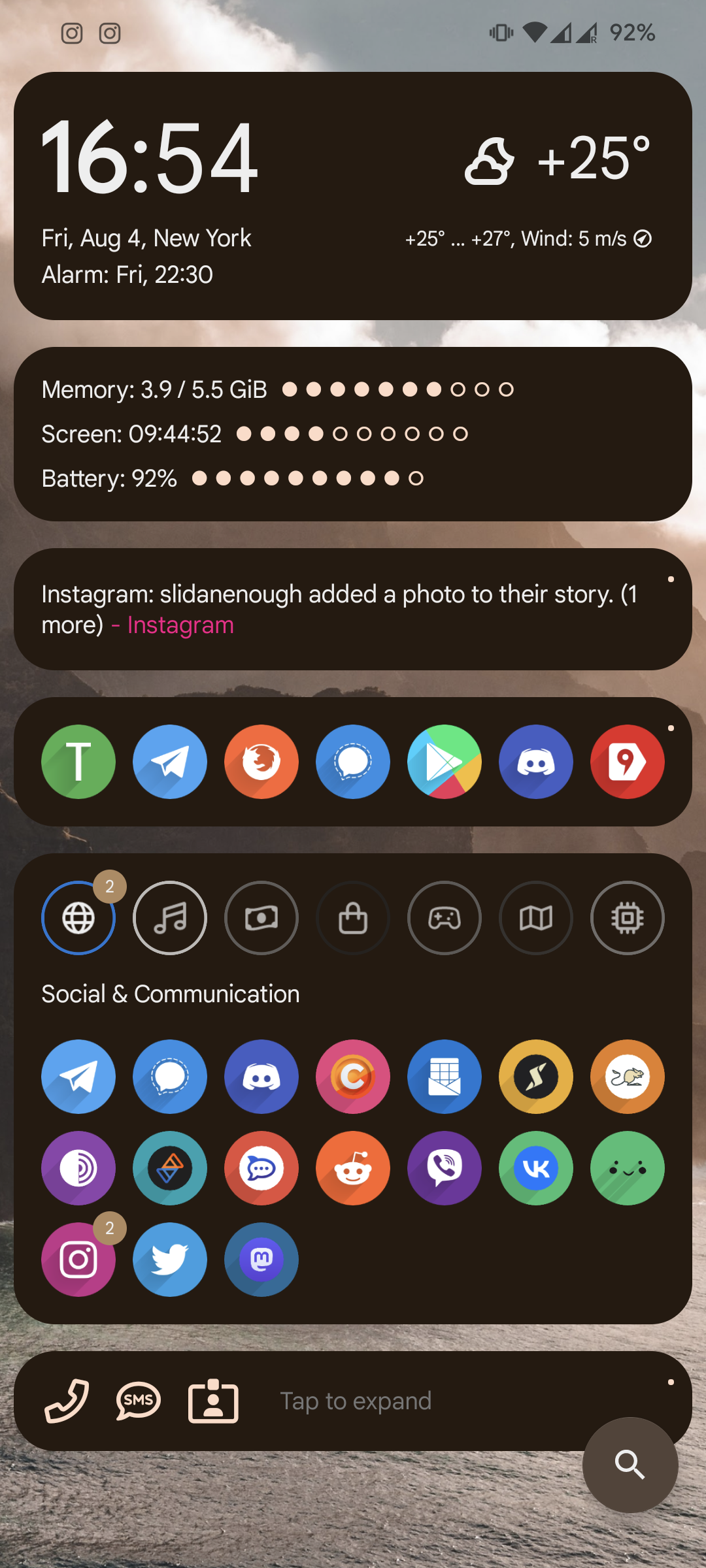
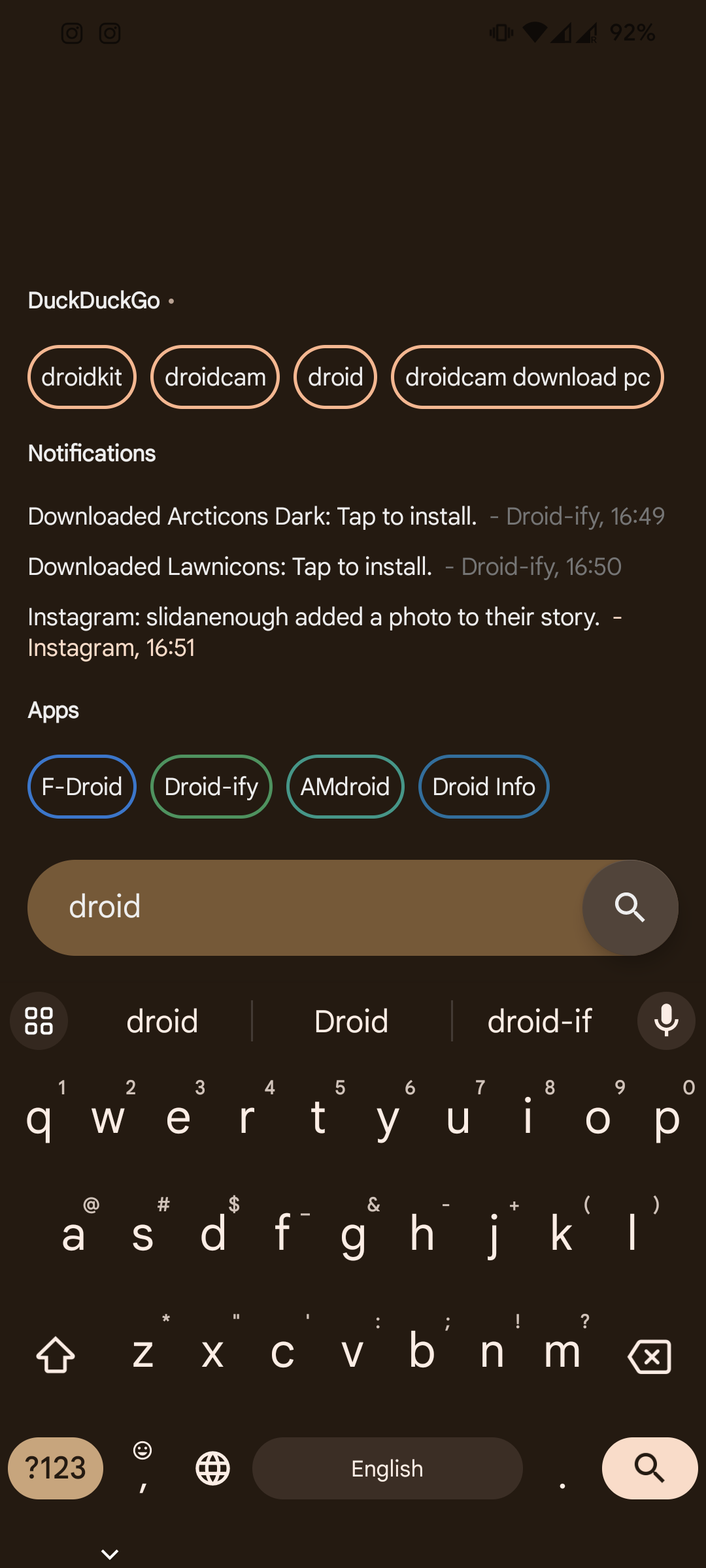

Neo launcher + arctic icons dark

I've become pretty lazy, just Niagara

Icon pack: Nebula icons (purple icon, on the Play Store) Launcher: Samsung One UI Home, using Good Lock's Theme Park module to use Play Store icons.
There are also hidden stacked widgets, hiding battery stats, earbuds control and a music player widget. It's in the row above the dock but is hidden behind an empty KWGT widget.
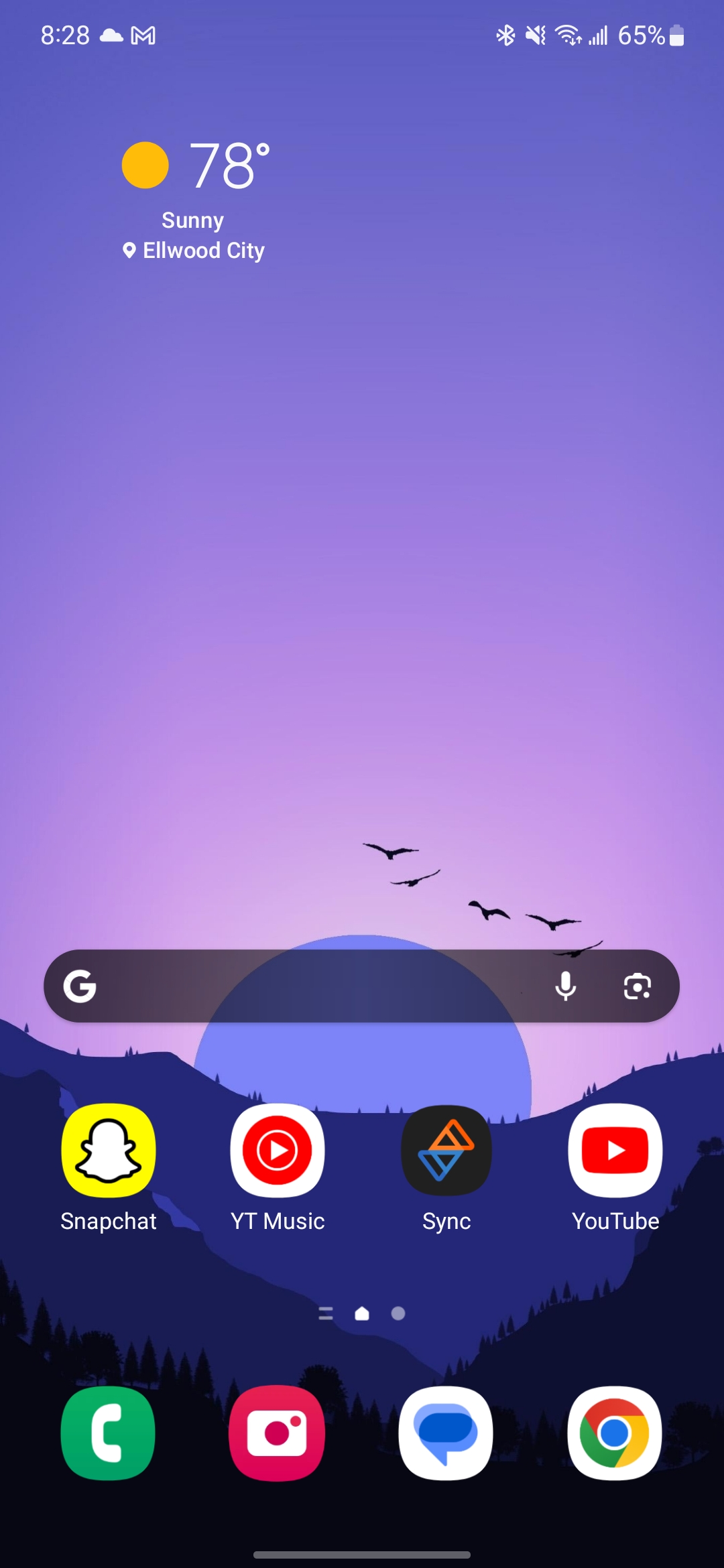
I've basically had this same setup since I got my first Android phone (Motorola Droid X). I keep my most frequently used apps on the top row and then the bottom row is for the standard "utility" applications. Never really felt the need to deviate from this setup, despite using different launchers. I've used, in the past, GO Launcher (in the very early days of it's existence), Nova Prime, various versions of stock android. One UI is in the screenshot. I've gravitated away from getting to eccentric/complicated ever since getting out of college and have tried to go for just simple/easy to use.
TL;DR: I'm boring 😁🤷♂️
I built my own android version from LineageOs, just changed some colors and added one setting, but was so proud of myself that I named it HeimchenOs(after the crickets in my garden)

Mine is probably pretty boring compared to most setups here, but whatever.
Smart Launcher 6.3 beta with the Alexis Pie iconpack.
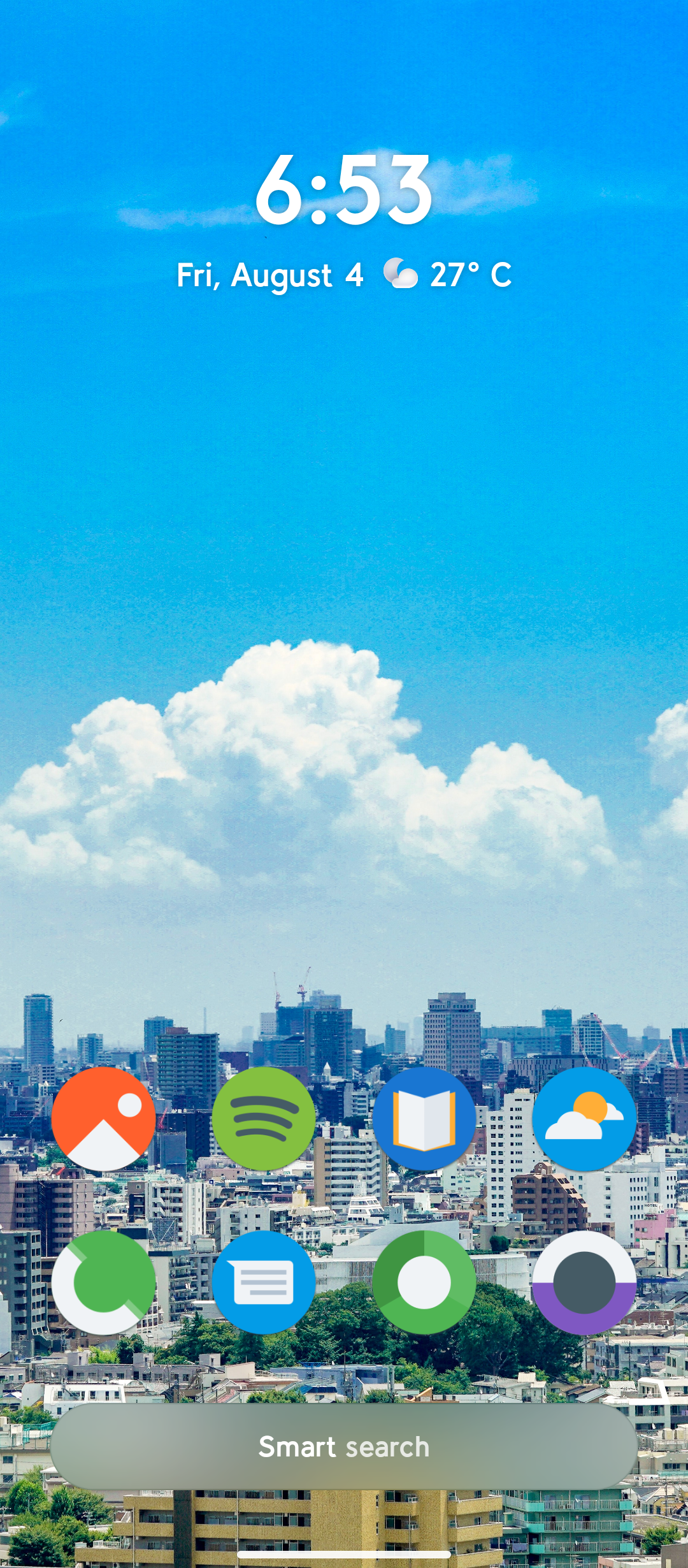

Nothing special. I just love looking at my son. And material you + enhanced wallpaper makes a perfect home screen for me.
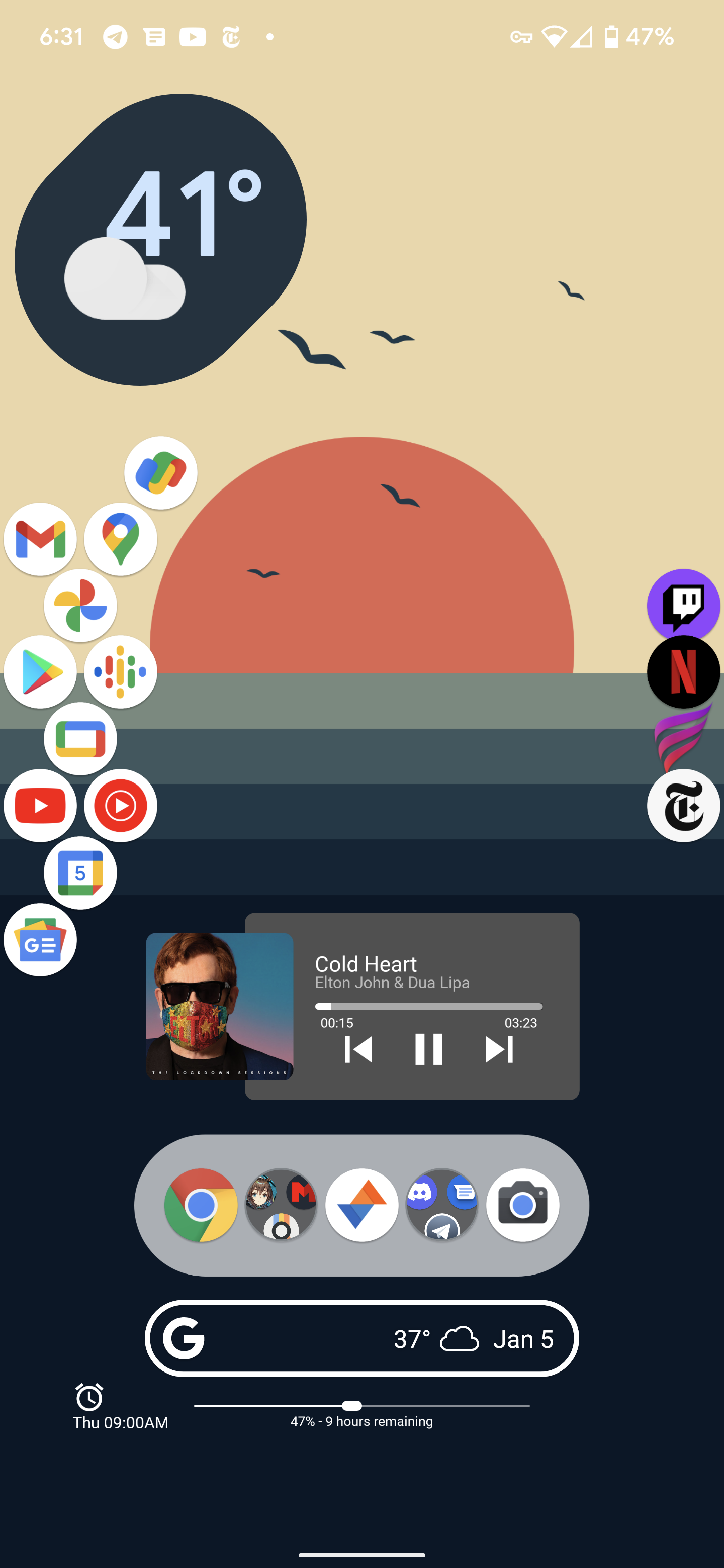
This is a little old (Twitter app isn't a thing anymore lol), but it's the best screenshot I have. Custom widgets made by me for battery, alarm, media.
Nothing crazy like others but here's mine with kwgt.



Nova launcher, KWGT for the widget, Lines free icon pack
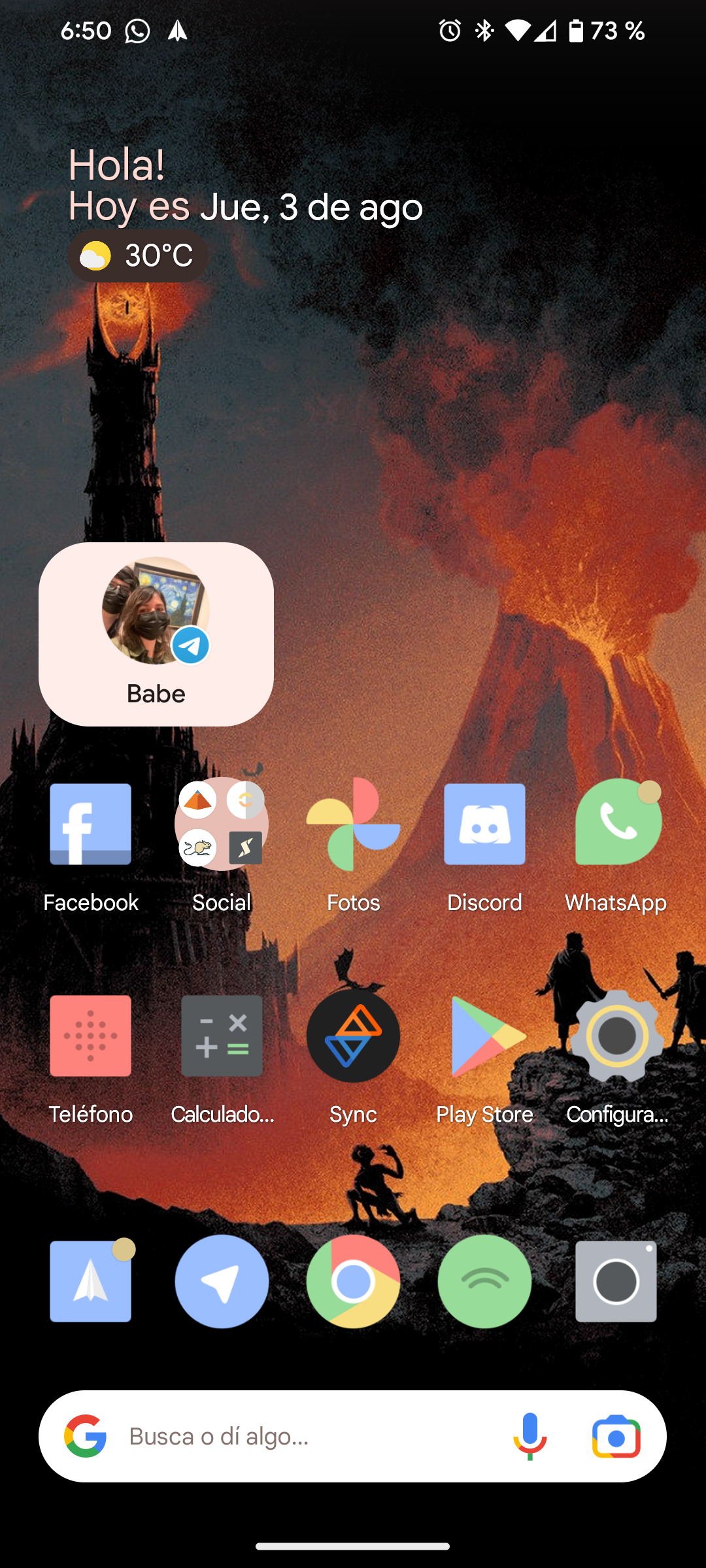
I usually use Monet icons, but I'm just testing Delta icons and liking them so far.

The background is generated by TerraTime, which also provides the neat little clock in the upper right corner. The daylight and cloud cover are accurate to near real-time. eWeather provides the radar map and the hourly weather widgets. I can see most of what I want to know about the weather at a glance.
I've been using Nova as my launcher for a very long time. Half of the icons are folders containing related apps. The phone and text buttons on the bottom open nested folders containing one-button dial and text icons for my most frequent contacts. Almost every icon also has a secondary swipe-up function, which gives me direct access to everything I regularly use.from just one screen. I have another screen that shows my work and personal calendars side-by-side and that's all I need.
How do y'all make your shit so cool. I just shove all my most used shit on the home screen.

Got my pixel 6a just a couple weeks ago so this is kind of a work in progress heh, nova launcher and Simplit icon pack.
Niagara Launcher, fishicons icons
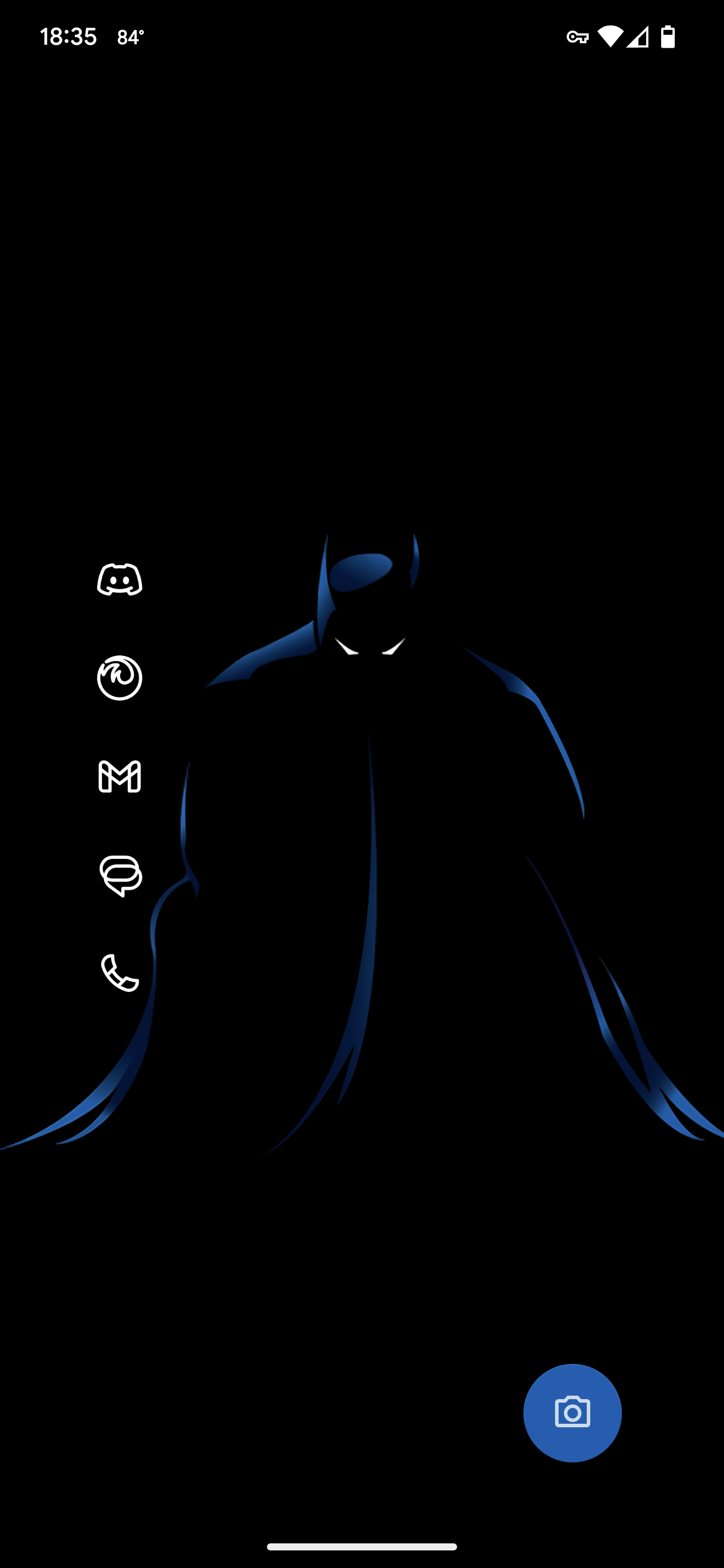
Nova launcher, custom made icons in purely B/W to match my background image. Some are entirely self made, some come from various online sources, some are AI generated and manually retouched.

Opening the folders on the home screen shows the app icons in color, otherwise transparent overlay would be a messy mix of lines.

(example with opened "security" folder)
Single screen homepage, no widgets. I hate animations and scrolling.
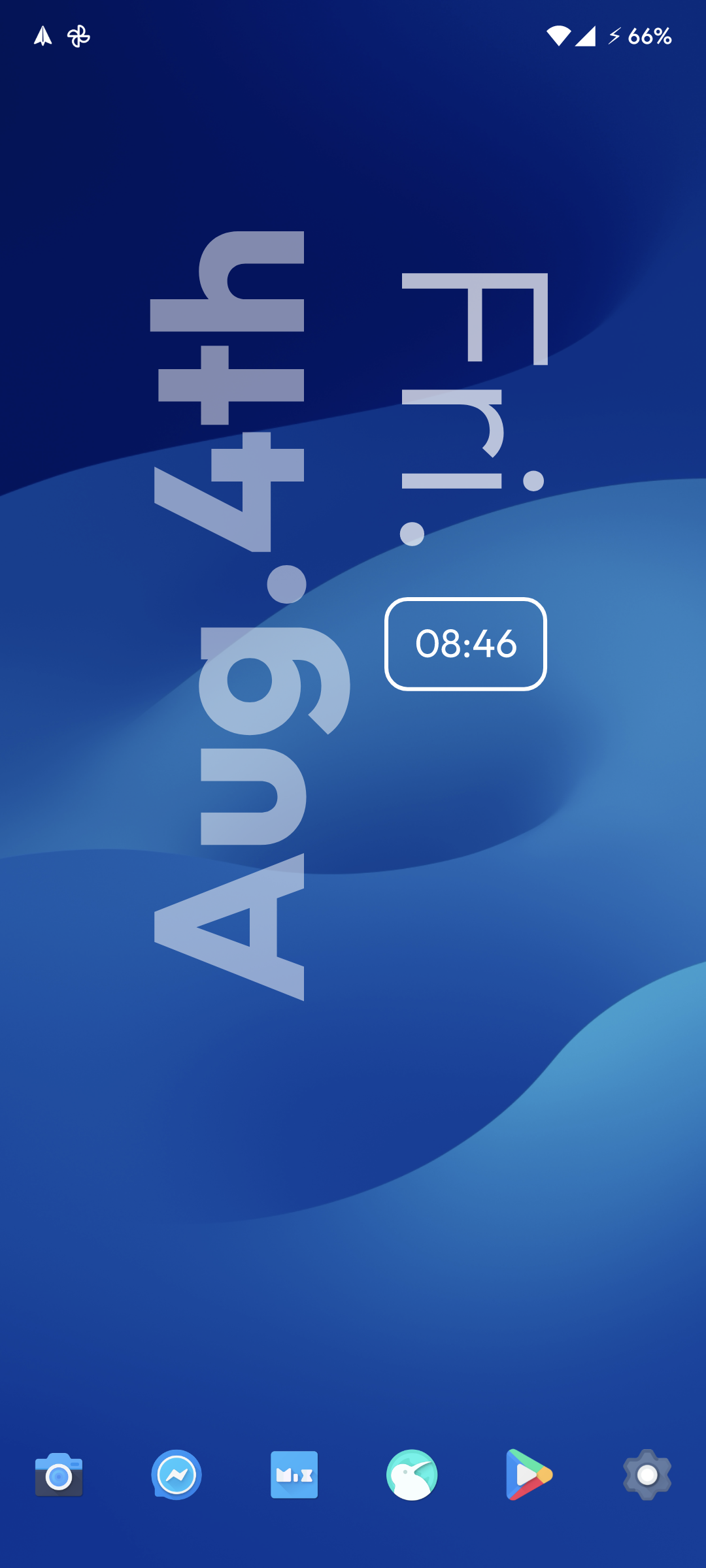
Using KWGT Pro (paid) with Koda for KWGT slightly modified.
Wallpaper is from iOS 17 carplay. I like using this app for browsing for good stock wallpapers.
Icon pack is Flora (paid) very nice material design icon pack that's not too noticeable if some are not themed.
This is Nova launcher latest beta.!