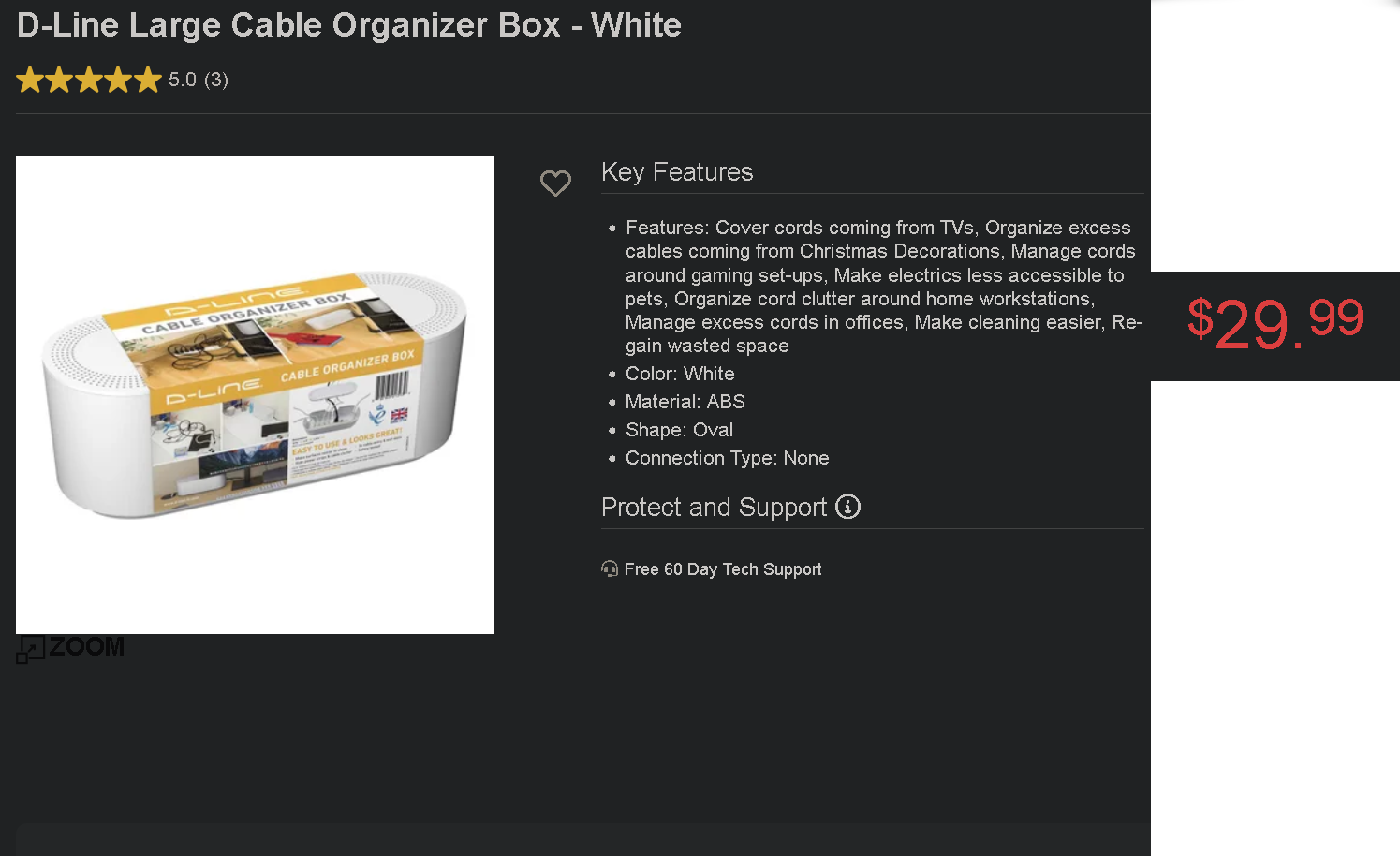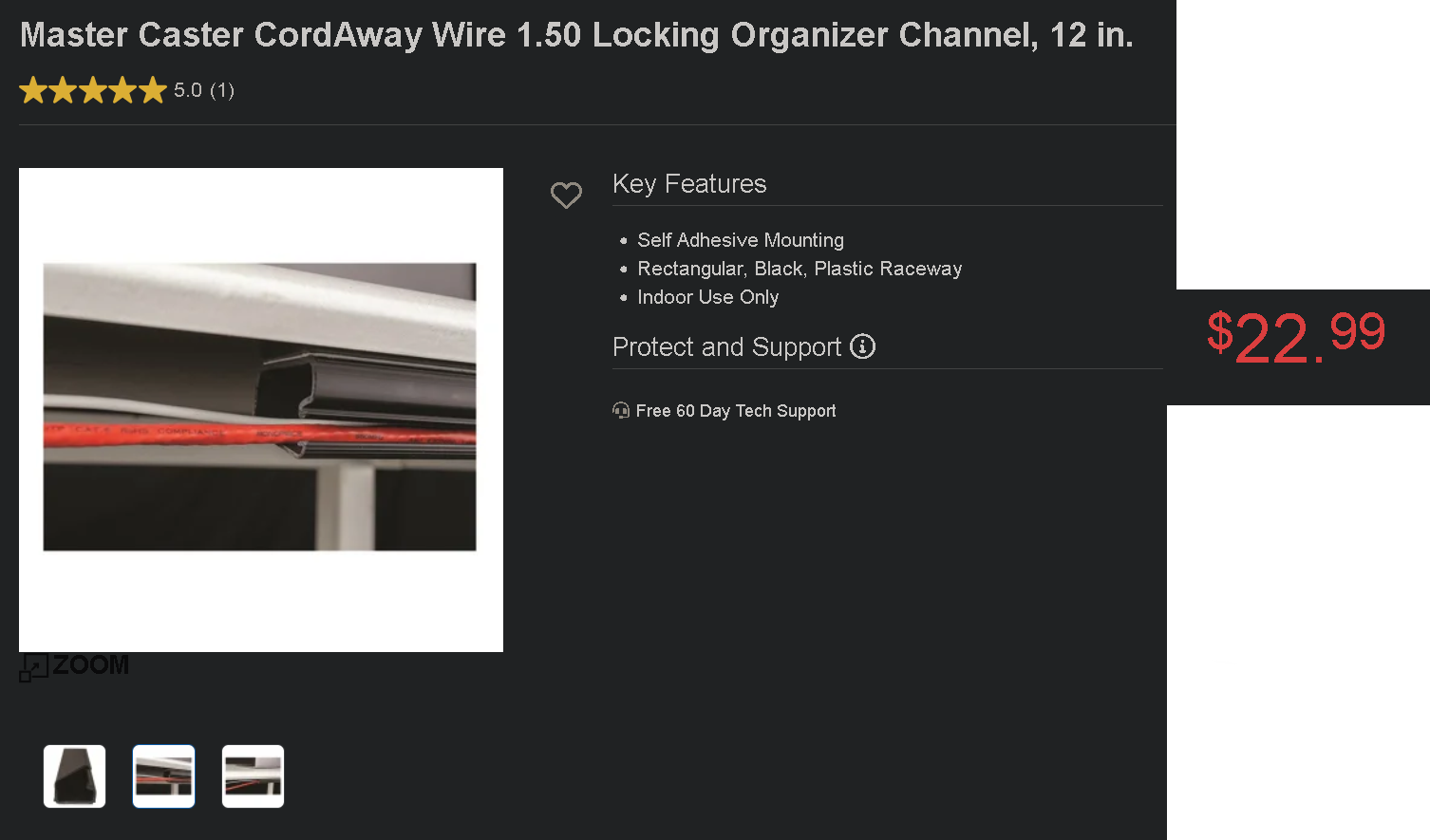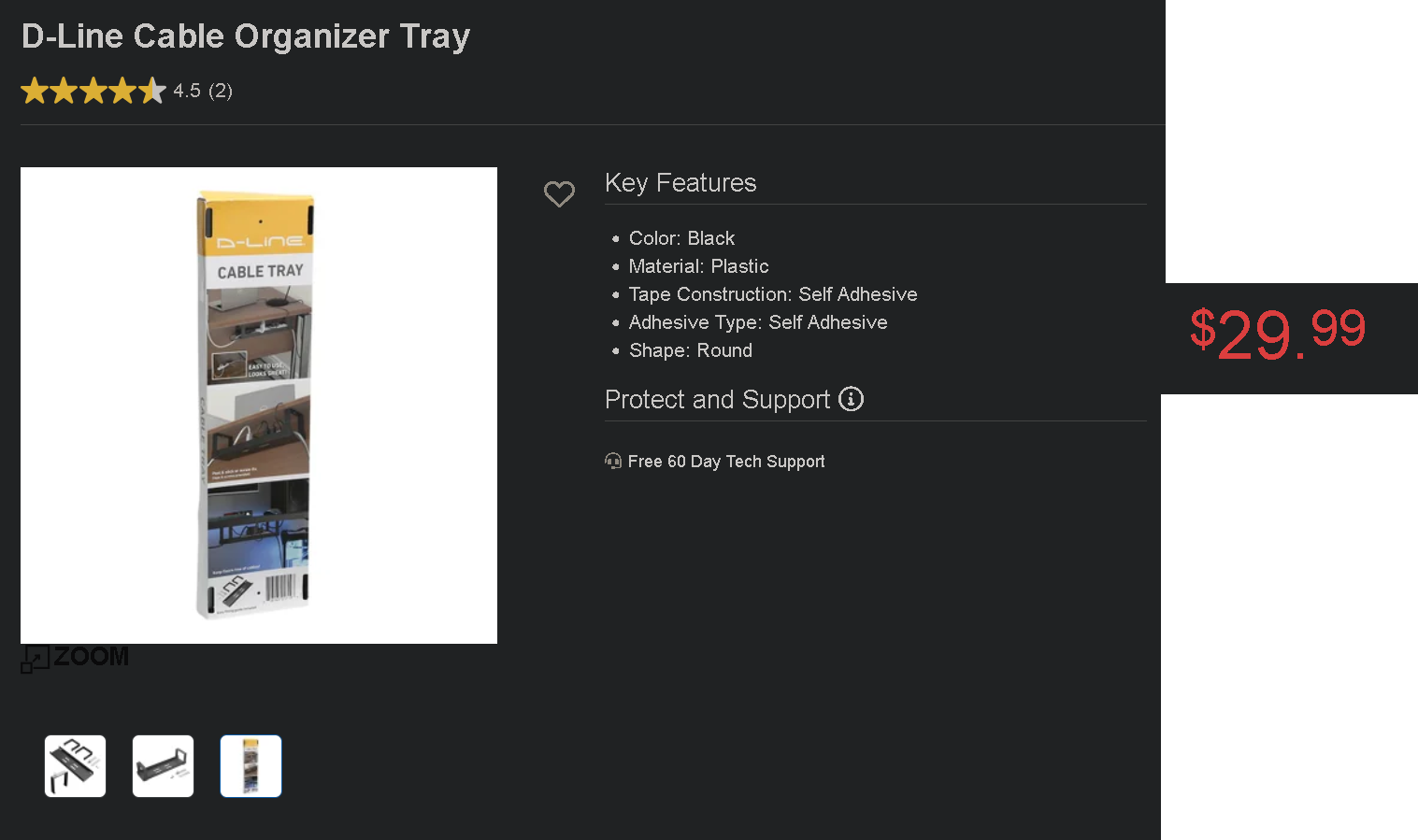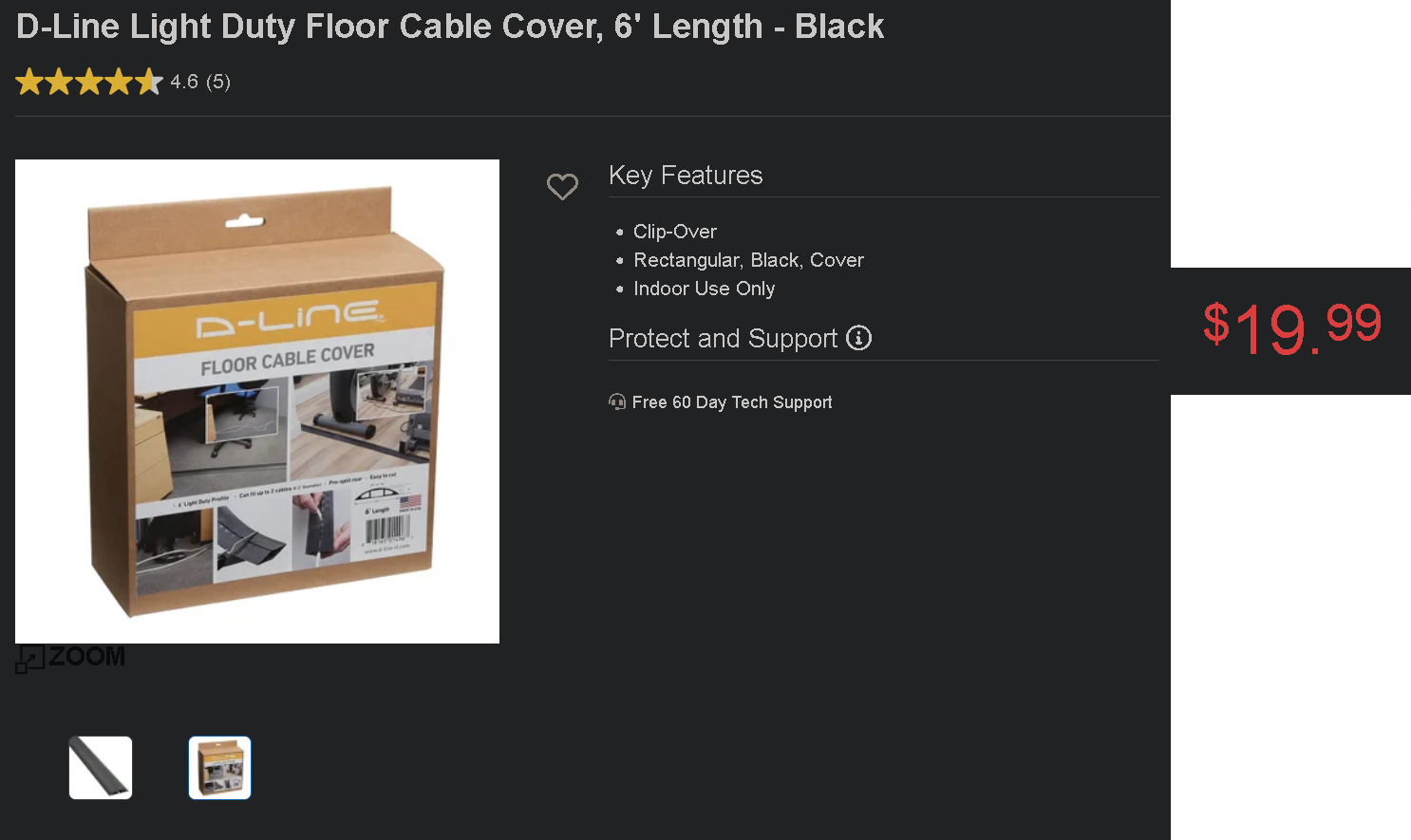First thing I do is snip off all the wires so my computer is wireless.
Battlestations
Welcome to /c/Battlestations
A community for sharing your computer, gaming or work setups as well as discussion about anything related to such setups.
- Posts should include a photo of a computer setup of some kind or be a discussion of computer setups.
- Posts or comments that are homophobic, transphobic, racist, sexist, ableist, or advocating violence will be removed.
- Be civil: disagreements happen, but that doesn’t provide the right to personally insult others.
- Spam, self promotion, trolling, and bots are not allowed
Don't forget about the ones inside.

I did say all the wires.
21 $ for a bend piece of steel? Hahaha.
True, it seems way too expensive.
Everything has increased in price though...
Looking again at the picture, it seems to have a good amount of space though!
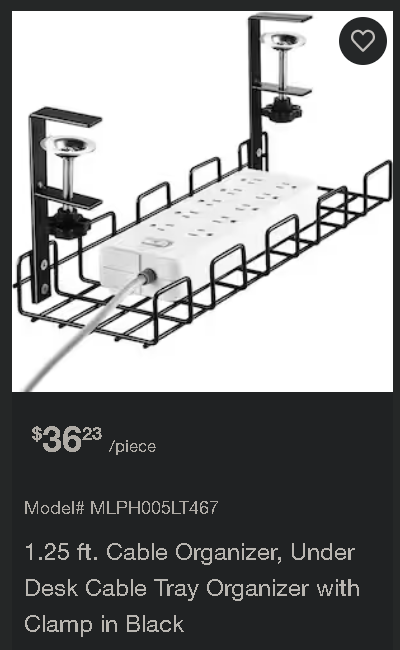
Holy damn, look at the price of this!
Gutters. Go to your local Home Depot clone, get 8 feet (or cut one shorter) of vinyl gutter and some clips to hang them under your desk. Cut to length, hang under your desk.
Ooh, this is clever. Love it when existing products work as cheap and effective solutions aside from their intended use case.
Good amount of velcro and zipties?
Many great options:
Seems Ikea has a smaller, but cheaper option (Other comment shows the larger tray):
Loose cables, something like this:
Box to put extension inside, ground level though:
More Cable covers:
Another desk tray:
Floor cable organizer:
🐐🐐
I like the look of that one as it hides everything but it also hides everything so it could be hard to manage a bunch of cables and power bars but once it's setup up how often would you need to go in there?
I've used many of these over the years in office setups from IKEA. It's a open design but with lots of places to hook wire loops.

I used this particular rack for almost 20 years. It's okay.
It's a bit cramped in it's design. It was never easy to undo anything because it snags on everything.
I switched to a design like the one in the pic but angled outwards and it's just been a bit nicer.
I'm using it since WFH, screwed under the desk, it's perfect
Ikea has a pretty cheap cable tray. I use it under my desk, and it's worked pretty well.
https://www.ikea.com/us/en/p/signum-cable-management-horizontal-silver-color-30200253
Looking at some of the ready-made options and... damn? If they're that expensive you might look into printing off your own.
https://www.thingiverse.com/search?q=cable+tray&page=1
https://thangs.com/search/under%20desk%20cable%20tray?scope=all
My university has a 3d printer I use for stuff like this sometimes. Some of the better funded public libraries might have them too.
Beyond The Office Door has some good reviews of cable management options on their YouTube channel. Their review of the LTT options was particularly well done.
Am I the only one seeing the black bird with grey beak sitting on its tush typing at a laptop in the thumbnail?
I didn't until you said this, but now I do.
I've used 3M Command light clips for my under-desk cable management for years. It's a little more fiddly on the initial setup, but is very low-profile and you can put the cables exactly where you want them.

That's a good idea, cheap, too
I'm happy with 4x of these trays from Monoprice, cheaper than everything else posted so far as well. Fits a beefy power strip (don't cheap out on power) with room to stuff cables and power bricks. https://www.monoprice.com/product?p_id=33815
Saving this for later
I concur!
Always great to learn about cable management and organization!
Do you have 4 power strips? If not then just any kind of screw in clip for the wires themselves, zip ties for loose wiring, and something like this for the power strip should work.
That sounds like a logical combination, thanks for the tip
I've seen this done with a section of vinyl gutter before. If you do an image search for pictures there are lots of examples. The version I saw was a reddit link, which I will not utter here.
If you don't care about the underside of your desk, buy a box of cable clamps and hammer those fuckers in a line along the back edge.
Then buy a bunch of tiny zipties and zip them to the clips. Leave enough room so if you need to, you can get a pair of scissors in and cut the ziptie off.
Get Velcro ties instead
Most power strips have screw mounting options on the bottom. You could just mount the power strip directly to the desk "upside down".
Then use double sided Velcro to group all your wires together
I recently cable managed my desk into wire free zen, but it took some time and work.
Server Rack Cable Management have been the best solution I found. Just add some double sided tape and cut the rack to size. I also use the same double sided tape to attach power bars under the desk, same with additional switches or hubs.
https://www.amazon.com/Professional-Management-Capacity-Electrically-Computer/dp/B09DYMRL2T