Do not Disturb on my phone has the option to turn off everything except alarms and/or calls from a variety of sources. It can be set to be active at certain times of the day.
Selfhosted
A place to share alternatives to popular online services that can be self-hosted without giving up privacy or locking you into a service you don't control.
Rules:
-
Be civil: we're here to support and learn from one another. Insults won't be tolerated. Flame wars are frowned upon.
-
No spam posting.
-
Posts have to be centered around self-hosting. There are other communities for discussing hardware or home computing. If it's not obvious why your post topic revolves around selfhosting, please include details to make it clear.
-
Don't duplicate the full text of your blog or github here. Just post the link for folks to click.
-
Submission headline should match the article title (don’t cherry-pick information from the title to fit your agenda).
-
No trolling.
Resources:
- selfh.st Newsletter and index of selfhosted software and apps
- awesome-selfhosted software
- awesome-sysadmin resources
- Self-Hosted Podcast from Jupiter Broadcasting
Any issues on the community? Report it using the report flag.
Questions? DM the mods!
True, but if you are not from America, many many people use VOIP calling on apps like WhatsApp to call.
DnD priority overrides don't work for that.
That's not right. As long as they are excluded from DnD with their phone number, Android will let them through. It even says so in the settings (feddit.de still has image upload issues but the info states that "Even if messaging and calling apps can't reach you, people that you choose here can still reach you through those apps")
Maybe that is a new android thing or a Samsung thing? That phrase doesn't show up in my settings.
2 years ago, my mother and I tested it extensively when I moved trying all of the "allowing app" settings combined with starred people and it never worked for whatsapp, only stock dialer and texts.
I'm running Stock Android 13 Fairphone 5. So if it's not available for you it's most likely taken away by your vendor. I remember my Sony XZ2 with Android 10 already having that feature 🤔
As best I can tell, on Android, while there is scheduling, there isn't a way to trivially say "enter do-not-disturb mode for the next N minutes/hours on a one-off basis", which is normally what I want. I don't want to set up a schedule; I just want to silence the thing without having to worry about forgetting to re-enable the mode. It seems like an odd omission.
Works for me
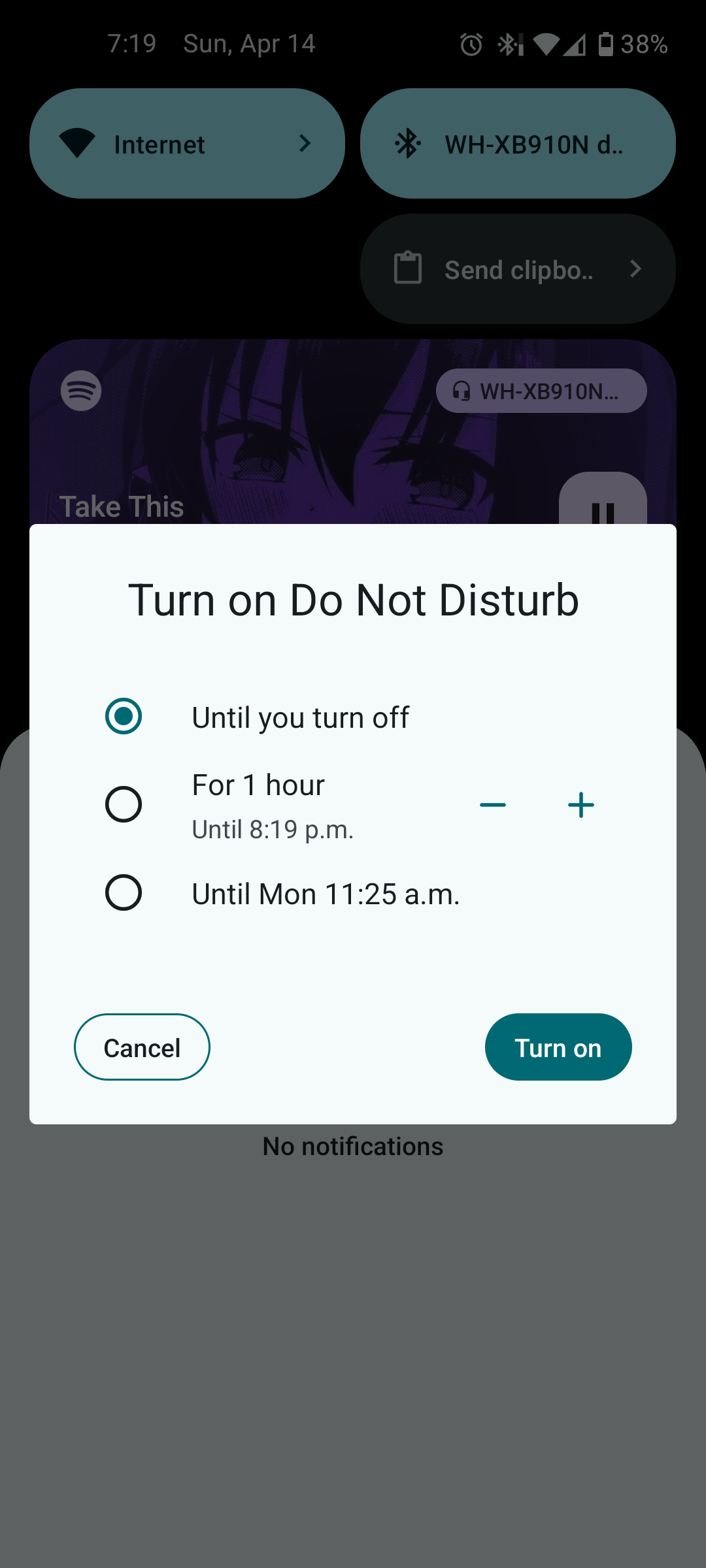
Also lets me pick apps that bypass it:
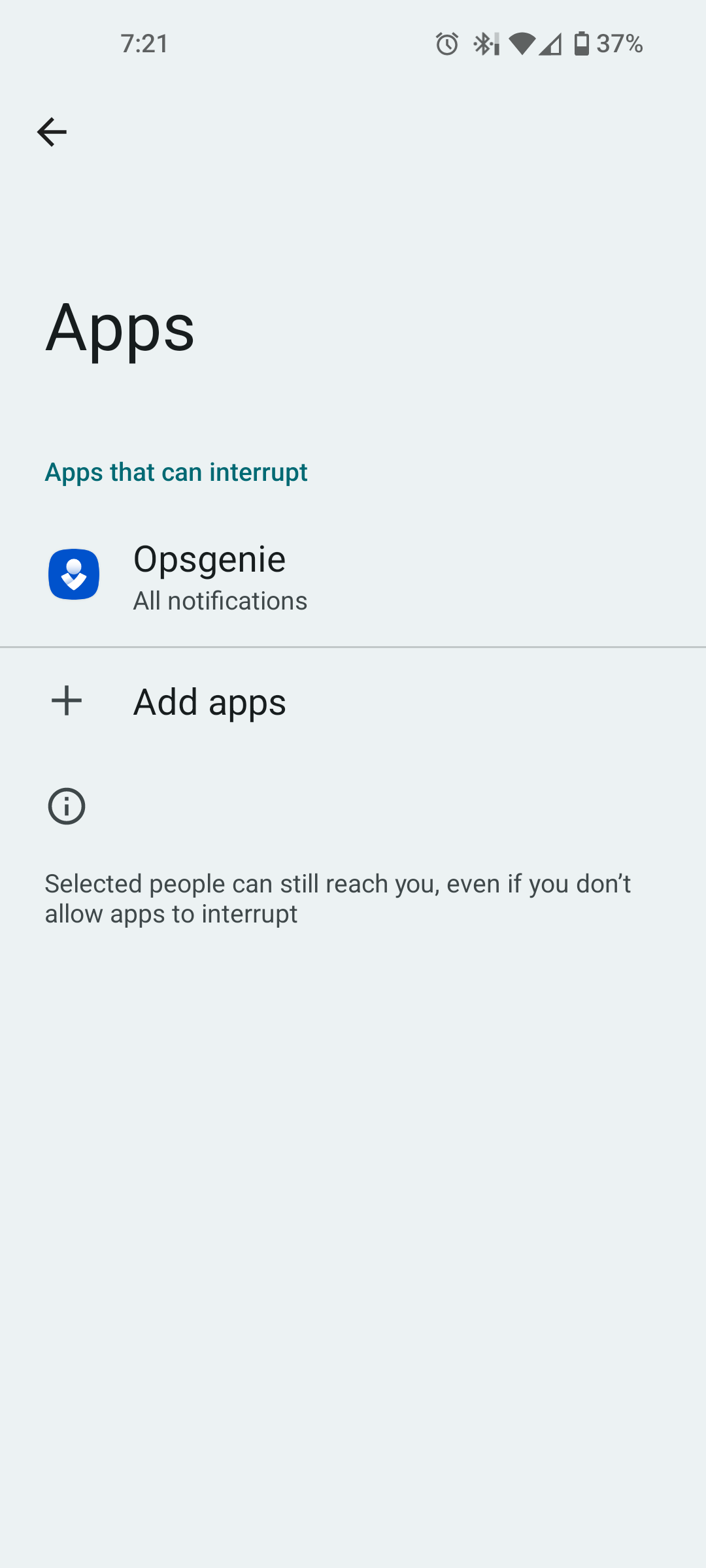
I can confirm both Pixels and Samsung phones have that feature (1/2/4 hours or indefinite). On my current phone (Samsung) you get the option by holding the DND button.
Hmm. Thanks. Mine (Android 14, OnePlus) doesn't appear to provide that, though holding DnD does take me to the schedule settings.
I have the option for a schedule,a fixed time, or ask everytime.
Edit: Also, I'm on Android 13.
I can do this on android 10.
Works on LineageOS 21. 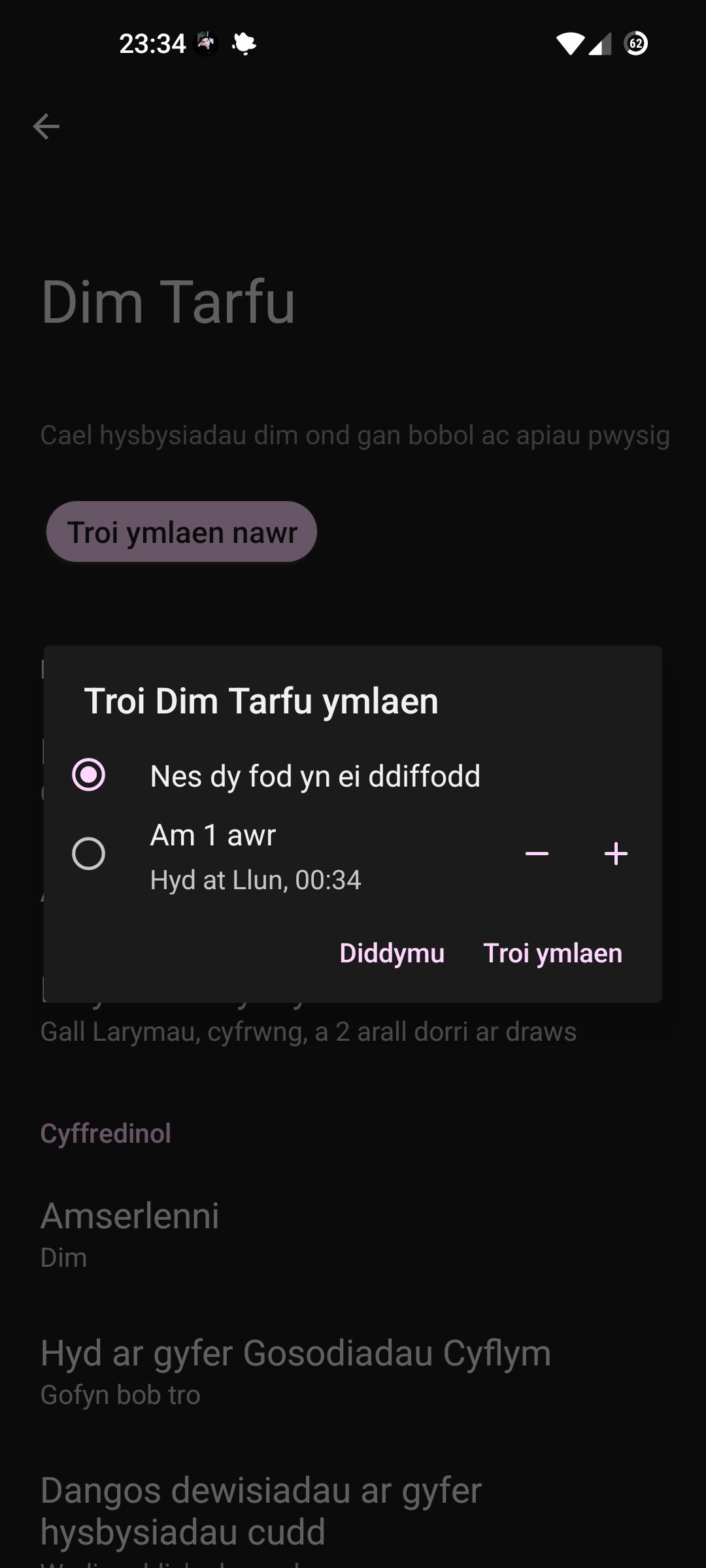
Modern Android Do Not Disturb is configurable enough for you to do this. Allow your family contacts through, block the rest.
I'll second people here in pointing that you are better allowing calls from your family during the "Do Not Disturb" than trying to set-up things not to call you during that time. Your phone almost certainly has a setting that allows "favorite contacts" or something like it.
It has a better configuration orthogonality :)
I need my (Android, ofc) phone to be on in case of family calls / messages, so I can’t use “Do Not Disturb”
Add them to your contacts that are allowed to bypass do not disturb?
This is the obvious solution, I don't understand people that are hesitating to use DND
Not OP, but AFAIK that doesn't work for Whatsapp or other in-app calls, and since my family lives in another continent if there's an emergency they'll call via WhatsApp.
An argument could be made that because I live far away I don't need to be informed of emergencies right away, but there are cases in which I would like that, even if just to buy a same day ticket to go back as soon as possible.
I just checked and at least on LineageOS 21 (android 14) you indeed can add specific apps (and notification categories, eg calls) to bypass do not disturb
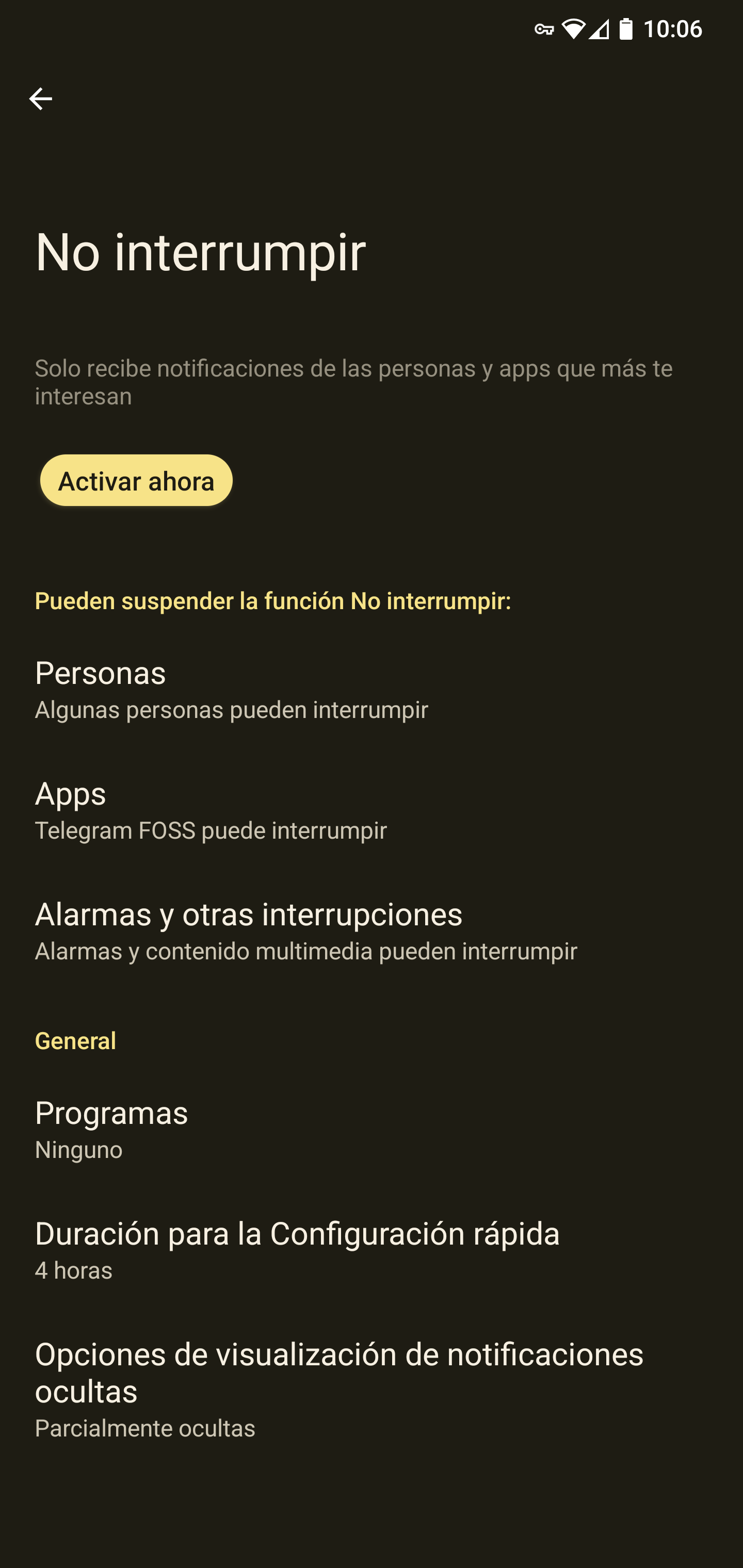
Yes, but any person calling on WhatsApp would get through. Granted, that's better than not using DnD, but still it's not perfect like people are making it out to be.
You can set maintenance schedules in Uptime Kuma and alerts won’t be sent out during those times. I use that for when my backup routines run each night. That seems like a decent cross-platform work around.
Hmm, thanks, that seems like a good starting point - I'd not explored that entire option! Thanks
If it's just the ntfy app that sends these alerts it should be easy enough to send the developers of that app a feature request to implement a sleep mode which can be scheduled to mute the notifications.
Of course, but IMHO it's worth checking the alternatives first before requesting an "obvious" (but only to me) feature that someone spends hours of their free time working on...
I was orignally hoping that the built-in mute could be scheduled, so that might be a suggestion.
So far DnD appears to be the option for me, now that I've thought about it more (after reading these comments) rather than trying to pause ntfy, gotify, etc...
I had a similar problem and I've resolved it with Tasker; it's different from your need, but I guess that you can work on it. I've created an automation that disable notifications except for phone calls between 10PM and 5AM AND when the phone is connected to a power source AND it triggers when I place the smartphone face down.
Hmm. Interesting, just from the face down point of view... kinda like the "hide the screen = do not disturb" pov.
Thanks