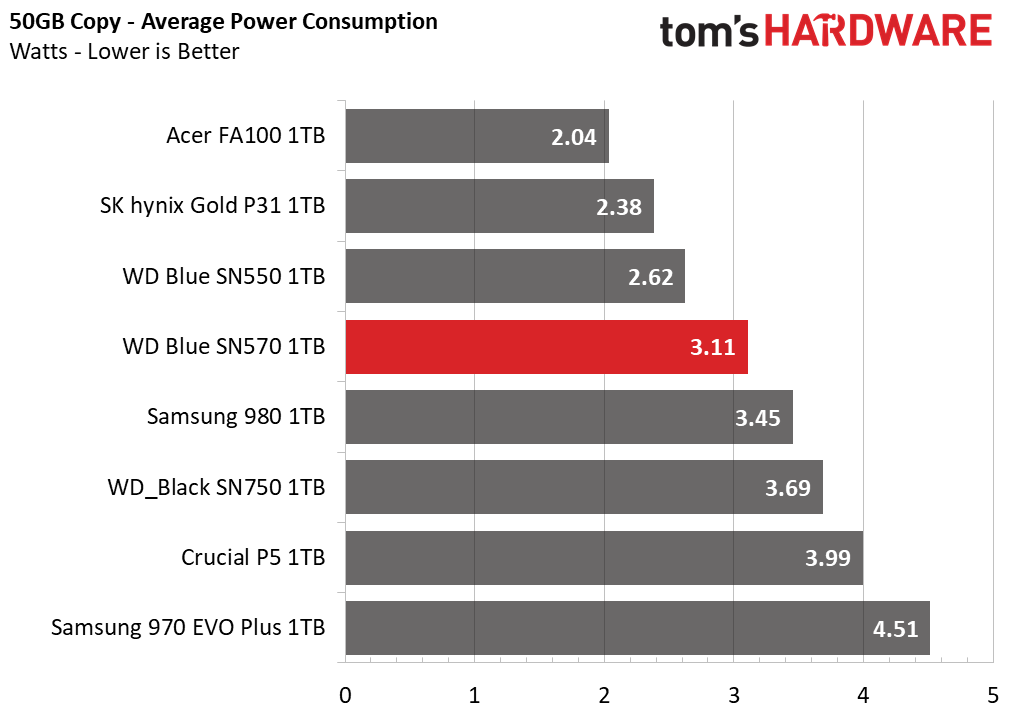If you go for SSD another thing to think about is the TBW on them. Buying a low endurance SSD might save some electricity but will cost more in SSDs over time. Example:
Crucial P3 Plus M.2 NVMe SSD 2TB (2.67W on your link) has 440TBW compared to Kingston Fury Renegade M.2 NVMe SSD Gen 4 2TB (4.92W on your link) with 2000TBW.
Those few watts you save on using the Crucial P3 Plus will be less than the extra cost in buying new SSDs earlier.
The site I checked TBW on has the Kingston Fury at $9.4 more than the Crucial P3 Plus.
I think proper datacenter 3.5'' HDDs will give you the most efficient Wattage per TB disk space
Seagate Exos X20 Harddisk ST20000NM007D 20TB SATA-600 7200rpm is supposed to have
Power Consumption 5.4 Watt (idle) | 9.4 Watt (random read) | 6.4 Watt (random write)