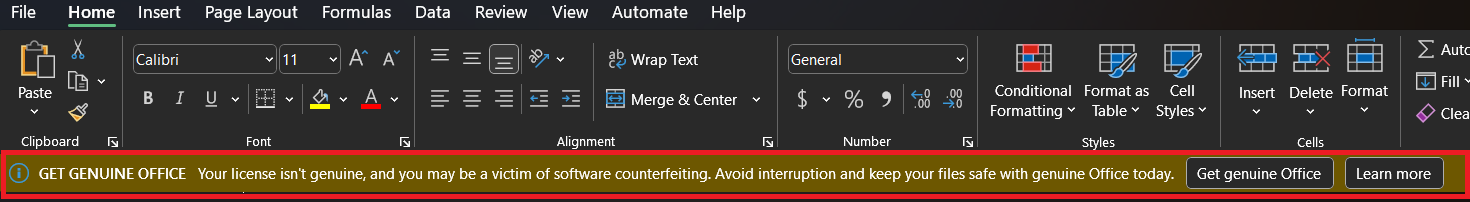Uninstall it and go for OnlyOffice (interface etc pretty much like MS Office) or if you are a bit more experienced, go for LibreOffice.
No Stupid Questions
No such thing. Ask away!
!nostupidquestions is a community dedicated to being helpful and answering each others' questions on various topics.
The rules for posting and commenting, besides the rules defined here for lemmy.world, are as follows:
Rules (interactive)
Rule 1- All posts must be legitimate questions. All post titles must include a question.
All posts must be legitimate questions, and all post titles must include a question. Questions that are joke or trolling questions, memes, song lyrics as title, etc. are not allowed here. See Rule 6 for all exceptions.
Rule 2- Your question subject cannot be illegal or NSFW material.
Your question subject cannot be illegal or NSFW material. You will be warned first, banned second.
Rule 3- Do not seek mental, medical and professional help here.
Do not seek mental, medical and professional help here. Breaking this rule will not get you or your post removed, but it will put you at risk, and possibly in danger.
Rule 4- No self promotion or upvote-farming of any kind.
That's it.
Rule 5- No baiting or sealioning or promoting an agenda.
Questions which, instead of being of an innocuous nature, are specifically intended (based on reports and in the opinion of our crack moderation team) to bait users into ideological wars on charged political topics will be removed and the authors warned - or banned - depending on severity.
Rule 6- Regarding META posts and joke questions.
Provided it is about the community itself, you may post non-question posts using the [META] tag on your post title.
On fridays, you are allowed to post meme and troll questions, on the condition that it's in text format only, and conforms with our other rules. These posts MUST include the [NSQ Friday] tag in their title.
If you post a serious question on friday and are looking only for legitimate answers, then please include the [Serious] tag on your post. Irrelevant replies will then be removed by moderators.
Rule 7- You can't intentionally annoy, mock, or harass other members.
If you intentionally annoy, mock, harass, or discriminate against any individual member, you will be removed.
Likewise, if you are a member, sympathiser or a resemblant of a movement that is known to largely hate, mock, discriminate against, and/or want to take lives of a group of people, and you were provably vocal about your hate, then you will be banned on sight.
Rule 8- All comments should try to stay relevant to their parent content.
Rule 9- Reposts from other platforms are not allowed.
Let everyone have their own content.
Rule 10- Majority of bots aren't allowed to participate here.
Credits
Our breathtaking icon was bestowed upon us by @Cevilia!
The greatest banner of all time: by @TheOneWithTheHair!
LibreOffice has a bit of a learning curve, if you come from MS-Office but I think it's very much worth it.
A highly underrated feature of LibreOffice Draw is the ability to edit PDFs. Sure it might mess up a font here or there, but there's no way in hell I'm going to pay adobe an absurd amount of money for that one feature.
Ms office has a bit of a learning curve if you come from libreoffice, especially learning to forget the PowerPoint doesn't support styles
~~Hasn't only office had like one update in the last 10 years or something? I stopped recommending that years ago.~~
Edit: not only office, open office doesn't get updated. I misread and mistyped.
Are you thinking of OpenOffice, maybe? OnlyOffice's latest stable release is only three weeks ago, while OpenOffice has only had incremental updates to version 4.1 since 2014.
Oh my you are right. This whole time I was thinking it said open and I typed open for some reason. My bad.
During the last 13 months, they have pushed out 9 major updates.
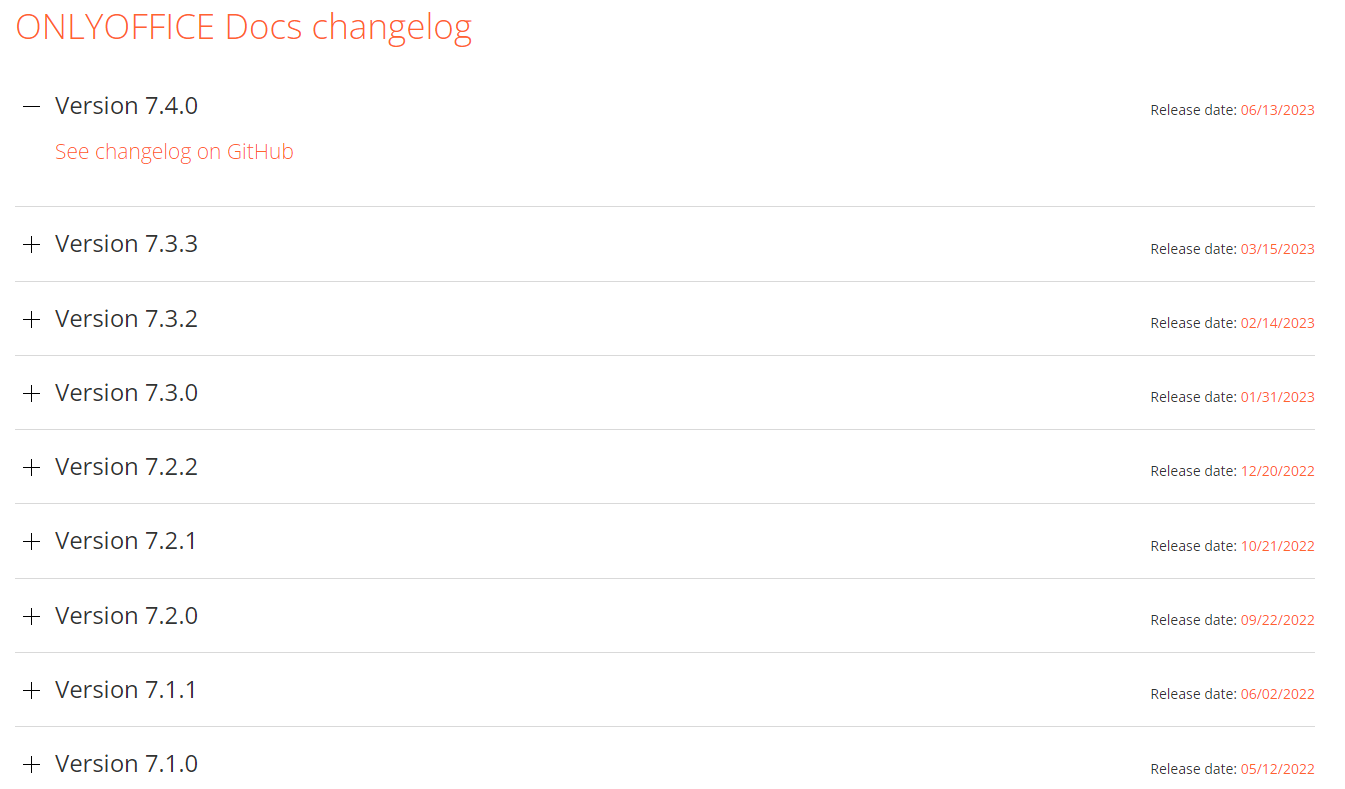
Yup, I thought we were talking about open office for some reason, my bad.
only office it's the way to go
Looks like whoever you bought your laptop from installed a pirated or non registered legit copy. Short of buying a real license, there is no legal way to get rid of the banner that I am aware of.
I believe it’s common practice for Windows laptops to come preinstalled with Office 365 now. I don’t think it’s pirated. It’s just not licensed like you said.
OP, I’d recommend just using LibreOffice. It works fine for most situations.
You're correct that it often comes pre-installed, but the banner on those say "Office has not been activated" not "The license isn't genuine"
Good catch!
I bought it from a legit store though, it's not second-hand or something
The Office that comes pre-installed is often just a trial, and you need to buy a license or a Microsoft 365 subscription to use it. LibreOffice is a good free alternative, if you don't specifically need the Microsoft applications, and it will read and write MS Office files.
when I open any Office app, the only thing that pops up is that banner, there's nothing that mentions a trial version though
Unless you specifically paid extra for a license of ms office, this is just the trial crap bloatware they include with new PCs. You still have to pay for it if you want to use. I’ve heard you can get really cheap activation keys from certain “cd key” sites.
If you happen to have a .edu email address, most schools tie it to a license and you can use the school credentials as a license. Ymmv.
You say it was a reputable store. But you have no license for office and a warning about it being an illegitimate copy installed.
I would be taking it back to the 'legit' store and asking questions.
If you go to the "about" section, it will give you more detail. Or, if you brought it from a reputable shop, bring it back to them and ask them why it says this.
You’ll need to take it back in to the store and show a manager.
do you have a receipt? does the receipt show that it includes office? if it does, take it back to the store.
do not trust laptop sellers. even if it is brand new just erase it and install os yourself. 5 year old can do it.
Where the fuck did you get your laptop...
My 2nd hand laptop seller had the decency to crack the preloaded software before selling it to me. His remote access tool wasn't too resource-intense either.
Was he frugal with how he spent your bank funds, Steam wallet, and crypto?
A quick search seems to indicate that this is "normal" even on legit Office installations. You can check out the link below or go through these steps that the site suggests to see if it helps:
https://www.minitool.com/news/remove-get-genuine-office.html
Remove Get Genuine Office by Disabling Connected Experience in Office
-
Open any one of Office Product, Word, Excel, PowerPoint, etc.
-
Click File on the top left and select Options at the end of the left menu.
-
A new windows will pop up. In the default General tab, find and click the Privacy Settings button.
-
In the Privacy Settings window, scroll down to find Enable connected experience and uncheck it.
-
Click OK to save changes.
(In Outlook 2016 and later, you should navigate to File > Office Account > Account Privacy > Manage Settings. Turn off this connected experience option will disable experiences that analyze your content, download online content, as well as other connected experiences like co-authoring and online file storage.)
They said that didn't work
No computer, on EARTH comes with licensed, paid for MS Office installed. Period.
They now ship the "apps" installed, but that doesn't mean you own them. You no longer EVER own them. You subscribe and pay. Period.
If you want to use those trash applications, subscribe and pay them. If you want to not, Install LibreOffice.
How bad do you need office? Uninstall it then grab the free version which is effectively a web app.
Legally, you can either uninstall Office or buy a license for it.
What I would do is go to this website and follow the instructions
the bless of being in a non-company-owned plataform, is that this isn't going to be deleted
I had the same problem as OP, used MAS and it worked, the notice was gone
Pay Microsoft a subscription fee or use libreOffice or another free and open source tool instead.
You can get legit 2021 office licenses cheap, I used gamers-outlet.net
I don't need all the cloud stuff, just need to open word docs sometimes. I think I paid $9 for office and $8 for server 2022.
They are not really legit... It's people selling developer key from MSDN.
Beware that some of them are not legit at all. They often are parts of volume licenses, which, theoretical, are linked to one company. Because of that they mostly are single use and cannot be used to activate office a second time.
Ah. I only use it for home anyway.
If you're an invested user of Office, just get the Microsoft 365 suite. It's a decent value. If you aren't that picky, online office is pretty decent too. And of course there's always LibreOffice.
If I'm doing online anything, I'm doing Google docs and sheets.
You gotta pay the troll toll, if you want to get in to that boys soul.
double check but it looks like a “trial” version office.
I don't think it is a trial version. A trial would not give a warning about being counterfeit. If OP legitimately paid for a laptop with Office, I think they should take it back.
trial? there are no pop-ups or notifications saying it's a trial version though
New computers will often come with a trial of Office 365, installed as "Office Click-to-Run."
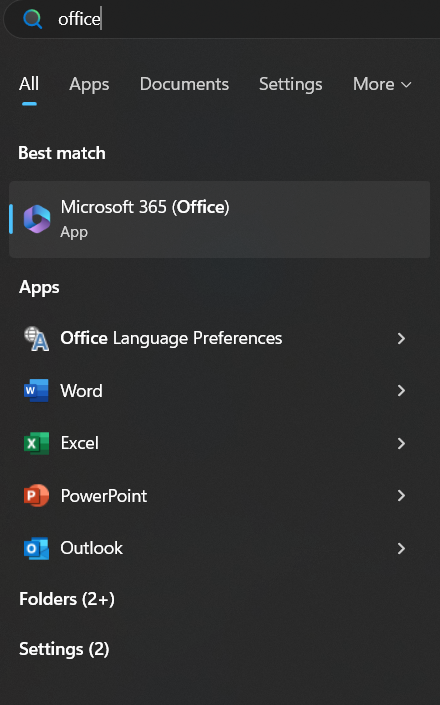
these are the only things that came up when I search "office", I don't see any Click-to-Run, this is the first time I've heard of it
Well, yeah - once you first open the applications, then they are installed, hence the "Click-to-Run." Microsoft Office is never free, although it can be very reasonably priced if you have a student discount.
As other people have said, you have a few choices:
- If you really want to use an installed version of Microsoft Office, pay for the Office 365 subscription.
- If you really want to use an installed application, but don't want to pay money, there's LibreOffice, OpenOffice, and many others noted elsewhere.
- If you don't need a locally installed application, you can use Word, Excel, and PowerPoint in Office Online, free for personal use; or the online Google suite of productivity applications.