this post was submitted on 09 Jan 2024
620 points (99.4% liked)
196
15718 readers
3108 users here now
Be sure to follow the rule before you head out.
Rule: You must post before you leave.
founded 1 year ago
MODERATORS
you are viewing a single comment's thread
view the rest of the comments
view the rest of the comments
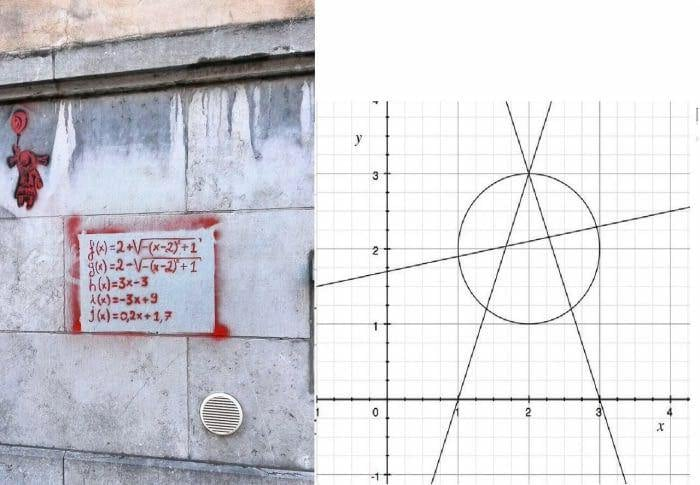
One time I was bored translated this formula to work on a TI-83 calculator
The original does work or course but it doesn't look right since the TI-83 isn't as precise as something like Desmos. You have to change the numbers around a bit to make it look right
It's the last equation j(x) that's wrong. What's plotted on the right is something like 0.2x+1.6
Your graphing calculator is more than capable of plotting linear functions just as well as desmos.
I wasn't following the image, I was following Desmos's official formula.
The equation works, but since you can't zoom in on TI-83 (or at least I'm not aware you can) you have to scale up the formula to make the symbol appear properly.
i don't mean to be condescending but the TI-83/84 literally has a button labeled ZOOM
Does it really? Man I felt so accomplished when I figured out how to make that formula work. Could've just zoomed in.
Regardless it was a good exercise to mess around with the formulas and see what happens, you're the real winner for having developed a better understanding!
You can zoom on the TI-83/TI-84 by either using the zoom functions or by setting the desired viewport size
Here's a video of someone doing it: https://youtu.be/tEkdCEhSZrY?si=ejhNefLX0qmOUofu
Here is an alternative Piped link(s):
https://piped.video/tEkdCEhSZrY?si=ejhNefLX0qmOUofu
Piped is a privacy-respecting open-source alternative frontend to YouTube.
I'm open-source; check me out at GitHub.