this post was submitted on 30 Jul 2023
635 points (98.5% liked)
linuxmemes
22062 readers
1524 users here now
Hint: :q!
Sister communities:
Community rules (click to expand)
1. Follow the site-wide rules
- Instance-wide TOS: https://legal.lemmy.world/tos/
- Lemmy code of conduct: https://join-lemmy.org/docs/code_of_conduct.html
2. Be civil
- Understand the difference between a joke and an insult.
- Do not harrass or attack users for any reason. This includes using blanket terms, like "every user of thing".
- Don't get baited into back-and-forth insults. We are not animals.
- Leave remarks of "peasantry" to the PCMR community. If you dislike an OS/service/application, attack the thing you dislike, not the individuals who use it. Some people may not have a choice.
- Bigotry will not be tolerated.
- These rules are somewhat loosened when the subject is a public figure. Still, do not attack their person or incite harrassment.
3. Post Linux-related content
- Including Unix and BSD.
- Non-Linux content is acceptable as long as it makes a reference to Linux. For example, the poorly made mockery of
sudoin Windows. - No porn. Even if you watch it on a Linux machine.
4. No recent reposts
- Everybody uses Arch btw, can't quit Vim, <loves/tolerates/hates> systemd, and wants to interject for a moment. You can stop now.
5. 🇬🇧 Language/язык/Sprache
- This is primarily an English-speaking community. 🇬🇧🇦🇺🇺🇸
- Comments written in other languages are allowed.
- The substance of a post should be comprehensible for people who only speak English.
- Titles and post bodies written in other languages will be allowed, but only as long as the above rule is observed.
Please report posts and comments that break these rules!
Important: never execute code or follow advice that you don't understand or can't verify, especially here. The word of the day is credibility. This is a meme community -- even the most helpful comments might just be shitposts that can damage your system. Be aware, be smart, don't remove France.
founded 2 years ago
MODERATORS
you are viewing a single comment's thread
view the rest of the comments
view the rest of the comments
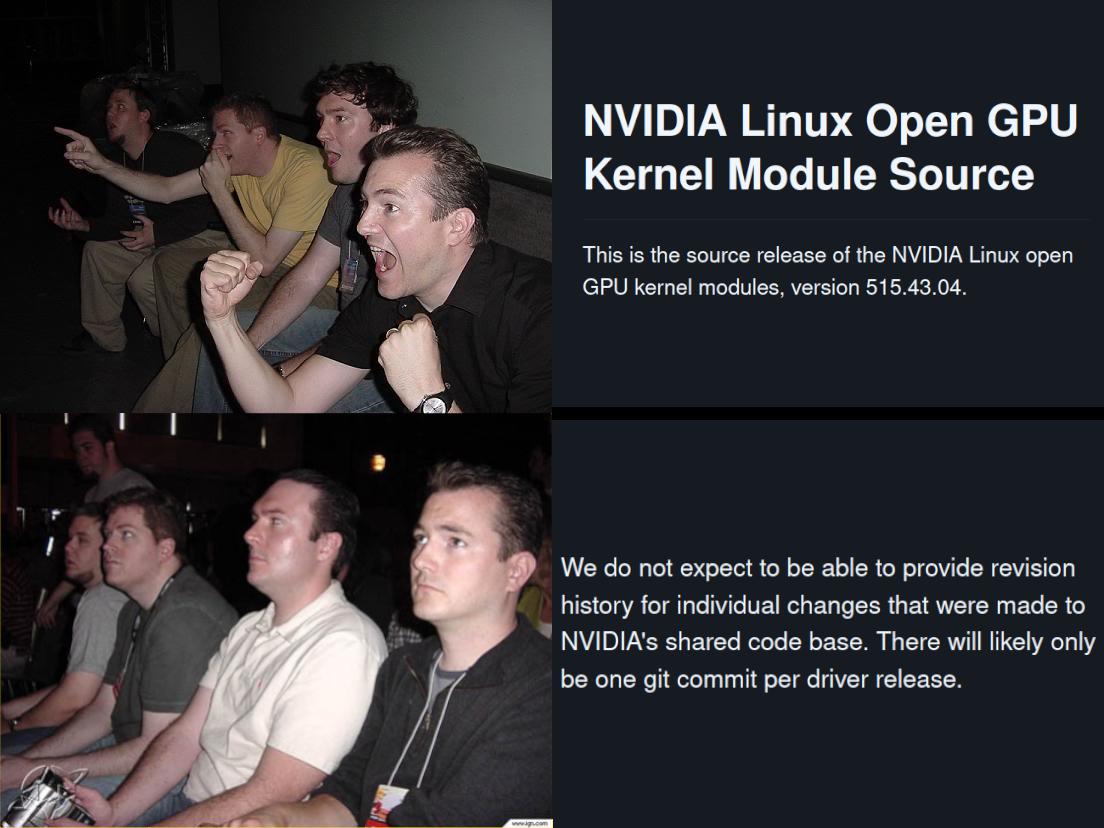
So, I'm getting the distinct impression that I should not attempt a switch to Linux while I have an NVIDIA graphics card. Is that an accurate assessment?
It works perfectly fine if you use the closed source drivers..it just needs a few extra steps.
Except closed source inherently fails to be "perfectly fine," by definition.
Not so, if you are OK using x11 you will probably have zero issues. Wayland support, however, is shit. I had a 1660 super when I switched and it was good. Just when I had two monitors with different refresh rates it get weird, x11 does not support it at all (there is some workarounds but they are workarounds). Wayland fix the issue but nvidia support for Wayland was veeery bad at the end of last year, when I switched to AMD.
The thing about being open source is just that the community could help move things faster and would not need to wait the good will of nvidia for everithing, but nvidia is still moving slow towards open source, it does not means that they aren't doing things and fixing bugs, just they are a bit slow and stubborn
I've been using the Wayfire window manager with an NVIDIA GPU and 2 monitors with different refresh rates and I don't encounter many issues. Rarely it'll still crash, but I've managed with this setup for around 6 months.
My next GPU will probably still be AMD though.
Similar experiance myself, but I've had multiple applications slow down, show major visual glitches or fail to run and when I make an issue on github or look it up in issues it's only happening on nvidia on wayland.
Still not as terrible as some say but not a great experiance
These glitches made me quit the nvidia+wayland combo, it was more prevalent in xWayland applications but it was bad, really bad, discord after some time was just chaotic stuff, it was frame 2 then frame 1, then frame 4, then frame 3, just bizarre.
Sorry I should've stated that I'm using Kwin, afaik gnome is a little better too but I didn't know that Wayfire was a thing until now.
What’s the issue with 2 refresh rates? I’ve got a 1440p 144hz monitor and a 1080p 60hz monitor and I haven’t noticed any issues with them. I can tell the 144hz one is actually running over 60hz as I can see the difference when the mouse moves over to the other screen
Afaik you can, I was using a KDE hack back in the day but it appeared to increase a lot of my perception of tearing in games and enable vsync were having no effect
There's always this deluge of posts of the absolute horror of nVidia in Linux.
Yes, nVidia is an evil capitalistic company. No they don't care much about Linux. Except when it suits them. Right now it's in the data center.
But then, AMD doesn't care that much either. Why would they, there aren't really any Linux users. They're both soulless corporation that would sell your children's kidney's without a second thought if they could make a dollar from it.
Now in practice, whatever you use, stuff mostly works 99.5 % of the time. There's no difference between nVidia and AMD (or intel), they all work fine.
Don't get drawn in stupid corporate dick sucking contests, it's completely pointless. Use what you want, or what you have, it doesn't matter.
The issue isn't whether the "company cares".
It's whether they end users fix your own problems, or force you into techno-feudalism where the only way to get a problem fixed is to hope the company cares enough to fix it for you.
The simplest example of Nvidia completely failing here is old hardware support. AMD cards doesn't have that problem because the drivers are open source and upstream. These new Nvidia drivers don't sound like they'll help - they're not maintainable and therefore not upstreamable.
Yes, it's a theoretical example of "if I want to run my 15 year old gaming hardware with a modern kernel, it's not supported any more, the horror". Ok. If that's techno-feudalism for you, so be it. I find it to be a rather silly take.
Tell that to my scanner.
My Brother device's scanner works perfectly, be it from the feeder or the flatbed, one sided or two sided, all through the network. It replaces an old USB Canon Lide60 which replaces a SCSI something that I've forgotten. They all worked fine.
USB scanners are 50/50, some vendors have almost none working under. Just look in SANE supported devices.
I can see how you would get that impression, but it is false. NVIDIA drivers are mostly fine today. They used to be abysmal, and still under the hood don’t work like everyone wants them to. The do, however, work. And for the most part they work well. Wayland can be a bit buggy, but I’ve been using kde Wayland for over a year now on an older nvidia system and I have experienced one bug that was a minor inconvenience.
I’ve found that Linux tends to be a much better experience with an AMD GPU. The nvidia driver is mostly fine but would regularly cause my desktop to crash.
Mine keeps crashing with a 7900 XTX and AMD's drivers.
Sometimes I get greater crash and I get logged off, as if I pressed Crtl+Alt+Backspace
What kernel version are you on? Do you mean that you’re running AMD GPU pro?
My 6800xt crashes for any and every reason, even when not gaming. It happens quite a lot on arch compared to nobara.
Same here, I don't even have to be playing.
I have an rtx card and the only issues I've experience is a resume from suspend/hibernate bug where it locks up. I just disable sleep/hibernate, let my monitor turn off still, and shut down my PC whenever I'm done.
EDIT: I also have had the best luck with arch but I'm picky about pre installed software.
I used an nvidia gaming laptop on different distros for more than 5 years without any issues. The nvidia driver works great. The only thing lagging is the noveau open source driver like mesa for amd.
It works most of the time, but since NVIDIA is the only one fixing your drivers, chances are your bugs won't be fixed.
It’s more of a try and find out sort of deal. Maybe it works, maybe it doesn’t. Be prepared to tinker a bit. With AMD and Intel, however, it pretty much works out of the box.
Not true at all anymore. Distros like NobaraOS set things up by default (and increases gaming performance by ~4% over fedora according to Linux Experiment) so you don't really have to worry
It's just not as convenient as AMD for power users
Here is an alternative Piped link(s): https://piped.video/5eKSQT5mV-c
Piped is a privacy-respecting open-source alternative frontend to YouTube.
I'm open-source, check me out at GitHub.
I'm on hybrid Intel/Nvidia, and it works fine. The discrete card isn't particularly powerful, so I don't use it much, but it works pretty much as I would expect. If you're wary, just try on a live USB. It won't harm your computer as long as you check it's working before installing, and if it works on there it should work once installed. Might be best to start with a distro that at least has a toggle for proprietary drivers in the installer though, so you don't have to do any faffing about yourself.
Nvidia works great on Linux. Don't let the wieners scare you away.
Some distros are better than others when it comes to packaging the drivers. PopOS is the best imo.
Nvidia works better than people give it credit for and AMD doesn't work as seamlessly as people claim.
Depends on your expectations, it won't be as streamlined as amd/Intel but if you are not too picky it should be enough to have a usable machine.
So basically, a Tuesday.
I switched out of nVidia years ago because every. single. update. this shit happened. Go into TTY2, blacklist the driver, rollback and unblacklist, rinse repeat at the next update. Trash.