this post was submitted on 30 Jul 2023
635 points (98.5% liked)
linuxmemes
22062 readers
1524 users here now
Hint: :q!
Sister communities:
Community rules (click to expand)
1. Follow the site-wide rules
- Instance-wide TOS: https://legal.lemmy.world/tos/
- Lemmy code of conduct: https://join-lemmy.org/docs/code_of_conduct.html
2. Be civil
- Understand the difference between a joke and an insult.
- Do not harrass or attack users for any reason. This includes using blanket terms, like "every user of thing".
- Don't get baited into back-and-forth insults. We are not animals.
- Leave remarks of "peasantry" to the PCMR community. If you dislike an OS/service/application, attack the thing you dislike, not the individuals who use it. Some people may not have a choice.
- Bigotry will not be tolerated.
- These rules are somewhat loosened when the subject is a public figure. Still, do not attack their person or incite harrassment.
3. Post Linux-related content
- Including Unix and BSD.
- Non-Linux content is acceptable as long as it makes a reference to Linux. For example, the poorly made mockery of
sudoin Windows. - No porn. Even if you watch it on a Linux machine.
4. No recent reposts
- Everybody uses Arch btw, can't quit Vim, <loves/tolerates/hates> systemd, and wants to interject for a moment. You can stop now.
5. 🇬🇧 Language/язык/Sprache
- This is primarily an English-speaking community. 🇬🇧🇦🇺🇺🇸
- Comments written in other languages are allowed.
- The substance of a post should be comprehensible for people who only speak English.
- Titles and post bodies written in other languages will be allowed, but only as long as the above rule is observed.
Please report posts and comments that break these rules!
Important: never execute code or follow advice that you don't understand or can't verify, especially here. The word of the day is credibility. This is a meme community -- even the most helpful comments might just be shitposts that can damage your system. Be aware, be smart, don't remove France.
founded 2 years ago
MODERATORS
you are viewing a single comment's thread
view the rest of the comments
view the rest of the comments
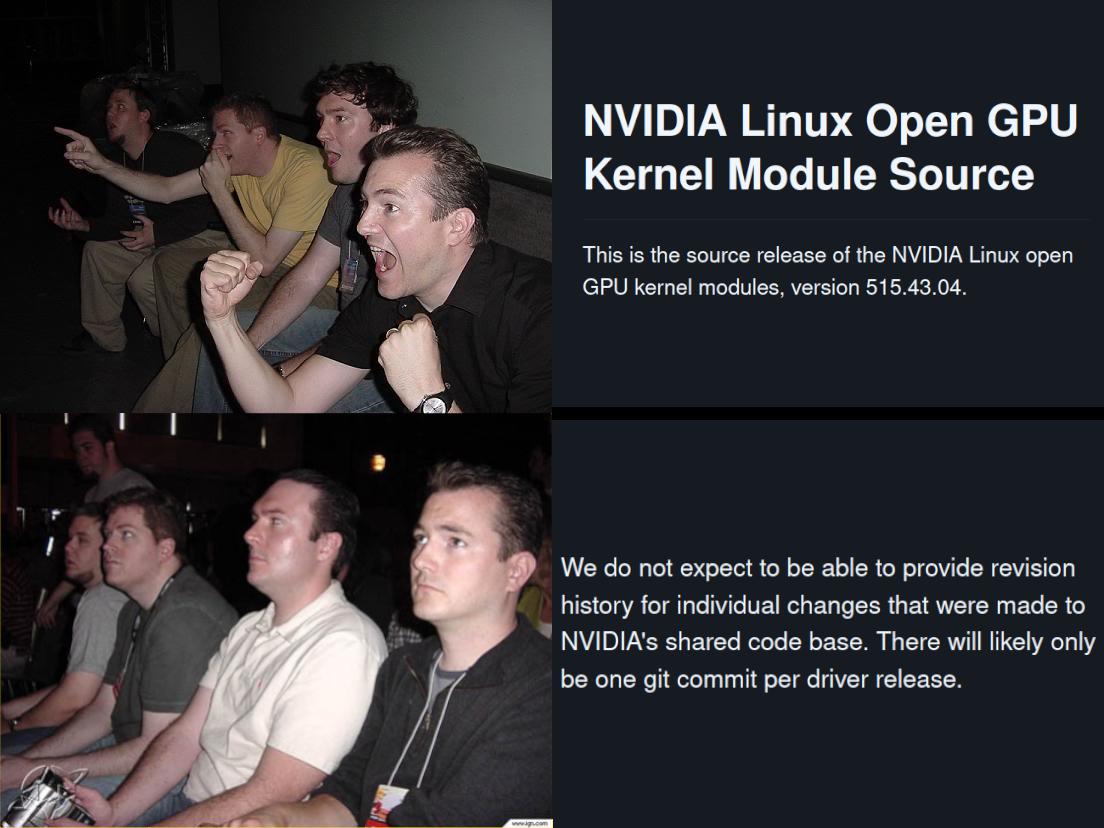
Not so, if you are OK using x11 you will probably have zero issues. Wayland support, however, is shit. I had a 1660 super when I switched and it was good. Just when I had two monitors with different refresh rates it get weird, x11 does not support it at all (there is some workarounds but they are workarounds). Wayland fix the issue but nvidia support for Wayland was veeery bad at the end of last year, when I switched to AMD.
The thing about being open source is just that the community could help move things faster and would not need to wait the good will of nvidia for everithing, but nvidia is still moving slow towards open source, it does not means that they aren't doing things and fixing bugs, just they are a bit slow and stubborn
I've been using the Wayfire window manager with an NVIDIA GPU and 2 monitors with different refresh rates and I don't encounter many issues. Rarely it'll still crash, but I've managed with this setup for around 6 months.
My next GPU will probably still be AMD though.
Sorry I should've stated that I'm using Kwin, afaik gnome is a little better too but I didn't know that Wayfire was a thing until now.
Similar experiance myself, but I've had multiple applications slow down, show major visual glitches or fail to run and when I make an issue on github or look it up in issues it's only happening on nvidia on wayland.
Still not as terrible as some say but not a great experiance
These glitches made me quit the nvidia+wayland combo, it was more prevalent in xWayland applications but it was bad, really bad, discord after some time was just chaotic stuff, it was frame 2 then frame 1, then frame 4, then frame 3, just bizarre.
What’s the issue with 2 refresh rates? I’ve got a 1440p 144hz monitor and a 1080p 60hz monitor and I haven’t noticed any issues with them. I can tell the 144hz one is actually running over 60hz as I can see the difference when the mouse moves over to the other screen
Afaik you can, I was using a KDE hack back in the day but it appeared to increase a lot of my perception of tearing in games and enable vsync were having no effect