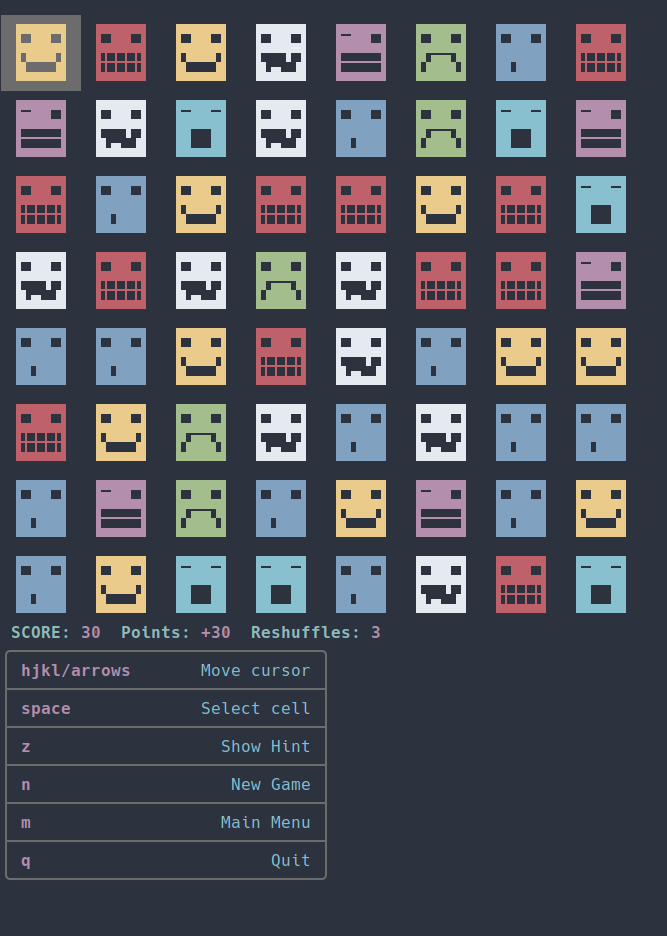Let me start by explaining where I'm coming from. I'm pretty much a standard Windows user. I liked XP, I was ok with 7 and ok with 10. But overall I don't like a lot of things about Windows I think we can all agree on; business practices, spying, lack of customization, cost, etc.
In the past, I have tried to move to Linux more than once including a failed dual boot situation. There are things I really, really like about Linux that I can't believe aren't part of Windows. Despite that I really hate Linux. I'll explain that opinion so you can trash me with facts. Just understand that this is the way I see it.
First, being primarily a Windows user means I am uncomfortable with using all of the little squiggles around the outside of the keyboard to get things done. At one point I was using the most Windows-like version where I could click and download a package which was fine, but eventually I found one that had to be done manually, so this feels like inconsistency. In the dual boot situation I found myself using Windows constantly because I could not get online with Linux for some reason, which meant I had to boot in Windows to research the problem only in the end to have people tell me that the components of the computer I built were too new and I would have to wait for someone to write drivers. There are a lot of equivalent programs in Linux to Windows and I use some of them now, like Open Office, Audacity(which I love), Firefox( which I hate) and probably more I can't think of at the moment. I currently have a computer attached to my TV that I made really cheap from parts I had laying around and I'm running Mint on it. The only thing it is used for is watching YouTube videos on the big screen, usually exercise videos. It IS a problem. It loads up ridiculously slow.
So my experience has been bad overall every time I try and yes I realize I'm not doing it right. I'm not a typical Linux user.
But here's the thing, I WANT to be a Linux user mostly because I hate Microsoft so much. And now especially because according to Lemmy Windows 11 is a shit show of advertising and other crap and apparently my roughly 2 year old and still fairly powerful desktop does not meet their requirements due to that stupid chip it needs to have. I do not wish to buy a new computer and I do not wish to be a Windows slave again.
So the question is, is there hope for me giving this another try? I'm not a power user but I do use my computer for a lot of things. I will get specific here.
-
Surfing the net. It needs to NOT lag or fail to connect.
-
I play games with my friend online every Monday. Most of the games are on Steam. So far we have played:
Borderlands
Borderlands 2
Borderlands 3
Borderlands the pre sequel
Tiny Tina's Wonderland
Diablo 4
Grimm Dawn
Aliens fire team elite
-
I edit videos. I use Sony Vegas pro 13. It was expensive and I'm used to it. It is important to me.
-
I do some word processing and spreadsheet stuff. Currently I use Open Office as I mentioned.
-
Audio conversion and manipulation with Audacity.
-
Drawing and photo manipulation. I use a variety of programs. The most important ones in order are CorelCad. It is basically AutoCad and was expensive to buy and I'm used to it. Fusion 360, also important for 3D printing. Prusa slicer for 3D printing and one called Photofiltre. It's a simple free program I believe does have a Linux version. These are important to me.
-
Programming microcontrollers for projects using the Arduino IDE.
-
I use a program called Vetric which programs the tool path for my CNC router.
-
A number of smaller more rarely used programs like one to convert a font into hexadecimal, one that normalizes mp3 files, one that captures what I do on the screen, etc.
If I had it my way, I would just continue using Windows 10. I more or less know how it works and it really doesn't give me any problems. However with this end of life thing approaching I will eventually need to migrate somehow for security's sake, right? I mean I don't even know if half of these programs will be compatible with Windows 11.
I should also mention that I'm a goal oriented person. I just want to use it, I don't want to tinker with it. That goes for pretty much any tool. I consider the OS a tool.
So given that encyclopedia of information, do you think I could/should give Linux another try? If so, which distro should I go with that will be the most compatible with my hardware and usage?
Regarding hardware, I'm not home now so just genetically I have an AMD Rhyzen 7 processor, a Radeon video card, sort of upper mid tier, 32 GB of RAM, decent motherboard and a boatload of storage.
Feel free to ask questions and I will now don my flameproof jacket for the absolute shit storm of criticism in guessing that's heading my way. Thank you in advance.