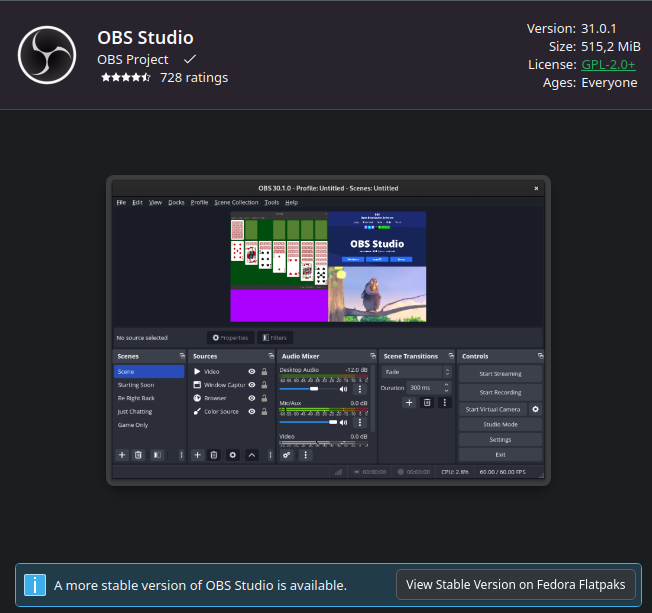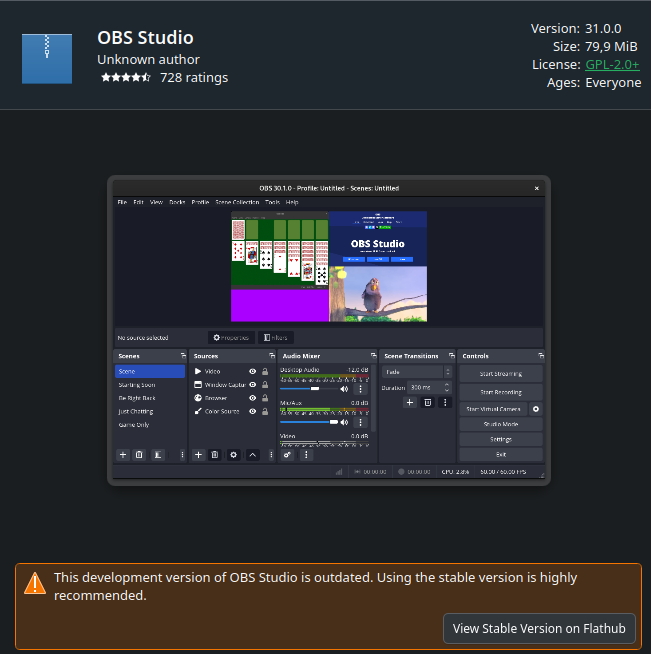Joel Bethke
@Fenrirthviti · 1 day ago
Author
As an update to everyone following, I had a meeting today with the Flatpak SIG and Fedora Project Leader, which was a very good conversation. We discussed the issues, how we got here, and what next steps are. For anyone not interested in the specific details, the OBS Project is no longer requesting a removal of IP or rebrand of the OBS Studio application provided by Fedora Flatpaks.
This issue should be used for tracking of the other specific, technical issues, that the Fedora Flatpak does still have, which I will address below.
From our perspective, there were two key points that we feel are the most important to address:
The issue with the Qt runtime having regression
The issue of not knowing where to report bugs for what is a downstream package
For the first bullet, this should be resolved with the update to the latest runtime, which includes Qt 6.8.2 that has the fixes for those regressions in it.
For the second, this is obviously a much larger issue to tackle, especially for a project as large as Fedora. We had some very good discussion on how this might be accomplished in the medium-long term, but don't consider it a blocker at this point. We plan to stay engaged and offer our perspective as an upstream project.
In addition to those two previously blocking issues, we discussed a handful of other problems with the Fedora Flatpak. I'll keep the details high level in the interest of brevity on this update:
OBS Studio running on Mesa LLLVM pipe instead of with hardware acceleration (i.e. the GPU)
X11 Fallback leading to OBS crashing
VLC Plugin not behaving as expected in the sandbox, needs testing
Shipping of third-party plugins in the Fedora Flatpak
The discussion was positive and they are actively working to resolve those issues as well, which should hopefully only affect a small number of users.
I would like to give a final thank you to Yaakov and the FPL for taking the time to talk to us today.