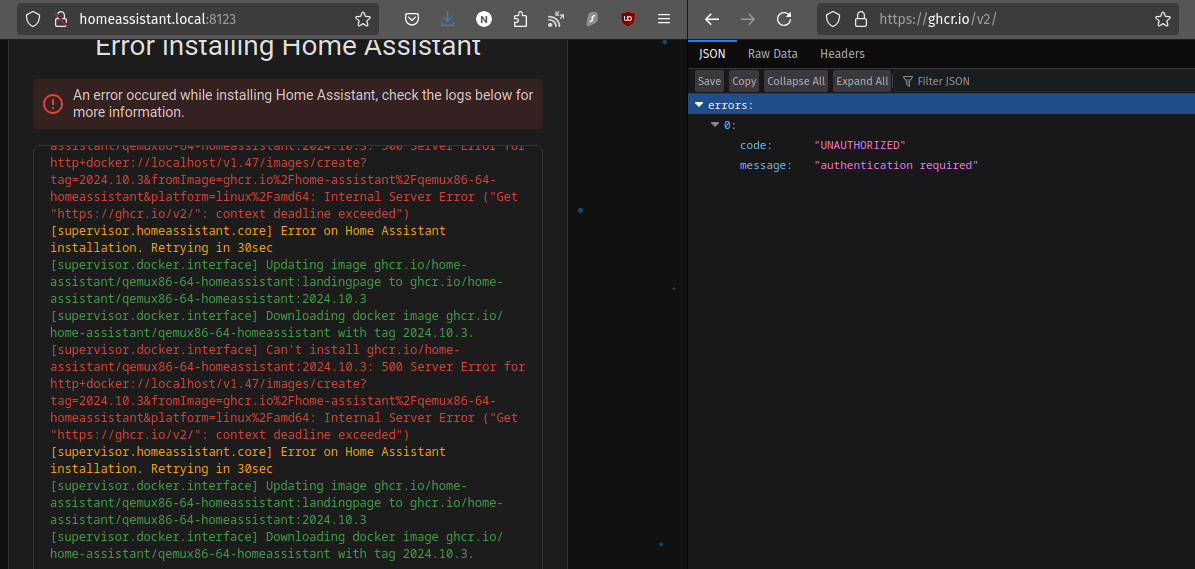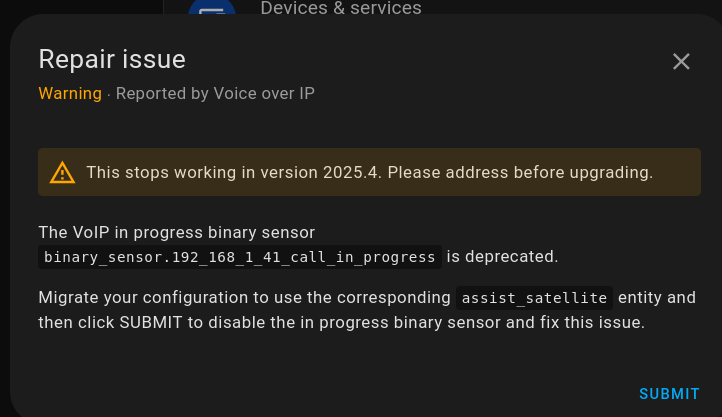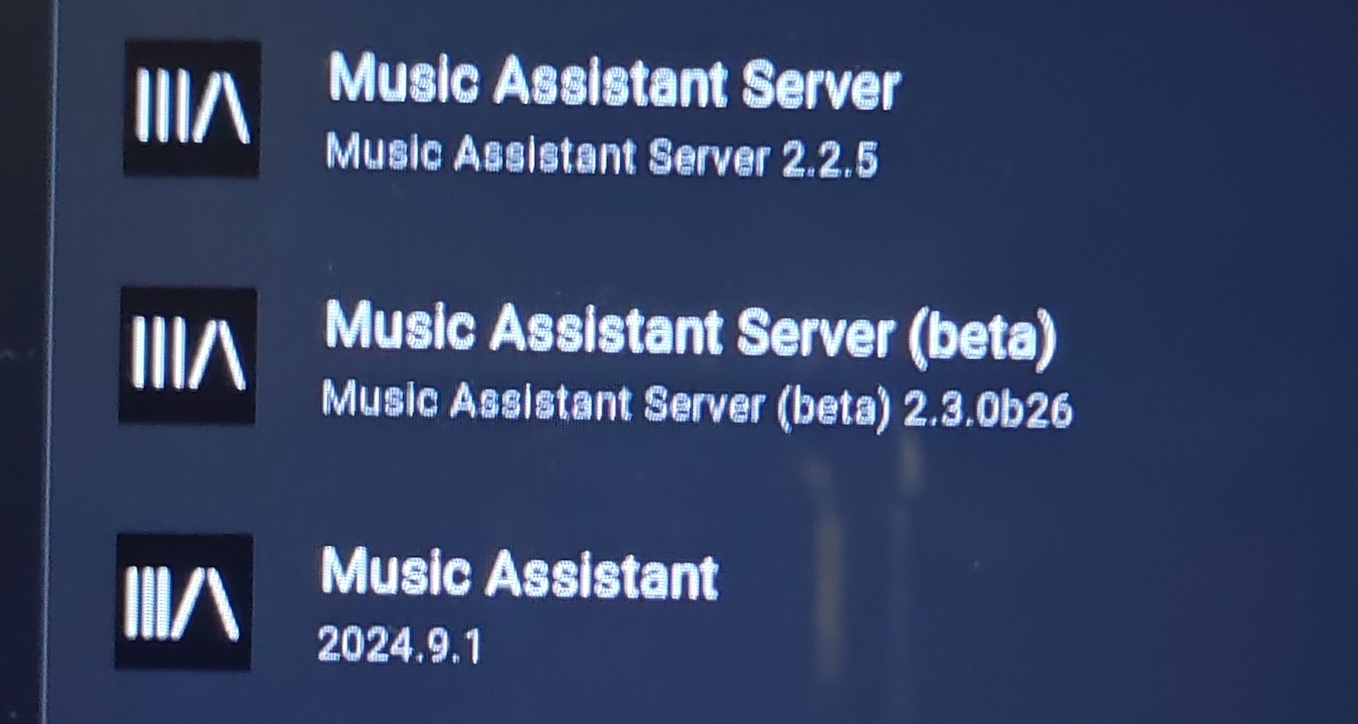Let me be clear, I'm absolutely NOT promoting this brand, company or otherwise, and I am also not receiving payment or gratis products.
I have been fighting Tuya lights for some time (Costco Feit branded color bulbs). I had picked them up at something like $5/each there in a 4 pack and overall have been happy with them. This started to change about a few months ago, it seemed that they would lose their pairing with Tuya's servers in China and would randomly and usually just when I needed them the most, become unavailable. I had placed all 4 of them in the apartment, 3 in the living room and one in the bedroom. The one where I felt it the most - the bedroom. 5 minutes before I retire for the evening, it's set to turn on the light, and then after 30 minutes, if I haven't already, turns it off. I also have the living room lights programmed to turn on during certain times of the day and off using the Simple Scheduler plugin (I highly recommend it!)
Fast forward to last week, I was sick and tired of the random connectivity issues so I went on the hunt and settled with a pack 6 Matter color bulbs and jumped at the chance. So, I bought them, and they arrived today. I can honestly tell you, that there was absolutely NO problem paring them to Home Assistant and the color control is amazingly accurate! The comfort of knowing that I shouldn't have to worry about losing my light connectivity is priceless now. :) If anyone is curious, this is the brand and so far I can say they are simply amazing!
https://www.amazon.com/dp/B0BLTWFJWY?psc=1
About Tuya and Tuya Local
I'm not totally abandoning Tuya itself, but the goal is to eventually be independent from their devices. Right now, I have a dehumidifier and all of my old lights and a massively long 400 light string light all connected via Tuya. The bulbs, will probably be stored as a "backup" or filed away for use in non-essential areas where connectivity is not as important.
Tuya Local is an amazing and awesome option, which completely lets you control your devices locally and I use that on the dehumidifer. I also had the old bulbs on there as well. The string lights, I tried, but it's a major process of learning what 'DP' Codes correspond to what color you want. I just left those paired to the cloud as Tuya provided the necessary mapping.
You may ask why then, if I had them on Tuya Local, why didn't I just use that to control my lights? The answer lies within the process of obtaining the local key from Tuya. If anyone who has done this knows, Tuya loves to change up their site's navigation and settings and it's seemingly random when they do. I finally got smart though and mapped out the device ID and the super secret and important "Local Key" and recorded those in Joplin. I lived with them like this for a couple of years, but I started to encounter random "crashing" of the lights if you will, where they would go offline and in spite of switching to Tuya Cloud (I have the app on my phone), they would refuse to become available, so I had to factory reset the bulbs to the ever familiar blinking lights process. What I didn't realize at the time, but I later did, when you reset the lights, the local key also resets to a new one. There was a time too, where more recently and was my final decision when within a 72 hour period, I had to reset a light three times.
Matter
It's encouraging to finally be able to use the Matter integration in Home Assistant, it's justifiably flagged as (Beta). Simply put, there is a slight delay from when you trigger the light before it turns on or reacts. This really isn't a big deal for us though. Additionally, I was able to add these to Google Home effortlessly which also makes them Wife Approved. :) The lights do not have a delay there, also, the app they want you to use experiences no delay.
Overall, for my first experience with the Matter devices, I was simply amazed at how easy it was to connect. I discovered that Home Assistant asks you to use the phone app to scan the QR code on the box (The bulb in this case) to obtain the pairing code and it seamlessly integrated it. My phone is a Pixel 8a which has Android 15 on it and before I even got to Home Assistant, it was asking me to scan the QR Code for matter setup.
**Light Quality and impressions
I will say these are pretty bright and not blindly so, but they are plenty bright. :) They have great color to them and the color temperature is awesomely simple. Ours are set to a nice 4000k.
Construction of the bulbs feel to be of decent quality. At least with Amazon, where I bought these, finding locally controlled bulbs was not too easy, and this brand (OREIN) was the only seller which sold Matter devices. If you are looking for a supported Matter light bulb, this may be what you need. :)