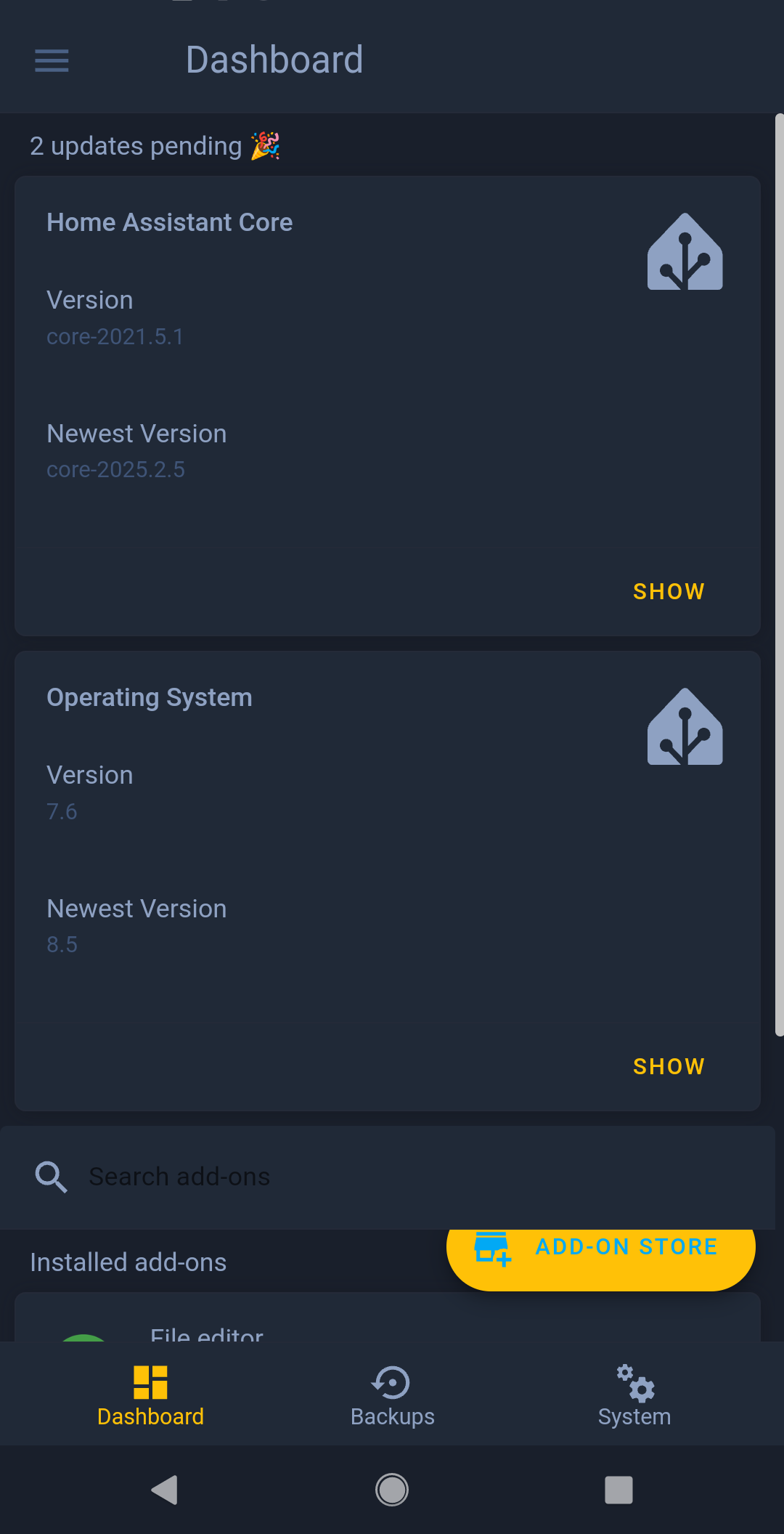homeassistant
13401 readers
2 users here now
Home Assistant is open source home automation that puts local control and privacy first. Powered by a worldwide community of tinkerers and DIY enthusiasts. Perfect to run on a Raspberry Pi or a local server. Available for free at home-assistant.io
founded 2 years ago
MODERATORS
1
2
3
4
5
6
8
9
10
44
Undocumented "backdoor" found in Bluetooth chip used by a billion devices [ESP32]
(www.bleepingcomputer.com)
11
12
13
14
15
16
17
18
19
20
21
22
23
24
25
30
Home Assistant Version 2025.2 arrives with more new features for backups and Voice
(www.notebookcheck.net)
view more: next ›