cross-posted from: https://lemmy.world/post/23071801
Considering a lot of people here are self-hosting both private stuff, like a NAS and also some other is public like websites and whatnot, how do you approach segmentation in the context of virtual machines versus dedicated machines?
This is generally how I see the community action on this:
Scenario 1: Fully Isolated Machine for Public Stuff
Two servers one for the internal stuff (NAS) and another for the public stuff totally isolated from your LAN (websites, email etc). Preferably with a public IP that is not the same as your LAN and the traffic to that machines doesn't go through your main router. Eg. a switch between the ISP ONT and your router that also has a cable connected for the isolated machine. This way the machine is completely isolated from your network and not dependent on it.
Scenario 2: Single server with VM exposed
A single server hosting two VMs, one to host a NAS along with a few internal services running in containers, and another to host publicly exposed websites. Each website could have its own container inside the VM for added isolation, with a reverse proxy container managing traffic.
For networking, I typically see two main options:
- Option A: Completely isolate the "public-facing" VM from the internal network by using a dedicated NIC in passthrough mode for the VM;
- Option B: Use a switch to deliver two VLANs to the host—one for the internal network and one for public internet access. In this scenario, the host would have two VLAN-tagged interfaces (e.g., eth0.X) and bridge one of them with the "public" VM’s network interface. Here’s a diagram for reference: https://ibb.co/PTkQVBF
In the second option, a firewall would run inside the "public" VM to drop all inbound except for http traffic. The host would simply act as a bridge and would not participate in the network in any way.
Scenario 3: Exposed VM on a Windows/Linux Desktop Host
Windows/Linux desktop machine that runs KVM/VirtualBox/VMware to host a VM that is directly exposed to the internet with its own public IP assigned by the ISP. In this setup, a dedicated NIC would be passed through to the VM for isolation.
The host OS would be used as a personal desktop and contain sensitive information.
Scenario 4: Dual-Boot Between Desktop and Server
A dual-boot setup where the user switches between a OS for daily usage and another for hosting stuff when needed (with a public IP assigned by the ISP). The machine would have a single Ethernet interface and the user would manually switch network cables between: a) the router (NAT/internal network) when running the "personal" OS and b) a direct connection to the switch (and ISP) when running the "public/hosting" OS.
For increased security, each OS would be installed on a separate NVMe drive, and the "personal" one would use TPM with full disk encryption to protect sensitive data. If the "public/hosting" system were compromised.
The theory here is that, if properly done, the TPM doesn't release the keys to decrypt the "personal" disk OS when the user is booted into the "public/hosting" OS.
People also seem to combine both scenarios with Cloudflare tunnels or reverse proxies on cheap VPS.
What's your approach / paranoia level :D
Do you think using separate physical machines is really the only sensible way to go? How likely do you think VM escape attacks and VLAN hopping or other networking-based attacks are?
Let's discuss how secure these setups are, what pitfalls one should watch out for on each one, and what considerations need to be addressed.
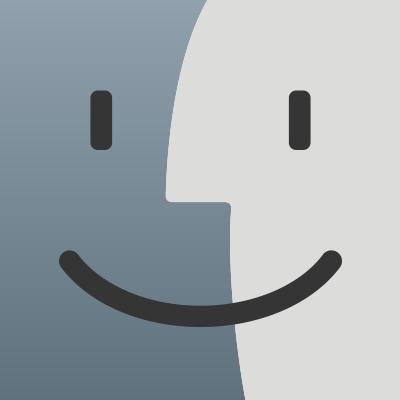
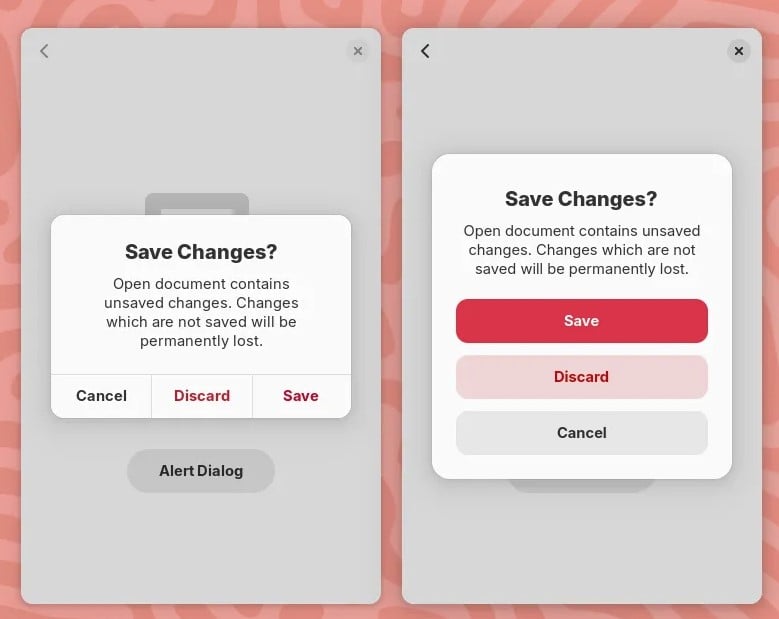
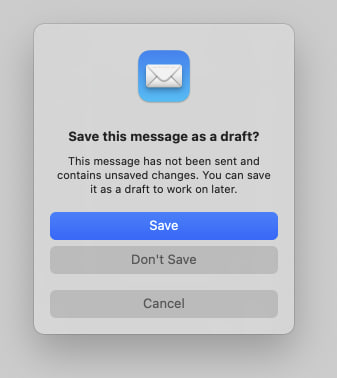

Get a USB-C DAS (enclosure) for your disks, those use their own power supply. Since it is USB-C performance will be very good and stable and you'll be happy with it.