Solid Explorer did it I think. I believe there is also a plug-in for Total Commander.
Android
DROID DOES
Welcome to the droidymcdroidface-iest, Lemmyest (Lemmiest), test, bestest, phoniest, pluckiest, snarkiest, and spiciest Android community on Lemmy (Do not respond)! Here you can participate in amazing discussions and events relating to all things Android.
The rules for posting and commenting, besides the rules defined here for lemmy.world, are as follows:
Rules
1. All posts must be relevant to Android devices/operating system.
2. Posts cannot be illegal or NSFW material.
3. No spam, self promotion, or upvote farming. Sources engaging in these behavior will be added to the Blacklist.
4. Non-whitelisted bots will be banned.
5. Engage respectfully: Harassment, flamebaiting, bad faith engagement, or agenda posting will result in your posts being removed. Excessive violations will result in temporary or permanent ban, depending on severity.
6. Memes are not allowed to be posts, but are allowed in the comments.
7. Posts from clickbait sources are heavily discouraged. Please de-clickbait titles if it needs to be submitted.
8. Submission statements of any length composed of your own thoughts inside the post text field are mandatory for any microblog posts, and are optional but recommended for article/image/video posts.
Community Resources:
We are Android girls*,
In our Lemmy.world.
The back is plastic,
It's fantastic.
*Well, not just girls: people of all gender identities are welcomed here.
Our Partner Communities:
Solid explorer is great. One of the few apps I bought.
Extra vote for solid explorer, but the browsing that was mentioned I want to say is partially a server side thing. If the desktops can see them than others should be able to as well, but the server has to respond to those broadcast requests looking for shares.
For my time on mobile though, putting some sort of frontend over the files makes life a lot more pleasant. Sure you can play a video or open a picture through mount, but only from the right network, and sacrificing a lot of custom built functionality like a dedicated media player would offer over accessing the raw files. That's more a my use case thing though, preffering to do the more heavy file management stuff from a full size computer than mobile.
Best one for sure but doesn't support smb.
Pretty sure there's a plug in that works with a bit of configuration, but I never needed to use it myself
Yes it does, I use it all the time
Big fan of Solid Explorer - handles all manner of file and cloud servers.
Doesn't have smb, which is my only complaint and reason why I need CX..
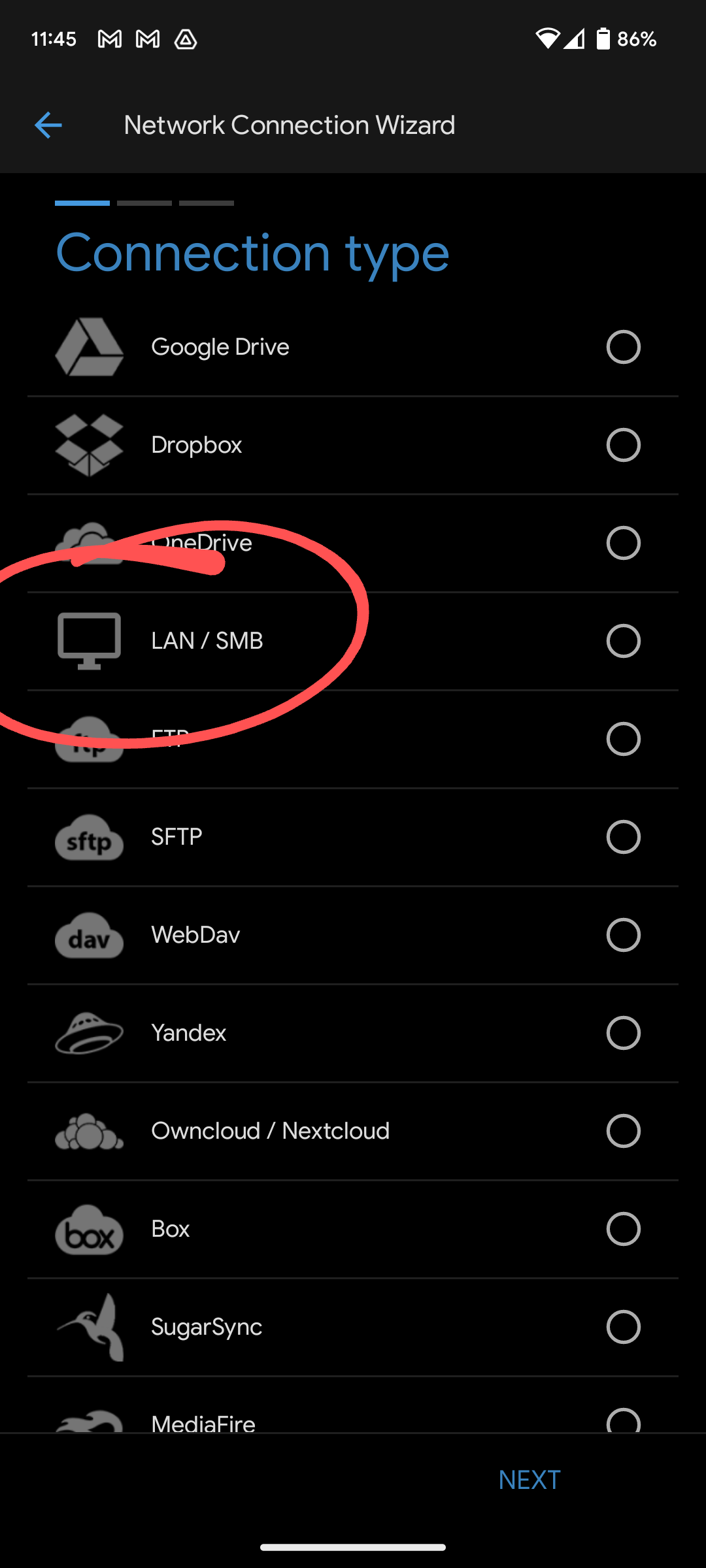
I haven't tested it, but Solid Explorer seems to support this.
I was wrong. Thanks for showing it to me. Now I can uninstalled cx and use finally only one file explorer which has dark mode.
Nah, it totally supports it - I use it daily on a couple of Linux NASes with SMB shares configured.
https://play.google.com/store/search?q=solid%20explorer&c=apps
I use MiX, which has a "Search local" option when adding SMB, which sounds like what you're after
Mix is my replacement for ES File Explorer. I still use an old version of EX, but Mix has some great features.
Cx File Explorer supports SMB, FTP, SFTP, and WebDAV remotes out of the box. There is an option to browse the local network.
I like CX File Explorer too. And I appreciate that there are no ads! I wish the dev would make dark mode available though.
Material Files?
I use this one, pretty solid.
Don't know what phone you have, but the built in My Files app on my Galaxy s23 has SMB support. Lists and connects to my Linux samba server and my Windows shares perfectly.
ghost commander is a foss option that works with smb out of the box
I use CIFS Document Provider and the stock files app lets me browse the share without an exact path. Does require IP tho
Every few years, the landscape of good file explorers on Play Store shuffles up. Currently, CX seems to be the way to go.