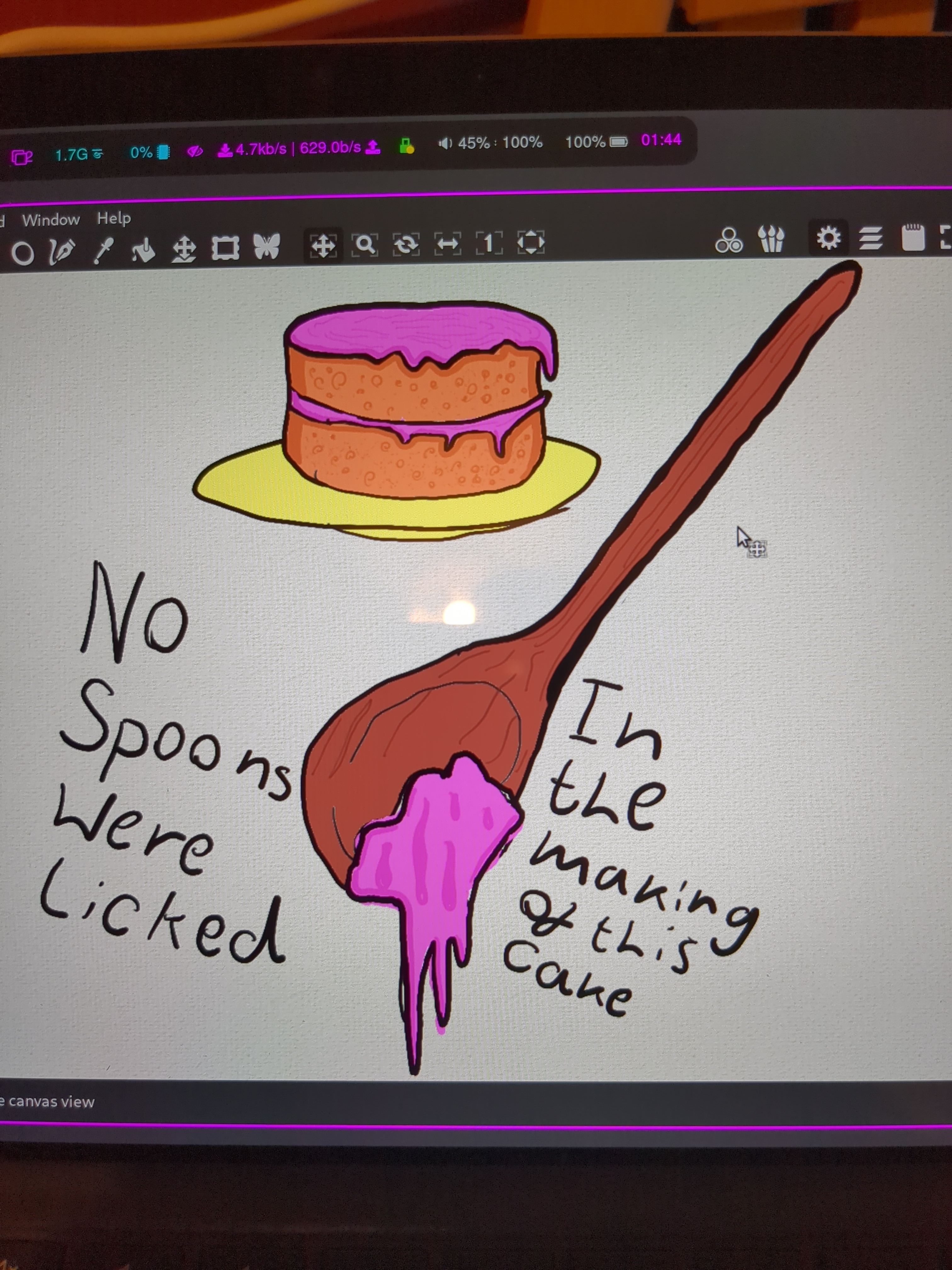Oh, I have just the things for you, as I tried every Linux drawing application under the sun a few years ago!
MyPaint has an infinite canvas and is perfect for drawing, you can use GIMP brushes with it as well.
Krita technically has an infinite canvas and you can go to Image → Trim to Current Layer to enlarge the layer when you paint outwards. If you feel like you're constrained by a small canvas just allocate a very very large size like 40000x40000px and/or zoom inwards a little.
The difference between the two is that with Krita you can paint vectors and use brushes with them, meaning you don't lose resolution if you're zoomed in but are constrained to mathematical smoothing.
With MyPaint you can draw more effectively like you would on a real life infinite canvas and its feature set is deliberately kept very small to support your creativity by constraint.
Try both and see which one works better for you. For me it's actually both, but MyPaint for digital charcoal, graffiti and sketching and Krita for applications like logo design and digital paintings.
It's important to note that while both applications support other formats (like PSD for Krita), OpenRaster (.ora) is the primary format with layers that is mutually supported by both. If you're working between MyPaint and Krita, I recommend to use the ORA format to ensure that your layers are preserved when transferring between the two applications.