“I can’t afford a new Xbox controller”
buys a steam deck
A place to discuss and support all things Steam Deck.
Replacement for r/steamdeck_linux.
As Lemmy doesn't have flairs yet, you can use these prefixes to indicate what type of post you have made, eg:
[Flair] My post title
The following is a list of suggested flairs:
[Discussion] - General discussion.
[Help] - A request for help or support.
[News] - News about the deck.
[PSA] - Sharing important information.
[Game] - News / info about a game on the deck.
[Update] - An update to a previous post.
[Meta] - Discussion about this community.
Some more Steam Deck specific flairs:
[Boot Screen] - Custom boot screens/videos.
[Selling] - If you are selling your deck.
These are not enforced, but they are encouraged.
Rules:
“I can’t afford a new Xbox controller”
buys a steam deck
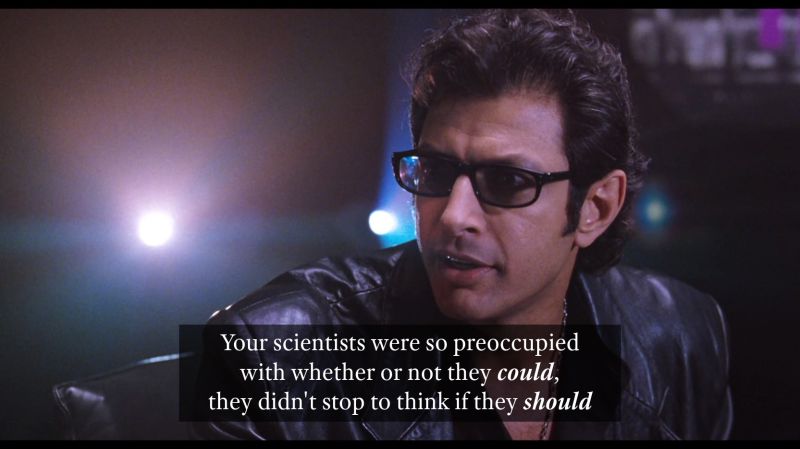
Unrelated, my friends and I are in a spat regarding how evil mashed potatoes are and do they mean us harm. I've sent them a screenshot of this saying I have at least one ally against the potatoes. So if anyone asks, be cool!
There's a joke to be made here about people loving the Steam Deck but not the Steam Controller
The controller on the deck is actually different though.
It'd be good if they can eventually make a controller that is actually based on the steamdeck's controller design.
I would buy one as soon as I could.
Right, it has more inputs that I find attractive. Especially with Steam Input being a thing, I typically use trackpads as a virtual menu for some games (MMOs typically), with the sticks being the normal move/camera. Then the extra two buttons on the back, helps to bind extra commands to them or tie them to a mode shift.
A Steam Controller 2 with all the inputs of the deck would be a day 1 buy.
Yeah, trackpads in addition to joysticks, rather than instead of joysticks, is such a game changer.
The right stick not existing was a massive limitation with certain games.
The second method, though needing a bit more config is the superior one.
It forwards the actual USB device that is the controller on the deck, to the PC.
The proprietary software seems like a user-friendly version of USB/IP
I've got some extra time today, so I'll see if the free/built-in version is easy to get working.
That would be cool. Seems like it would have to work with the server on the deck if using it with a windows PC.
So, major caveat here: I'm a linux gamer and don't have windows [subsystem for linux] available to test.
This actually works shockingly well for steam-steam gaming, but I'd call these steps proof-of-concept success versus "finished product".
I'll assume if you're going this deep, you know how desktop mode works and you're reasonably comfortable with the terminal. Otherwise, don't follow random guides on the internet, and you understand that you could break things.
Obvious prerequisite: enable sudo by creating a password for the deck user
Enable installing packages via pacman: I borrowed from this guide, but didn't follow it exactly.
# disable the deck's read-only mode
sudo steamos-readonly disable
# init the pacman keyring
sudo pacman-key --init
# populate the keyring with archlinux
sudo pacman-key --populate archlinux
Install, start, and bind the usbip service on the steamdeck (steps from the "Server" portion of archwiki linked in my original comment above)
# install usbip
sudo pacman -S usbip
# enable/start the usbip daemon
sudo systemctl enable usbip.service
sudo systemctl start usbip.service
# enable the kernel module
sudo modprobe usbip-host
# list the available usb devices
usbip list --local
# bind the Valve usb device (check the output of the above for the right bus id, mine happens to be 3-3)
sudo usbip bind --busid=3-3
Install start and attach to the steamdeck (steps from the "Client" portion of archwiki listed above)
# install usbip
sudo pacman -Sy usbip
# enable the requisite kernel module
sudo modprobe vhci-hcd
# list the remote devices (use your steam desk's ip address, this assumes you're on the same network and have addressed any firewall/configuration issues)
usbip list --remote 192.168.88.207
# attach to it
sudo usbip attach --remote 192.168.88.207 --busid=3-3
Now you can be shocked when it works instantly. Go play a game!
If you turn this into a more complete guide, you should make it a post here on lemmy.
I am also a linux gamer.
Can you provide some insight on how to do this?
More than the linked guide?
Oops my bad, I didn't even see the link, thought OP posted a text post.
Finally... Wii U 2.
I'd love if there were ways to use the controller and have the steam deck acknowledge this mode. Maybe then allow the monitor on the deck to do other things in the meantime.