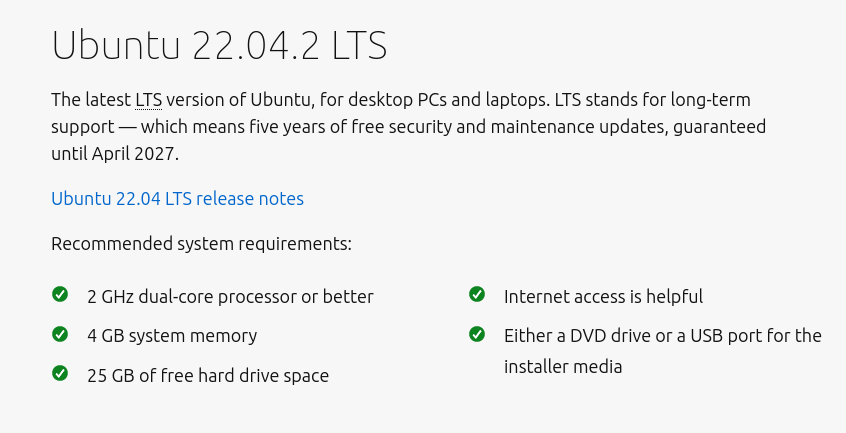
Linux
From Wikipedia, the free encyclopedia
Linux is a family of open source Unix-like operating systems based on the Linux kernel, an operating system kernel first released on September 17, 1991 by Linus Torvalds. Linux is typically packaged in a Linux distribution (or distro for short).
Distributions include the Linux kernel and supporting system software and libraries, many of which are provided by the GNU Project. Many Linux distributions use the word "Linux" in their name, but the Free Software Foundation uses the name GNU/Linux to emphasize the importance of GNU software, causing some controversy.
Rules
- Posts must be relevant to operating systems running the Linux kernel. GNU/Linux or otherwise.
- No misinformation
- No NSFW content
- No hate speech, bigotry, etc
Related Communities
Community icon by Alpár-Etele Méder, licensed under CC BY 3.0
4gb is not enough lmao
I'd say go with opensuse tumbleweed/stable if you have ram
Arch+lxde if you do not.
If you want even better options, they exist.
I hope you have ssd and maxed out ram. 15 years is Core2Duo right?
Try HaikuOS, KolibriOS and the third option could be Ubuntu or Kubuntu. I'm sure Gnome and Kde will run just fine, but lxqt is marketed as the ost lighweight Linux DE.
But try Haiku and Kolibri for real even they don't run on Linux Kernel.
Yes I will give it ssd and yes it has max RAM. We'll see how it will do. Waiting on ssd.
I think the bottleneck is going to be "anything graphical" - most linux distros can be installed in "minimal" mode with just basic system - I'd start from there, so for me it would be Debian 12 with the "minimal CD" (https://www.debian.org/CD/netinst/) - but this of course depends on how well supported the network card on your laptop is.
Then add some lightweight window manager (so not Gnome or KDE), like bspwn (https://github.com/baskerville/bspwm).
Don't go for Chrome/Firefox - perhaps something like Vivaldi (though this will most likely be the "resource hog" regardless).
Then add the software you need.
If you have more than 4GB of RAM you can install most distros. If not, I'd list my specs, especially the RAM.
Also, IMO, it's less the distro itself. It's more what DE (desktop environment) you choose. The DE is a set of preograms that responsible for the graphical part (like the taskbar, icons, settings).
The distro only help to save you the time/effort changing DE.
Anyways, distros:
x32: Zorin Lite 32bit (little older), Puppy Linux, Bodhi Linux, antiX, Lubuntu, Xubuntu, PeppermintOS, MX Linux.
x64: ZorinOS Lite, Ubuntu MATE, PeppermintOS, Linux Lite.
DEs: LXDE, LXQt, XFCE.
KDE is light-ish (new versions only).
I'd recommend you to stay away from Gnome.
Apparently I answered the first half only in my head..
An external site claims that those are the requirements to 22.04:
• 2 GHz dual core processor
• 4 GiB RAM
• 25 GB of hard drive space
• VGA capable of 1024×768 screen resolution
A lot of it will come down to what you're running for a desktop environment and software. I've got an old laptop with a duel core 2Ghz (x86_64) processor and 2G of ram, and running Debian with XFCE it can do basic web browsing, video playing/streaming up to ~720p, game emulators, etc with the same snappiness as a normal computer.
Ubuntu is a bit bulkier than Debian and some other Debian derivatives, so if you go with Ubuntu you'd probably make sure to go with a more lightweight 'flavor' with a non-gnome desktop and remove anything you don't need.
Alpine and Puppy Linux are two other super lightweight distros that also might be worth checking out (albeit Alpine being a little more advanced and Puppy Linux being a bit limited).
I use MX Linux on an EeePC netbook that’s super low power and 32 bit. It’s not fast but it’s definitely useable.
I use MX Linux on a 13 year old i5 laptop and is a very useable experience. Used antix before on a less powerful laptop (don't remember the specs) and was fine too but prefer MX as an everyday experience.
2 GHz dual-core processor or better, 4 GB system memory, 25 GB of free hard drive space (per official documentation)
The main Ubuntu flavor is pretty heavy since it uses GNOME, you are better off running Lubuntu, Xubuntu or Ubuntu Mate. For very low end hardware you could use something like antiX.
I've never used Ubuntu, but I used Debian for a while and the Mate desktop and highly recommend Mate.
Ive used Lubuntu on old machines in the age range OP is asking and its great. Turns a 2011 Macbook into a functional machine, had what felt like out-of-the-box performance.
That being said, the best performance gains from laptops can honestly just be a good cleaning. Cat hair and dust in machines that are hot day 1 can add up and send your CPU into "please help me" mode.
I dropped my laptop (couple years old) and it is basically unusable. So, I'm looking to revive my really old laptop (15 year old).
For those asking specs. I think the hard drive has issues so I'm going to replace with ssd. The laptop came with windows 7 32 bit. So, because it came with windows 7 32 bit, the manufacturer says that it has max memory of 8GB. I know I putted 2X4GB sticks in it last time I used it which was 4 years ago. I'm not sure if the chipset supports 64 bit. Also, if I remember correctly, CPU was like first gen i3 with 1.8 or maybe just maybe 2.Something GHz and with like 3GHz turbo.
Thanks everyone. I might try Ubuntu, but most likely, I'll go with Lubuntu, Xubuntu or Ubuntu with Mate. And, I will use it for some light coding and web surfing.
32bit Windows only supports 4GB without PAE enabled, so the manufacturer would/should have said 4GB max. Most 32bit distros ship with PAE enabled so it doesn't care, however some distros like Ubuntu don't ship 32bit anymore, but there's some other good suggestions in the thread.
Oh you are right. I looked it up and the limit is 4GB. That means the laptop has 4GB and not 8 GB.
So it doesn't ship with 32bit image? Not even Xubuntu? Hmm...
Thanks for the heads up. I'll look up some of the other suggestions here.
Pretty much any Linux distro is so light you should worry about browser minimum requirements instead.
I run it on a raspberry pi, so I'd say pretty low.
I'm running Lubuntu on my crusty old laptop, but that's only because PuppyLinux kernel panicked and refused to boot from an USB. Xubuntu would be fine for your laptop as well.
according to the site, 2ghz cpu and 4gb ram is recommended. if you're running lower specs than that i'd probably suggest something with xfce, which will be less demanding but still look and feel relatively modern. some good (imo) xfce distros are xubuntu, linux mint xfce, or peppermint, if you need a 32 bit iso.
i'm currently using xubuntu on a thinkpad t430 with 3ghz i5 cpu and 4gb of ram and it runs really well.
With Ubuntu, the laptop should be very slow. If 32-bit is required, Linux Mint is also available as an LMDE version with 32-bit: https://www.linuxmint.com/download_lmde.php If speed is particularly important, I would recommend Q4OS with TDE: https://q4os.org/ Sparky, MX or Raspberry Pi Desktop would also be an option. Crunchbang++ and Bunsenlabs are also very nice (and very dark). I had once tested some slim distributions here (article in German): https://gnulinux.ch/aktuelle-linux-distributionen-32-bit
It would be useful to share hardware specs so that we can really recommend something for it. You will get best results by trying out multiple distributions and get a feel. Generally, almost any linux will do, problem will be browser so saving as much ram for it would be useful.
First suggestion: get some used SSD for it if it does not have it already (even 64GB will do), second get more RAM if possible.
Depending on the user I would first go with Linux Mint XFCE, that is lightest easy to use distro I have found.
For someone more advanced/less expectations Crunchbang++ is very light.
Generally, almost any linux will do
That really depends on the hardware. A year or two ago a friend asked me to install Linux on his ancient laptop. If I remember correctly it has x86 BIOS and CPU, or a x86 bios and x86_64 CPU.
In any case, it had a hardware combination that made it next to impossible to find a distro that supports it. I tried a few Debian derivatives, arch, void, maybe fedora, and some distros I found in top 10 distro lists for old PCs. The only one that I got to both install and boot was Bodhi Linux. Never heard about it before or after, and it gave up on updating like half a year later.
sounds like some of those asus transformer devices :D
in that case your problem isn't so much finding a distro to support that PC, but getting ANY distro to boot on it. It's possible and takes pretty much the same steps for any distro - it's just a horrible task for all cases.
did it have 32bit cpu by any chance?. since linux stopped supporting it a while ago. if its 64 bit its fine i think
Linux hasn't stopped supporting 32-bit. I'm currently running Debian on an old 32-bit netbook just fine.
I shared specs on another comment. Let me share link. https://lemmy.fmhy.ml/comment/310020 I'm still learning Lemmy, so I'm not sure if it will link properly. Basically Tl;Dr: maybe 32 bit 8GB 1.8 or 2.2 GHz i3 maybe first gen. I'm currently waiting on ssd.
Link is showing some other comment, but I think you got nice suggestions in the thread.
Try out multiple distros, depending on experience and easines of use you expect.
Go with 32bit even if cpu is 64bit (which looks it is not) sinc it will use a bit less RAM.
I think you can make usable experience, I have i5 second gen with 10GB of ram (with gentoo, but Mint XFCE runs nicely too).
Good luck and update us on experience!
Ubuntu, due to the Gnome desktop, might not be the best choice here. Can you share the laptop's specs? If it is 32 bit only, this limits your options considerably. With the few information so far, I'd suggest anything with LXDE or XFCE as a desktop environment, if you're feeling fancy, you can even go for tiling window manager like i3 or sway. Distro itself... Debian? Arch? Depends mainly on your skillset and preference, you might have to do some modification by yourself (so bring some basic Linux skills)
You can put Ubuntu on a 15 year old laptop, but it will be extremely slow. Lubuntu or Xubuntu would better suit the laptop.
Try Lubuntu! It’s the light version of Ubuntu. I ran it on a netbook from 2010. You’ll be fine.
What's your use case? Like, what are you planning/wanting to do on that computer? If you're looking for web browser and music playback, virtually any distribution would work. I have a similarly-spec'ed laptop (a quite old unibody macbook) and have managed to do browser/music/ssh with it with no problems, running Debian + LXDE and NixOS + DWM. If you want the "standard desktop experience" then you should probably stay away from the primary Ubuntu distribution with Gnome, and instead go for one of the official spinoffs, like lubuntu or xubuntu. If using Ubuntu as your distribution of choice isn't a hard requirement, you could also check out other distributions like POP!_OS or a Fedora spin with XFCE, LXDE, or LXQT.
If you want gaming, you might be out of luck unless you have a discrete GPU and limit yourself to fairly old games.
If you're just starting with Linux I wouldn't recommend some distributions because of the learning curve. Arch Linux and its derivatives like Manjaro are really appealing to some people but there's a lot of extra necessary knowledge that could hinder your progress. Ditto Gentoo and Alpine.
I'm running Gentoo on a 15-year-old laptop (HP Pavilion from 2008, Athlonx2 1.7GHz, 2GB RAM, 100GB HDD), but that's only practical if you're willing to let it compile things overnight. Anyway, based on my experience, you'll get a workable machine out of it, but large programs like modern web browsers will have a certain amount of startup lag.
If your laptop has a 64-bit CPU, any standard distro will probably work. If it's a 32-bit CPU, you'll need a distro that still supports that, of which Debian is probably the most popular (other options would be openSUSE, Mageia, and, yes, Gentoo). If this laptop was a lower-end machine 15 years ago, you may want to consider Puppy Linux.
You'll want a lighter or older desktop environment (MATE, TDE, XFCE, LXDE, maybe Lumina) or a plain window manager, as others have said—do not try to install current Gnome or KDE (so the main Ubuntu flavour is not a good choice).
What lightweight distro you choose is highly dependent on your needs and preferences. I like Mint and Manjaro Linux. Crunchbang++ looks very interesting too.
This article may help. https://www.digitalocean.com/community/tutorials/top-best-lightweight-linux-distros
anyone wondering on update on this. So I install Ubuntu. As you guys know, it is 64 bit only. I was 50/50 expecting it to fail. It installed fine. I checked the specs. Intel i3 2.2GHz 8GB and 64 bit architecture. I just couldn't remember if it was Intel 64 bit or not. Anyway, it installed fine.
I installed an ssd. It wasn't a slow machine, but it wasn't anything impressive. Also, the internal fan is always running a little bit fast. It's not a quiet machine is what I'm saying.
However, I did not like that I was forced to snapd. I tried to remove it, and played with Ubuntu a bit. After an hour so I came back to re-read comments on other suggested distros. In looked up install arch on YouTube. I saw that I could use archinstall so I did. Currently looking at what desktop environment I should use.
I'm not a Linux noob. I just didn't know the Ubuntu requirements. And also, I've been comfortably been using Fedora in my main desktop. I just wanted something different on this old old laptop. Thank you all for the comments. And specially for the recommendation give.
Just a tip. If you encrypt your main partition and thus keep a boot/efi partition these days. 500mb is no longer enough for kernel rotation. I would suggest 1024 or 1584 MB in size, especially if moving to a rolling release
I've been running Void on a dual core Atom with 1862mb of ram. It won't play 1080p video but it will browse the web fine.
I've had decent luck with Zorin Lite on older laptops. But here's a list of others to try: https://www.slant.co/topics/12543/~linux-distros-for-old-notebooks-laptops
How about LXDE ?https://spins.fedoraproject.org/lxde/
Well, I don't know the specifics, but my current Ubuntu PC is the standard install on a laptop from about the same timeframe, and it runs really well.